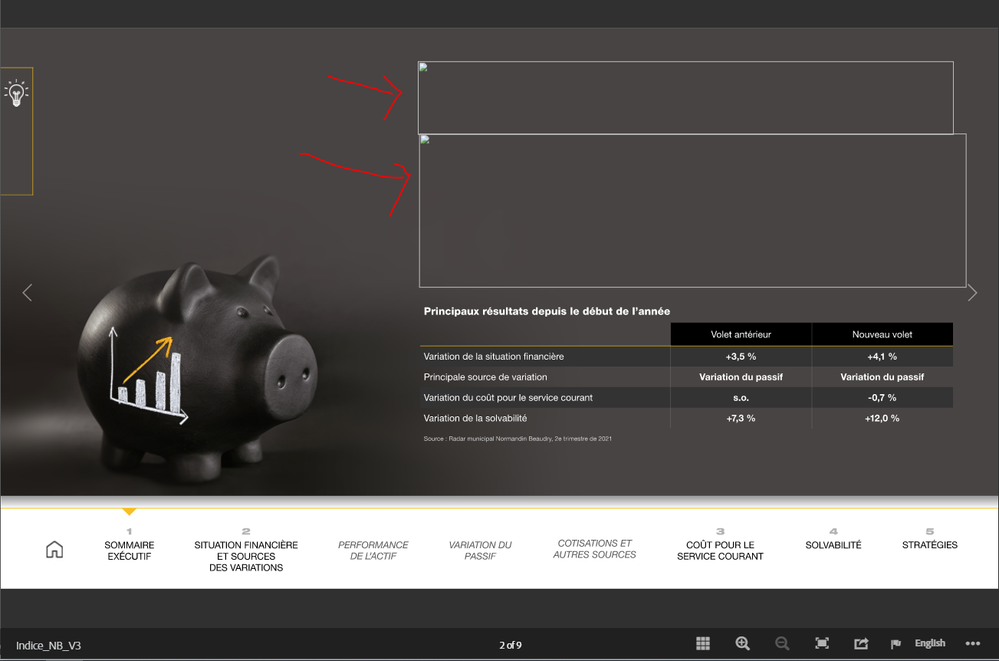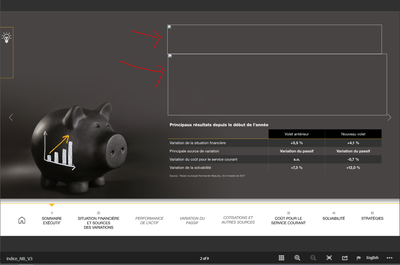- Home
- InDesign
- Discussions
- Re: Rollover image missing when published online
- Re: Rollover image missing when published online
Copy link to clipboard
Copied
Hello, I'm having problems of missign object (rollover state) when publishing online. Need help!!!
 2 Correct answers
2 Correct answers
Hi Little_JBs,
the issue with missing links to images with Publish Online now is more widespread:
You are not alone. I see about ten users here in the forum facing the same issues.
Read* into this thread:
Indesign - missing objects when Publishing Online
Nigey-LTA, Mar 04, 2022
A bug report was done at InDesign UserVoice. Support it with your vote!
Indesign publish online bro
...Hi @Little_JBs,
We are sorry for this trouble. This issue was fixed a couple of weeks ago. I would like to know how things are going now.
Kindly update the discussion if you still need assistance with it. We'd be happy to help.
Thanks & Regards,
Anshul Saini
Copy link to clipboard
Copied
Rollover effects utilizing mult-state objects will not work in Publish Online. You can create a rollover effect with appearance that will work in Publish Online
Copy link to clipboard
Copied
I'v used a shape created in Illustrator, that has an empty fill in the first state and a 70% filled colour in the roll over state. Sometimes they work fine, some other times they are missing (with the broken image icon)
JB
Copy link to clipboard
Copied
Is the rollover 70% opacity or a 70% tint of color. A rollover with opacity will not work in Publish Online, and you would need to change it to a 70% tint.
Copy link to clipboard
Copied
Now I'm even having problemes with document that used to work fine!!! Image doesn't appear!!
Copy link to clipboard
Copied
What's going on with publish online? There are somme issues in the last week or so!!??
Copy link to clipboard
Copied
And now I can't even access the publish online dashboard!!!
Copy link to clipboard
Copied
And the two missing objects here, are a textbox and a table...??? Worked fine last week!!
Copy link to clipboard
Copied
I have experienced some of the same issues with Publish Online recently. I just checked Adobe Status and there does not seem to be anything out of the ordinary that is reported.
For missing images appearing on Publish Online, I did this wonky workaround, and cannot recommend doing the same: I rasterized entire page and that fixed the missing image icon issue.
Perhaps your rollover issues are related to this apparent system wide issue.
Copy link to clipboard
Copied
Thank you Jeffrey, But I don't understand why everything worked fine and these issue are new. About a week or so.?
I cannot rasterize text box!!?? Thanks anyway.
Copy link to clipboard
Copied
Right, in your situation, rasterizing the page would eliminate the rollover all together. For missing image issue, I noticed if I tried publishing a second, third, or fourth time, the image could appear. Unfortunately there was no rhyme or reason or consistent behaviour.
Copy link to clipboard
Copied
Hi Little_JBs,
the issue with missing links to images with Publish Online now is more widespread:
You are not alone. I see about ten users here in the forum facing the same issues.
Read* into this thread:
Indesign - missing objects when Publishing Online
Nigey-LTA, Mar 04, 2022
A bug report was done at InDesign UserVoice. Support it with your vote!
Indesign publish online broken links and missing objects
Nigel Jones, Mar 7, 2022
*PS: Replying in this discussion is difficult because of a forum bug with the thread that was merged from five other discussions. You will not see your reply unless you change your settings to:
Setting: Linear View.
Sort: Latest.
Move to the first page of the thread.
Note: This change will affect the view of all forum discussions.
Thanks,
Uwe Laubender
( ACP )
Copy link to clipboard
Copied
Hi @Little_JBs,
We are sorry for this trouble. This issue was fixed a couple of weeks ago. I would like to know how things are going now.
Kindly update the discussion if you still need assistance with it. We'd be happy to help.
Thanks & Regards,
Anshul Saini
Copy link to clipboard
Copied
Hi Anshul,
Everything seems to be back to normal. Thank you.
Copy link to clipboard
Copied
Glad to hear that. Please feel free to reach out if you run into any other questions or issues in the future. We'd be happy to help.
Thanks & Regards,
Anshul Saini
Find more inspiration, events, and resources on the new Adobe Community
Explore Now