Copy link to clipboard
Copied
I need to set as the page ranges as a running footer like ( 1- 10) in the template for each and every pages. How to do this using text variable
I don't want to update the current page number
i need to updated the first page number - last page number
 1 Correct answer
1 Correct answer
And for First Page number
Create an paragraph style and name it "First page".
Create a new text variable based on "Running Header" and choose the new paragraph style as "Style".
Insert this new text variable as your "First page number".
Create a text frame. Insert a "Current Page Number" character and apply the "First page" style. It now contains the current page number.
Now you can use this variable as first page number.
![]()
Copy link to clipboard
Copied
For page number "Inser Special Character --> Markers --> Current Page Number"
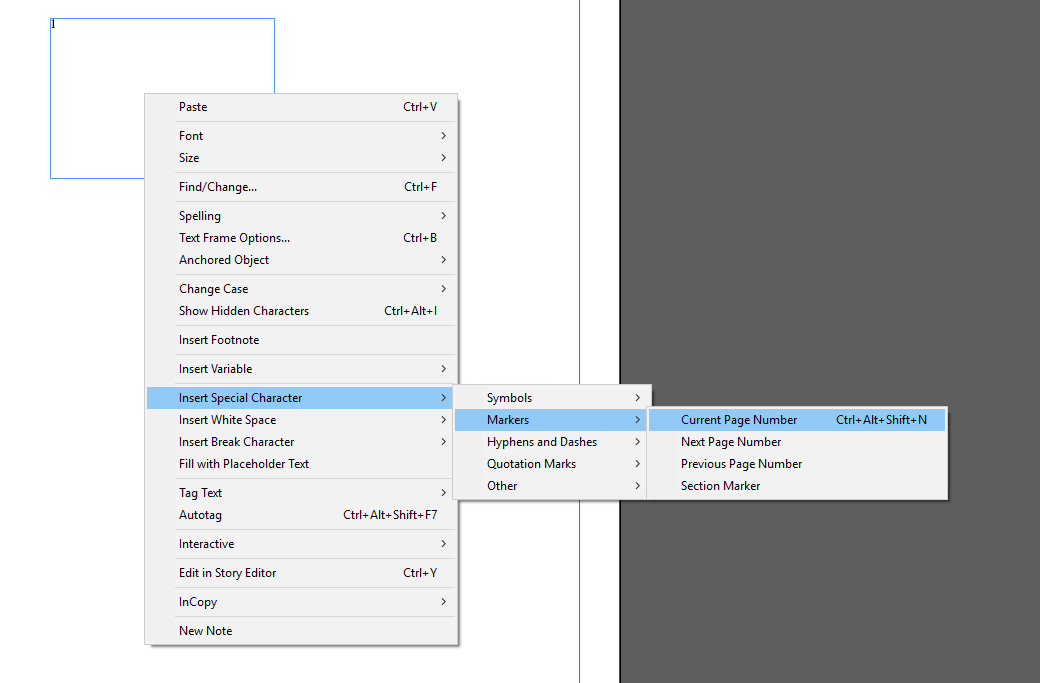
Copy link to clipboard
Copied
I need only first and last page number as text variable not current page number
Copy link to clipboard
Copied
For last Page number you can use this variable:
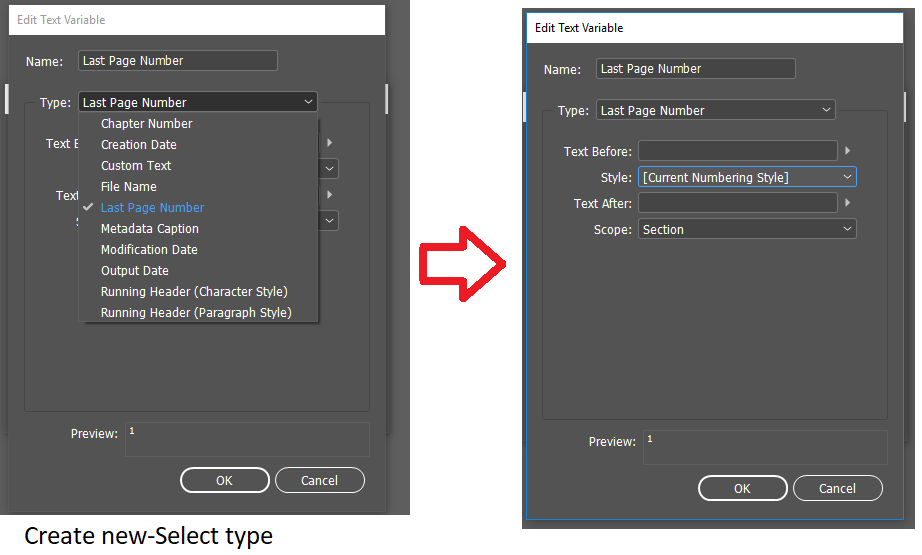
Copy link to clipboard
Copied
And for First Page number
Create an paragraph style and name it "First page".
Create a new text variable based on "Running Header" and choose the new paragraph style as "Style".
Insert this new text variable as your "First page number".
Create a text frame. Insert a "Current Page Number" character and apply the "First page" style. It now contains the current page number.
Now you can use this variable as first page number.
![]()
