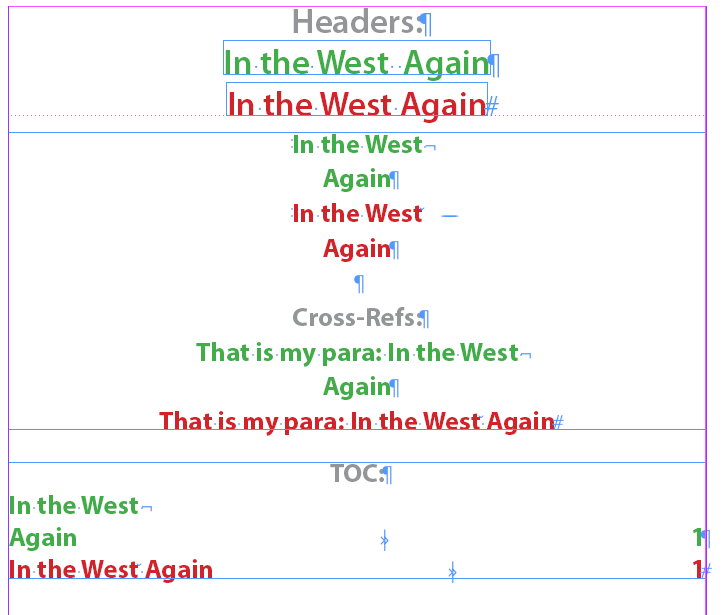- Home
- InDesign
- Discussions
- I remember that in some of the previous versions o...
- I remember that in some of the previous versions o...
Copy link to clipboard
Copied
Hello everyone. I'm formatting a book with running heads for the chapters (created as a text variable). Some of the chapter titles require a forced line break to fit how I want. Originally, I left an extra space before the forced line break so the generated table of contents would look right (when checking "Remove forced line breaks"). I only just realized that adds an extra space in my running heads that I can't seem to get rid of.
I searched for an answer, and either I don't know how to properly frame my question, or there's no good answer. A few search results (from 2018, I think—maybe earlier) directed me toward a dead link with a workaround (that others indicate doesn't work reliably—whatever it is).
I'm just curious if there's a way to ignore forced line breaks in running heads when pulled from a source that might have them. Thanks!
 1 Correct answer
1 Correct answer
I was having the same trouble, could not get chapter title/running head/TOC to sync on a chapter title that was too long to fit on one line. I tried all sorts of duct-taped workarounds--which only synced 2/3 but never all 3 together. Advice from this thread solved it!
My steps to success:
Check "delete end punctuation" for running head text variable.
Check "remove forced line break" in TOC style
Format title using left indent with negative first line indent (I had been using tabs).
And voilá! Than
...Copy link to clipboard
Copied
Maybe I didn't understand your issue.
I have InDesign 2020 (15.0.2) and the result is this:
and here is the settings on my master page:
Copy link to clipboard
Copied
Your screens are exactly what I want on mine, but here's what I get instead:
(forced line break for illustration purposes only)
And in my running heads, I get this:
Here's what my text variable settings look like:
I'm also running InDesign 2020 (ver 15.0.2 x64 on Windows 10). I'm not sure why that extra space gets added in. Thanks for responding! Any other ideas? Anything I might be missing?
Copy link to clipboard
Copied
Funny! … and not so good.
If you take a look to Vladan's second screenshot, he has now … a new space that appears at the end of the header line!! … So the header won't be precisely centered!
(^/) The Jedi
Copy link to clipboard
Copied
I'm not sure you can have more than one line in a running head in InDesign, there may be a third-party plug-in available.
Copy link to clipboard
Copied
Thanks, Derek. I might not have been clear: I don't want multi-line running heads: I want a multi-line chapter style to show up as a single line running head, but without the extra space I see added (see my reply above for visual examples). I appreciate you weighing in! Any suggestions?
Copy link to clipboard
Copied
I remember that in some of the previous versions of indesign in similar cases an extra space was added in the headers on the odd pages and on the even pages not (!?). This option didn't worked well even before.
But now I have tested this on Mac OS Catalina and on Windows 10 pro with InDesign 2020 (15.0.2) and all is OK.
The only anomalous thing (bug) in my file is, as Michel very good noted, one anomaly space at the end of the header. However space at the end (or several spaces at the end) do not affect the alignment of the headers.
This space can be eliminated by ticking the "Delete End Punctuation" item (it is another anomaly since this anomalous space is considered as the end punctuation). Tick you too this item and check out if change something or not.
Do you notice this problem only in this file or in all files?
If it is only in this file try to export it in idml format. Reopen it and check if the bug persists or not.
If you notice this anomaly in all your files you could try to trash InDesign preferences of InDesign and check if afterwards it is okay or not.
Copy link to clipboard
Copied
Thanks for the suggestions. IDML didn't change anything, so I'm going to try resetting my INDD preferences and see if that helps. Thanks again! (Worst case, it's not the end of the world to manually add spaces in my TOC: I just hope I don't forget anything!)
Copy link to clipboard
Copied
I was having the same trouble, could not get chapter title/running head/TOC to sync on a chapter title that was too long to fit on one line. I tried all sorts of duct-taped workarounds--which only synced 2/3 but never all 3 together. Advice from this thread solved it!
My steps to success:
Check "delete end punctuation" for running head text variable.
Check "remove forced line break" in TOC style
Format title using left indent with negative first line indent (I had been using tabs).
And voilá! Thanks everyone!
Copy link to clipboard
Copied
you could also report the bug here
https://indesign.uservoice.com/forums/601180-adobe-indesign-bugs
Copy link to clipboard
Copied
[InDesign CC 2020 [15.0.2] with OSX High Sierra]
If you don't want problems with the "soft-return", just don't use it [if ou can]!
About cross-ref.:
(^/) The Jedi
Copy link to clipboard
Copied
Hi, I did that.
Copy link to clipboard
Copied
Replace here a normal space by a soft-return won't never be for me … a truly good way to play! 😉
[What about this if you need cross-ref. or TOC! …]
(^/) The Jedi
Copy link to clipboard
Copied
I learnd from your screenshot, Michel. but i don't know am i doing it right?
Copy link to clipboard
Copied
Might have found a reliable workaround.
I'm forcing a line break by connecting words using a non-breaking space. My headers are short (3 words long), but I need them stacked and prefer the balance of a heavier second line than a first, so a non-breaking space between the second and third words forces it to look the way I need it to without sacrificing either the running head (by adding an unwanted second space) or the ToC (by removing the space I want).
Hope that helps!
Copy link to clipboard
Copied
No need to work so hard. The soft return is transfered to the running header as a space. Just remove the space before the soft return in the head that is being picked up by the running header.
Find more inspiration, events, and resources on the new Adobe Community
Explore Now