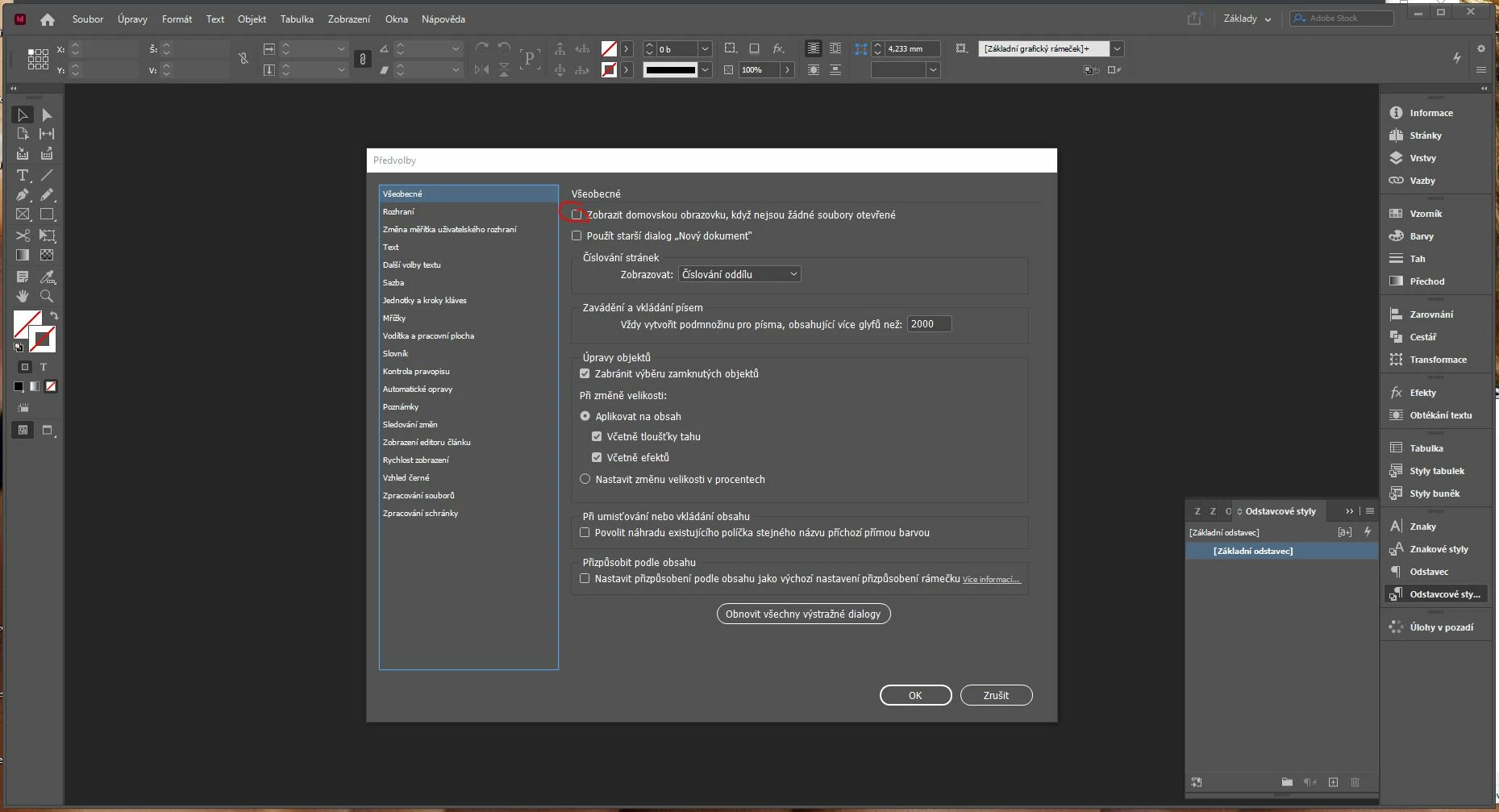Running without control panels ("preview mode")
Good day All,
I have a problem after starting indesign (opening a document) the document opens without side control panels. I have to press F11 to show them and I can start working.
Is it possible to turn it off somehow, thank you.
Regards,
Dušek Ondřej