- Home
- InDesign
- Discussions
- Re: Same content in 2 separate frames, different f...
- Re: Same content in 2 separate frames, different f...
Copy link to clipboard
Copied
Is it possible to have 2 different text frames containing the same content, using different fonts & when you make a change the content 1 text box will dynamically change in the other text frame. For example: A text frame is on the page containing a text like XXX-001-PWQ, it's using Arial 6pts, then in the pasteboard another text frame using the same text info but it's using Times 14pts. Now If I make a change to one of the text frames containing the code then other text frame will change automatically. What is the best way to do this? I tried the content collect tool but both text frames are using the same fonts & they need to have different fonts & also as soon 1 is updated then I have to manually update the other to reflect the new change. Any suggestions?
 1 Correct answer
1 Correct answer
Hi,
One simple way to do this is to use the Place and link feature of Indesign.
You can start by first defining two paragraph styles.
one style with - Arial 6pts and other with Times 14pt.

Now open links panel (ctrl+shift+d)and from the panel menu choose link options.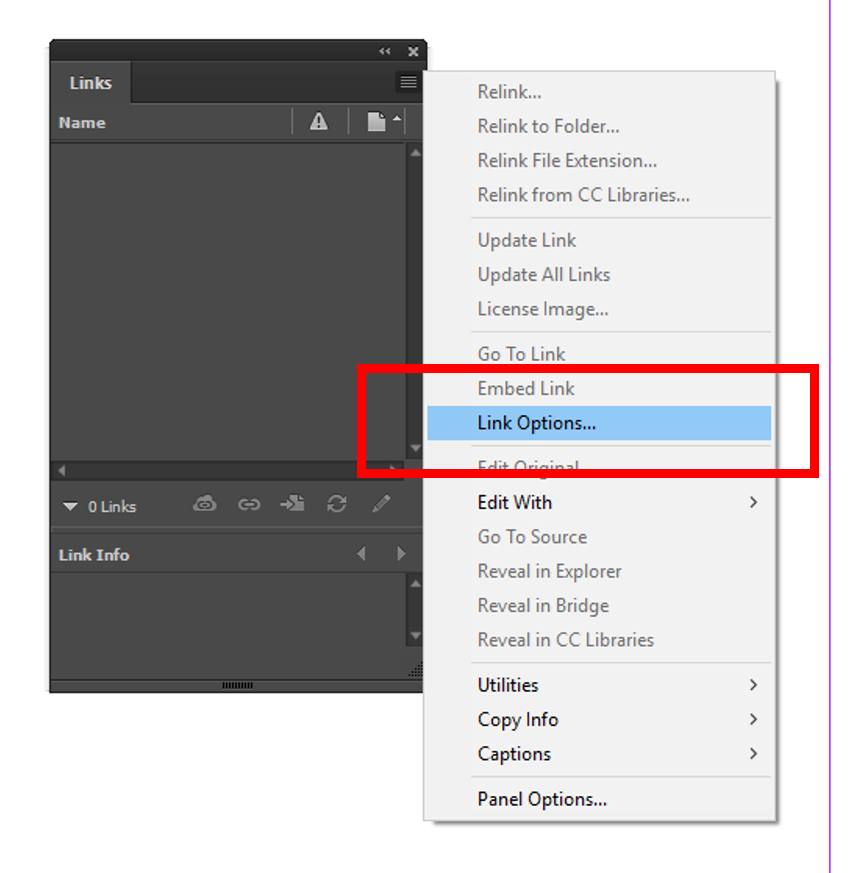
From the panel that pops, choose style mapping option.

Choose settings, and map Paragraph style 1 with style 2 after choosing style type as paragraph and source document as your current document.

Press ok and ok. Now, select text frame wi
...Copy link to clipboard
Copied
Hi,
One simple way to do this is to use the Place and link feature of Indesign.
You can start by first defining two paragraph styles.
one style with - Arial 6pts and other with Times 14pt.

Now open links panel (ctrl+shift+d)and from the panel menu choose link options.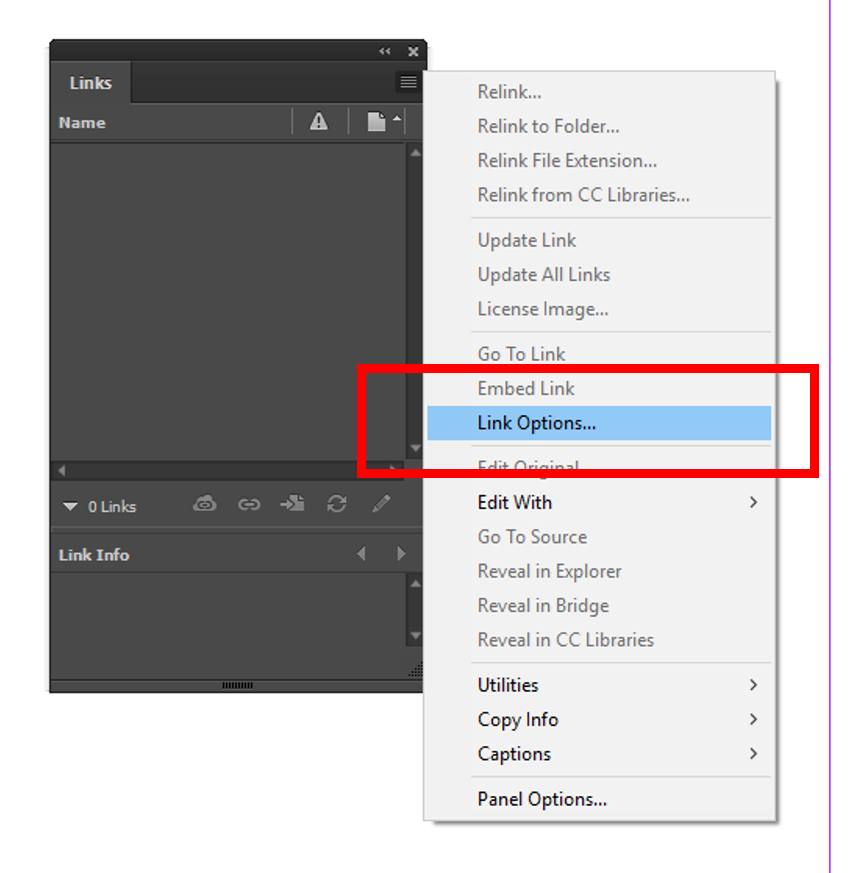
From the panel that pops, choose style mapping option.

Choose settings, and map Paragraph style 1 with style 2 after choosing style type as paragraph and source document as your current document.

Press ok and ok. Now, select text frame with your code and select Place and link option from edit menu.

Select map Styles from the content collector belt.

Now draw your second frame anywhere on the pasteboard. Now when you make changes to the code(text) in the first text frame, a modified link icon will be displayed on second frame and on clicking on that icon only the code will be updated. The styles will remain mapped.
To automatically update all instances of your modified text frames (containing the code) you can choose this option from the links menu
