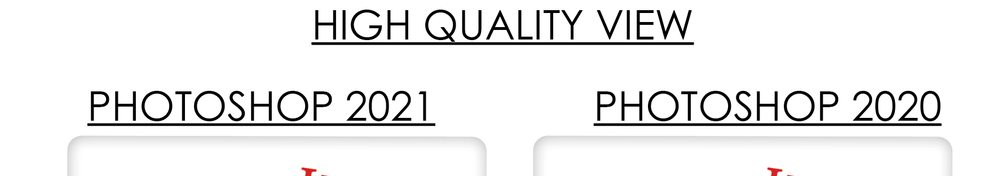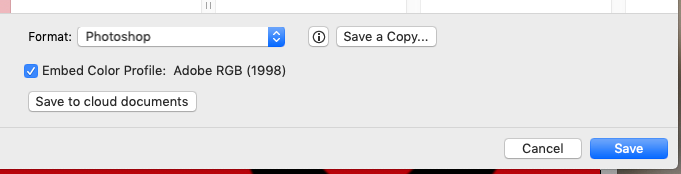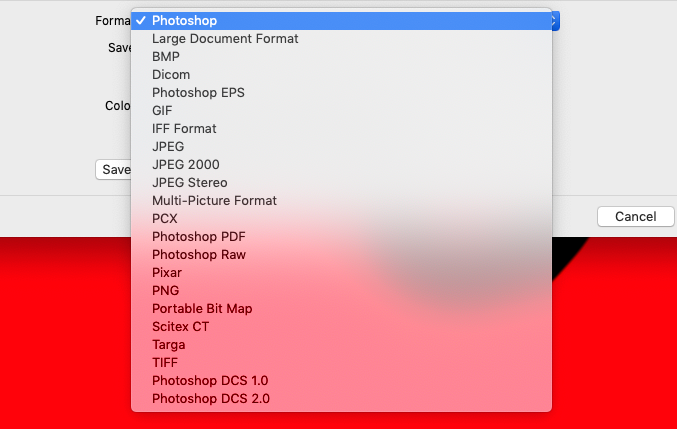- Startseite
- InDesign
- Diskussionen
- Re: Saving eps file in photoshop 2020 vs 2021 disp...
- Re: Saving eps file in photoshop 2020 vs 2021 disp...
Saving eps file in photoshop 2020 vs 2021 displays rounded corners in typical view
Link in Zwischenablage kopieren
Kopiert
When I save a file as an eps in photoshop 2020, it displays correctly in Indesign in typical view.
Saving the eps in photoshop 2021, it's rounding the corners in Indesign in the typical view. If I switch over to high quality, it display correctly. Anyone know what's going on? I'd like it to view normally in typical view, but the only way I can figure it out is to use Photoshop 2020.
Thanks!
Link in Zwischenablage kopieren
Kopiert
Why do you save your file as an eps? It's an obsolete format and shouldn't be used anymore.
Link in Zwischenablage kopieren
Kopiert
Good point. I guess I was just so used to saving it as eps since I've been doing it for so long. Saving to TIFF solves the problem.
Link in Zwischenablage kopieren
Kopiert
Saving as PSD files is even better, in many cases.
Link in Zwischenablage kopieren
Kopiert
Link in Zwischenablage kopieren
Kopiert
Link in Zwischenablage kopieren
Kopiert
I'm an old foggie. I need people like you to keep me up to date! 🙂
Link in Zwischenablage kopieren
Kopiert
There's plenty of reasons to use an .eps file format. In our workflow for example the closer to postscript the better when using variable data imaging. When you need a transparent background you could use a .tiff or a .jpg with a clipping path but we have found the most predictable error-free processing to be using .eps files. With that said, where did they hide it (save as Photoshop EPS) in PS 2021??
Link in Zwischenablage kopieren
Kopiert
When creating a new file you now have to click the Save a Copy button in order to get the flattened formats (EPS, JPG, PNG, etc.) included in the list. Prevents accidental flattening of new layered files.
Are you using InDesign‘s built in Data Merge? It doesn’t have any problems with transpaent .PSDs, and on an Export to PDF the format of the image file doesn’t matter—if you inspect the image in AcrobatPro there would be no indication of what its original format was.
Link in Zwischenablage kopieren
Kopiert
Well it's just the preview isn't it? So hardly an issue.
I'm in a workflow that demands eps files, and it's simple why it's used - because it takes years to get any change through regulatory.
Anyway -there are reasons why/why not.
EPS might be obsolete, but it is still supported by Adobe for archaic workflows. And if Adobe are going to support the file format - then they should support it.
You can report this here
https://indesign.uservoice.com/
Link in Zwischenablage kopieren
Kopiert
That being said of course - the advice so far is correct - if you don't need to save as EPS then don't.
But be aware that PSD and Tiff files inserted to InDesign are rasterised to the native resolution of the Photoshop file.
The only format that supports vector when placed in InDesign from Photoshop is PDF.
So if you've used vector shapes, masks, or live text layers - then make sure to save as PDF.
Or else your PSD or Tiff file is rasterised on export or output from InDesign.
Link in Zwischenablage kopieren
Kopiert
Yes indeed! Don't get me wrong; I'm still totally onboard with EPS. In fact I get a bit miffed when people say it's obsolete.
Specifically to Photoshop EPS though... it's not the best available and the reasons for using it in the past are not a current concern. (speaking as guy who remembers DCS, OPI replacements and all the fun things to get files through vintage prepress systems)
Link in Zwischenablage kopieren
Kopiert
Yes it was just in preview. I just found it odd, the exact same file saved in an older version of Photoshop showed correctly, whereas the latest version of photoshop showed rounded corners. It's faster for me to preview the file in typical display and I was just annoyed seeing rounded corners on everything. Since transitioning to TIFF it displays correctly no matter what version or preview setting.
Weitere Inspirationen, Events und Ressourcen finden Sie in der neuen Adobe Community
Jetzt ansehen