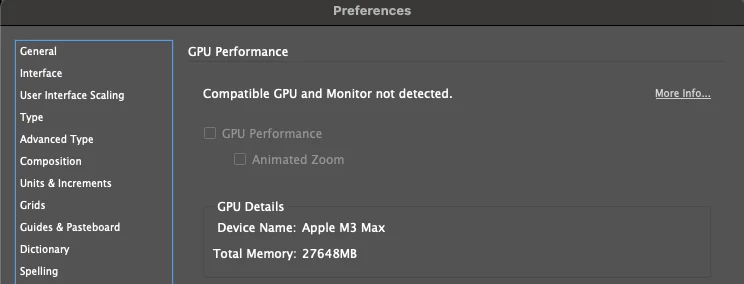Screen turns white when dragging objects with Selection Tool and selecting with Type Tool
I’m using InDesign Version 20.0.1 on macOS Sonoma Version 14.7.1.
The screen turns white when dragging an object with the Selection Tool.
The screen also flashes white when selecting inside a text frame with the Type Tool, and the blinking cursor doesn’t appear in the frame.
I tried hiding rulers but that didn’t help. The option for GPU Performance in InDesign Preferences is grayed out: