- Home
- InDesign
- Discussions
- Just in case it isn’t clear there are two parts yo...
- Just in case it isn’t clear there are two parts yo...
Script Editor
Copy link to clipboard
Copied
Hi all,
I'm a new user and this is the first time in the community.
What editor 64bit can I use to make javascript for InDesign?
Many thanks,
Sergio
Copy link to clipboard
Copied
visual studio code
take a look here:
https://helpx.adobe.com/indesign/kb/indesign-and-macos-catalina.html
Copy link to clipboard
Copied
Best editor for InDesign JavaScript would be Extended Tool kit.
https://www.adobe.com/devnet/scripting/estk.html
Most of the InDesign Scripters who are using javascript for InDesign (including Me) are using Extended Toolkit.
It is easy to target Adobe application.
This is best for beginner and for experts as well.
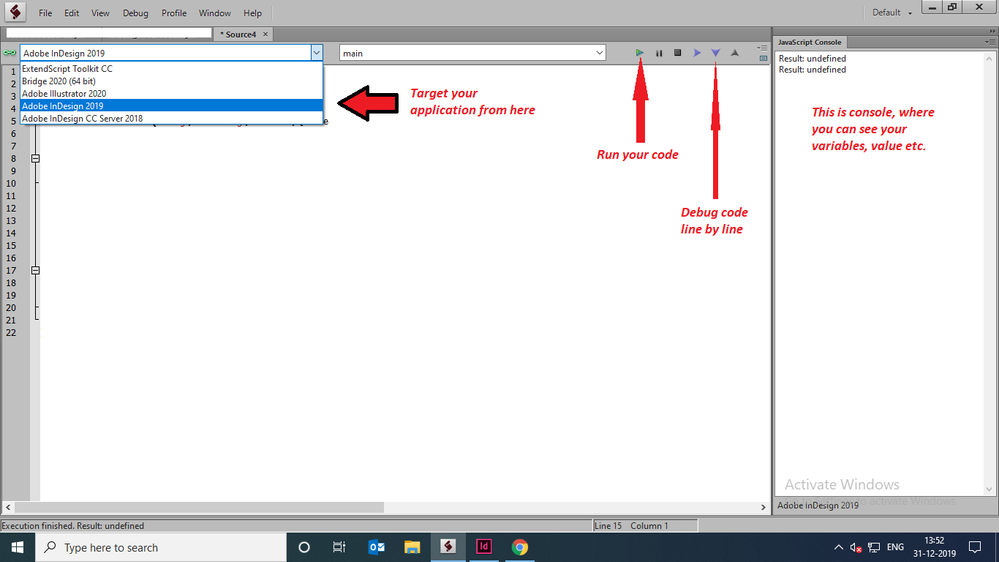
Best
Sunil
Copy link to clipboard
Copied
The OP asks for editor 64bit
ExtendScript toolkit is a 32-bit application and with macOS 10.15 (Catalina), which supports only 64-bit applications, the ExtendScript Toolkit does not open.
Copy link to clipboard
Copied
OP din't mentioned operating system.
If he/she is using windows, ExtendScript Toolkit is the best editor in such a case.
Or else write code in other machine using ExtendScript Toolkit and put JSX/JSXBIN file in script panel run it.
Best
Sunil
Copy link to clipboard
Copied
HI,
The best option is Visual studio code with the extendscript extension.
https://marketplace.visualstudio.com/items?itemName=Adobe.extendscript-debug
Regards
Malcolm
Copy link to clipboard
Copied
Just in case it isn’t clear there are two parts you have to download. Download and install Visual Studio Code, and then from the Visual Code app install the ExtendScript Debugger plugin.
https://code.visualstudio.com/download
https://marketplace.visualstudio.com/items?itemName=Adobe.extendscript-debug
Also, if you are trying Visual Code on an earlier OS where ESTK is running, you have to quit ESTK. Visual Code will not work while ESTK is running—I had to quit ESTK and restart my OS in order to get it running.
Get ready! An upgraded Adobe Community experience is coming in January.
Learn more

