 Adobe Community
Adobe Community
- Home
- InDesign
- Discussions
- Re: script to detect overset text not working on g...
- Re: script to detect overset text not working on g...
Copy link to clipboard
Copied
Hello,
I have been using the below code found on this forum a while ago in some scripts used to exporting pdfs, It was just recently discovered that the portion code looking for overset text doesn't work if a text box containing overset text is grouped with another. Any help would be greatly appreciated!
doc = app.documents[0];
var mExitFlag = false;
var mTextFrames = doc.textFrames;
for(var i = 0; i < mTextFrames.length; i++){
if (mTextFrames.parentStory.overflows && checkIfOnPage(mTextFrames) && mTextFrames.itemLayer.visible == true){
alert('Document Contains Overset Text, Job Aborted!')
mExitFlag = true;
if(mExitFlag){
exit();
}
}
}
var mLinks = doc.links;
for(var i = 0; i < mLinks.length; i++){
if ((mLinks.status == LinkStatus.LINK_MISSING || mLinks.status == LinkStatus.LINK_OUT_OF_DATE) && checkIfOnPage(mLinks.parent.parent) && mLinks.parent.parent.itemLayer.visible == true ){
alert('Missing or Modified links, Job Aborted!');
mExitFlag = true;
if(mExitFlag){
exit();
}
}
}
function checkIfOnPage(mItem){
var _OldZeroPoint = app.activeDocument.zeroPoint;
app.activeDocument.zeroPoint = [0,0];
var _Width =app.activeDocument.documentPreferences.pageWidth;
var _Height=app.activeDocument.documentPreferences.pageHeight;
var _Bounds = mItem.geometricBounds;
if ((_Bounds[3] < 0) || (_Bounds[1] > _Width) || (_Bounds[0] > _Height) || (_Bounds[2] < 0)){
return false
}else{
return true
}
app.activeDocument.zeroPoint =_OldZeroPoint;
}
Thanks in advance!
Mike
 1 Correct answer
1 Correct answer
mikeb41294032 wrote
…It was just recently discovered that the portion code looking for overset text doesn't work if a text box containing overset text is grouped with another. …
Hi Mike,
did you also discover why that's the case?
Answer: document.textFrames will only discover text frames that are not nested in groups or are not anchored or anyhow nested in deeper structures like pasted inside graphic frames etc.pp.
Instead of text frames better check overset on all stories of a doc
...Copy link to clipboard
Copied
mikeb41294032 wrote
…It was just recently discovered that the portion code looking for overset text doesn't work if a text box containing overset text is grouped with another. …
Hi Mike,
did you also discover why that's the case?
Answer: document.textFrames will only discover text frames that are not nested in groups or are not anchored or anyhow nested in deeper structures like pasted inside graphic frames etc.pp.
Instead of text frames better check overset on all stories of a document. That would get any overset text frame or even overset text paths.
Also in deeply nested structures.
Important Note:
There could be also overset text cells in tables and overset in footnotes text.
Try something like the code below.
Be aware, that this code will not check overset in text cells and footnotes.
That would require way more code.
The if statement below also checks if the text frame or the text path is on an invisible layer or if it is "positioned on a page"*. Only if all three checks return true the code immediately below is executed.
*FWIW: The check if a text frame is positioned on a page can be done with your old method. But also note that your used method is not bullet proof at all. That would require a discussion of its own. One example: Geometric bounds of a frame or a text path are no proof that the rendered text of that frame is totally inside that bounds.
var doNotExport = false ;
var allStoriesArray = app.documents[0].stories.everyItem().getElements();
for( var n=0; n<allStoriesArray.length; n++ )
{
var currentStory = allStoriesArray[n];
var textContainersLength = currentStory.textContainers.length;
var lastFrameOfStory = currentStory.textContainers[ textContainersLength-1 ];
if( currentStory.overflows && lastFrameOfStory.itemLayer.visible && lastFrameOfStory.parentPage != null )
{
alert( "Document Contains Overset Text, Job Aborted!" );
doNotExport = true ;
}
};
if( doNotExport ){ exit() }; // Or whatever routine you use to prevent the script to do further things.
alert("Job continues.");
Regards,
Uwe Laubender
( Adobe Community Expert )
EDITED: The code above was damaged when this thread was moved over to the new Adobe InDesign forum in November 2019. Edited the code. Did not test it.
Copy link to clipboard
Copied
I was doing some testing with overset text on a path and the script gives the error below........I looked over the code and can't see any apparent issue.
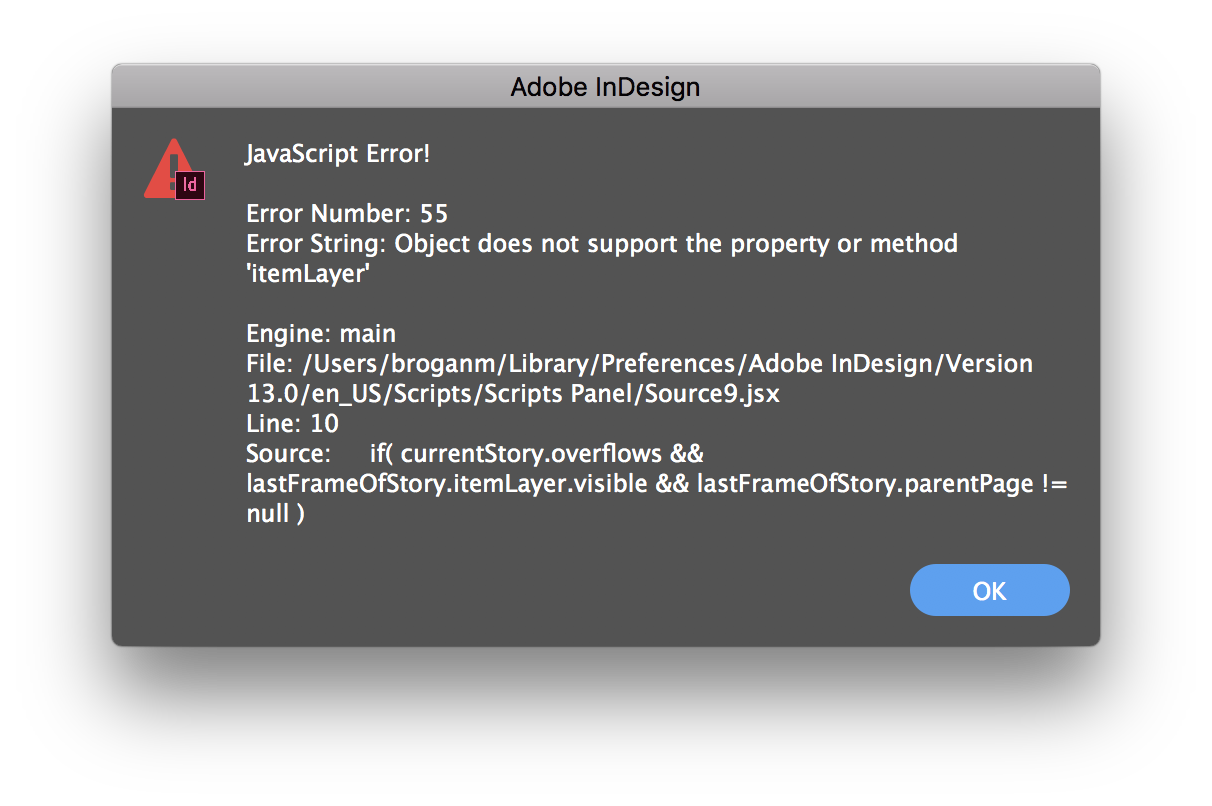
Thanks in advance!
Mike
Copy link to clipboard
Copied
Hi Mike,
The issue is that the TextPath object does not contain the itemLayer property and not even the parentPage property. We would have to use the parent of TextPath to access these properties. Change the if to the following and it should hopefully work
var objToCheck = lastFrameOfStory
if(lastFrameOfStory.constructor.name == "TextPath")
objToCheck = lastFrameOfStory.parent
if( currentStory.overflows && objToCheck.itemLayer.visible && objToCheck.parentPage != null )
{
alert( "Document Contains Overset Text, Job Aborted!" );
doNotExport = true ;
}
Laubender please add if i have still missed something. I suppose this was what you intended.
Thanks,
-Manan
Copy link to clipboard
Copied
Thank you Manan!
Its now working in all scenarios......text frames, Text paths, grouped or ungrouped.
Thanks again!
Mike
Copy link to clipboard
Copied
Hello,
I would like to display each page# in a single alert message that contains overset text. I can only seem to return one page at a time.
It would look something like this.........................Error! Document Contains Overset Text on page(s):.......1,2,3,7,10....etc.
What would be ones approach to achieve this?
var doc = app.documents[0];
var allStoriesArray = app.documents[0].stories.everyItem().getElements();
for(var n=0; n<allStoriesArray.length; n++){
var currentStory = allStoriesArray
var textContainersLength = currentStory.textContainers.length;
var lastFrameOfStory = currentStory.textContainers[textContainersLength-1];
var objToCheck = lastFrameOfStory
if(lastFrameOfStory.constructor.name == "TextPath")
objToCheck = lastFrameOfStory.parent
if(currentStory.overflows && objToCheck.itemLayer.visible && objToCheck.parentPage != null){
var myResult = objToCheck.parentPage.name;
alert( "Error!\nDocument Contains Overset Text on page(s): " +myResult);
//exit ();
}
}
Thanks in advance!
Mike
Copy link to clipboard
Copied
Hi Mike,
try this
var doc = app.documents[0];
var myResult = new Array;
var allStoriesArray = app.documents[0].stories.everyItem().getElements();
for(var n=0; n<allStoriesArray.length; n++){
var currentStory = allStoriesArray
; var textContainersLength = currentStory.textContainers.length;
var lastFrameOfStory = currentStory.textContainers[textContainersLength-1];
var objToCheck = lastFrameOfStory;
if(lastFrameOfStory.constructor.name == "TextPath")
objToCheck = lastFrameOfStory.parent
if(currentStory.overflows && objToCheck.itemLayer.visible && objToCheck.parentPage != null)
{myResult.push(objToCheck.parentPage.name);}
}
if (myResult.length > 0)
{alert("Error!\nDocument Contains Overset Text on page(s): \r" + myResult);}
Copy link to clipboard
Copied
It works, Thank you!..............Ha, I was on the right track with one of my attempts trying "myResult.push(objToCheck.parentPage.name);".
Question? why does the order when the frame or path is created effect the way the page order appears in the alert message?
Below are messages from three different examples.
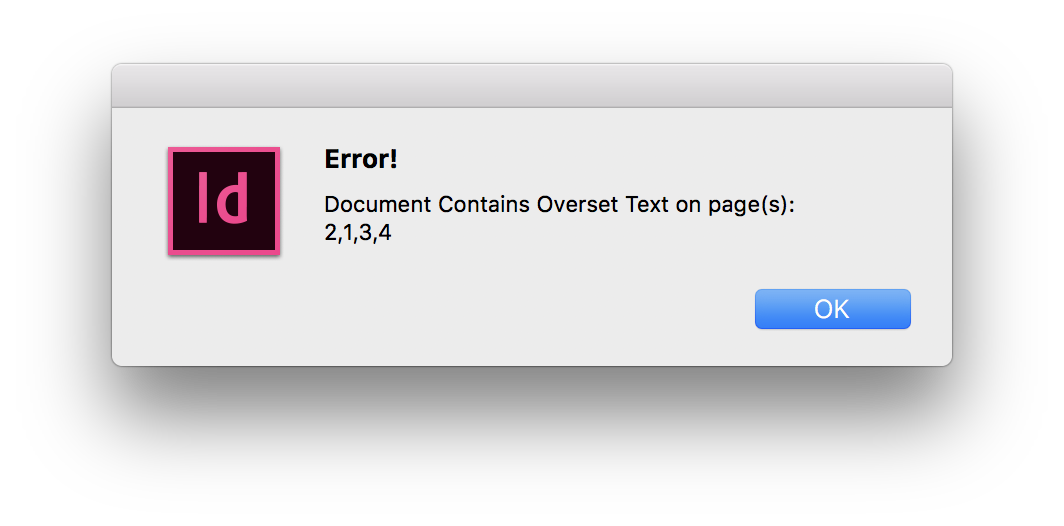
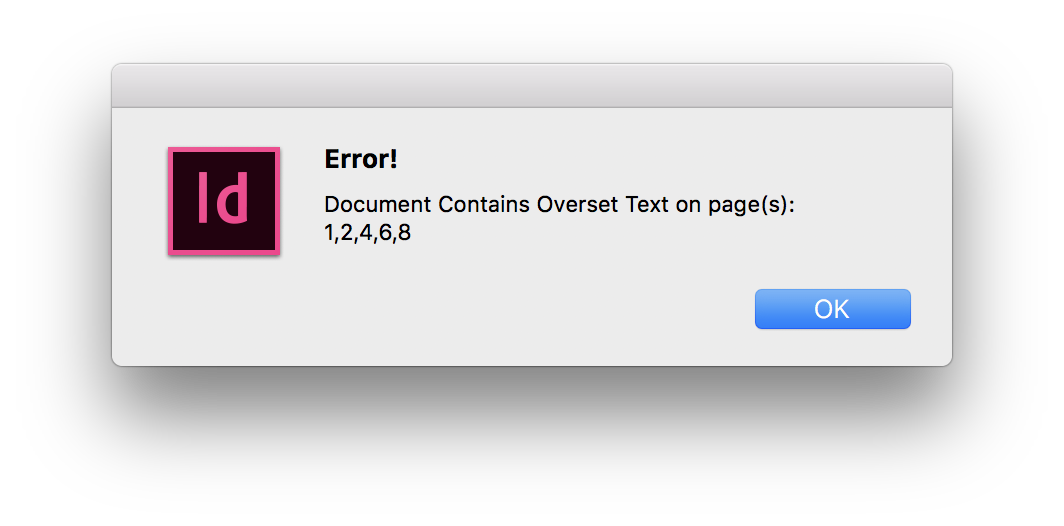
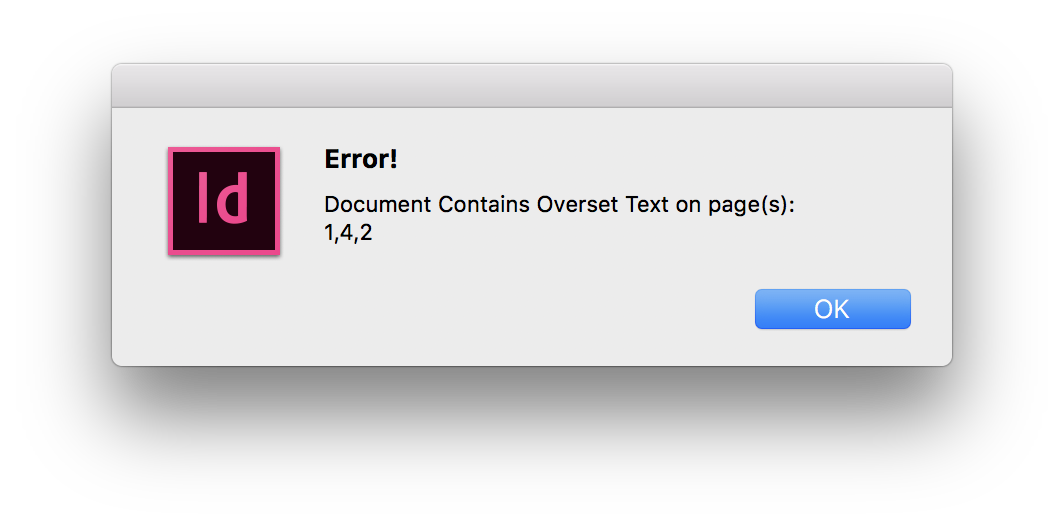
Thanks again!
Mike
Copy link to clipboard
Copied
Hi,
I don't have a clue why this happens but the numbers can be sorted in ascending order with the sort() method
if (myResult.length > 0)
{
myResult.sort(function(a,b) {return a-b});
alert("Error!\nDocument Contains Overset Text on page(s): \r" + myResult);
}
Greetings
Copy link to clipboard
Copied
Hi Mike,
The order is effected because we loop over the stories text containers and then check whether they are overset or not and if they are only then we query for its page name. Hence the order in which the pages would be shown would depend upon the order that we get for the stories collection. So if you need page name in order you could use the sort method as suggested by fragmichnicht
-Manan
Copy link to clipboard
Copied
Also the code above by fragmichnicht would display the pageno multiple times if a single page has multiple instances of overset text. You could avoid it using the following
var doc = app.documents[0];
var myResult = {};
var allStoriesArray = app.documents[0].stories.everyItem().getElements();
for(var n=0; n<allStoriesArray.length; n++)
{
var currentStory = allStoriesArray
; var textContainersLength = currentStory.textContainers.length;
var lastFrameOfStory = currentStory.textContainers[textContainersLength-1];
var objToCheck = lastFrameOfStory;
if(lastFrameOfStory.constructor.name == "TextPath")
objToCheck = lastFrameOfStory.parent
if(currentStory.overflows && objToCheck.itemLayer.visible && objToCheck.parentPage != null)
myResult[objToCheck.parentPage.name] = objToCheck.parentPage.name;
}
var pageList = ""
for(var a in myResult)
pageList += a + ","
if(pageList != "")
alert("Error!\nDocument Contains Overset Text on page(s): \r" + pageList.substring(0, pageList.length - 1));
-Manan
Copy link to clipboard
Copied
Awesome!!.............Thank you both!
Manan your explanation on why the pages are out of order makes perfect sense to me. While testing I also discovered the duplicate pages being displayed as well and was working on their removal......you beat me to it! ![]()
fragmichnicht and Manan
Thanks again!
Copy link to clipboard
Copied
Hello!
I am working with the latest version of the code that addresses the page#'s being display multiple times, but I am not able to incorporate the sort in ascending order method.
Any help would be greatly appreciated!!
Thanks in advance!
Mike
Copy link to clipboard
Copied
hi,
this should do the trick
var doc = app.documents[0];
var myResult = {};
var allStoriesArray = app.documents[0].stories.everyItem().getElements();
for(var n=0; n<allStoriesArray.length; n++)
{
var currentStory = allStoriesArray
; var textContainersLength = currentStory.textContainers.length;
var lastFrameOfStory = currentStory.textContainers[textContainersLength-1];
var objToCheck = lastFrameOfStory;
if(lastFrameOfStory.constructor.name == "TextPath")
objToCheck = lastFrameOfStory.parent
if(currentStory.overflows && objToCheck.itemLayer.visible && objToCheck.parentPage != null)
myResult[objToCheck.parentPage.name] = objToCheck.parentPage.name;
}
var pageList = new Array;
for(var a in myResult)
pageList.push(a);
pageList.sort(function(a,b) {return a-b});
if(pageList.length > 0)
alert("Error!\nDocument Contains Overset Text on page(s): \r" + pageList);
Greetings
Copy link to clipboard
Copied
Thank you fragmichnicht!
ah yes,......sort is an array method.
Regards
Mike
Copy link to clipboard
Copied
Hi Mike,
very good to test my code with a text path.
Hi Manan,
thank you for the additional check!
Regards,
Uwe
Copy link to clipboard
Copied
You could add this simple piece of code right above 'var mExitFlag = false;':
for(var i = 0; i < doc.groups.length; i++) {
doc.groups.ungroup();
}
it's basically a dirty way, not necessarily to best way, to accomplish your goal and it will ungroup all group items in your document before executing the remainder of the script.
EDIT: Uwe's solution is probably better.
Copy link to clipboard
Copied
Benreyn,
your suggestion can be dangerous!!.......I've seen in some cases where up-grouping items can cause certain effects to be lost.
for(var i = 0; i < doc.groups.length; i++) {
doc.groups.ungroup();
}
Copy link to clipboard
Copied
mikeb -
I did say it was a dirty solution. ![]()
Copy link to clipboard
Copied
Hi Mike,
As Uwe rightly pointed the issue was with using the doc.textFrames collection. I had also modified your code to work with groups. You can give it a try, but the cases Uwe mentioned would probably hold with my version as well
var doc = app.documents[0];
checkOverset(doc.allPageItems)
function checkOverset(tfArray)
{
for(var i = 0; i < tfArray.length; i++)
{
if(tfArray.constructor.name != "TextFrame")
continue;
if(tfArray.parentStory.overflows && checkIfOnPage(tfArray) && tfArray.itemLayer.visible == true)
{
alert('Document Contains Overset Text, Job Aborted!')
exit();
}
}
}
var mLinks = doc.links;
for(var i = 0; i < mLinks.length; i++)
{
if ((mLinks.status == LinkStatus.LINK_MISSING || mLinks.status == LinkStatus.LINK_OUT_OF_DATE) && checkIfOnPage(mLinks.parent.parent) && mLinks.parent.parent.itemLayer.visible == true )
{
alert('Missing or Modified links, Job Aborted!');
exit();
}
}
function checkIfOnPage(mItem)
{
var _OldZeroPoint = app.activeDocument.zeroPoint;
app.activeDocument.zeroPoint = [0,0];
var _Width =app.activeDocument.documentPreferences.pageWidth;
var _Height=app.activeDocument.documentPreferences.pageHeight;
var _Bounds = mItem.geometricBounds;
if ((_Bounds[3] < 0) || (_Bounds[1] > _Width) || (_Bounds[0] > _Height) || (_Bounds[2] < 0))
return false
else
return true
app.activeDocument.zeroPoint =_OldZeroPoint;
}
-Manan
Copy link to clipboard
Copied
Thank you Manan!!
this is another useful option.
Copy link to clipboard
Copied
Hi Manan,
a little better would be using visibleBounds instead of geometricBounds.
And without setting the document's viewPreferences.rulerOrigin to RulerOrigin.SPREAD_ORIGIN you'd get into trouble with facing pages documents. But as I already said, this requires a discussion of its own.
Regards,
Uwe
Copy link to clipboard
Copied
Thanks for pointing these out Uwe, these issues were present in the original script that i used as a base for my edits. I did not look into the portions that the OP mentioned were working fine. Just tweaked the part that was causing issues to the OP. However your suggestions make total sense
Thanks
-Manan
Copy link to clipboard
Copied
Thank you Uwe!
and yes, I found your comments on another post for this..........
Mark overset text frame with tag
(with doc.textFrames you would not find nested text frames (grouped, pasted inside or anchored ones).
Thanks again