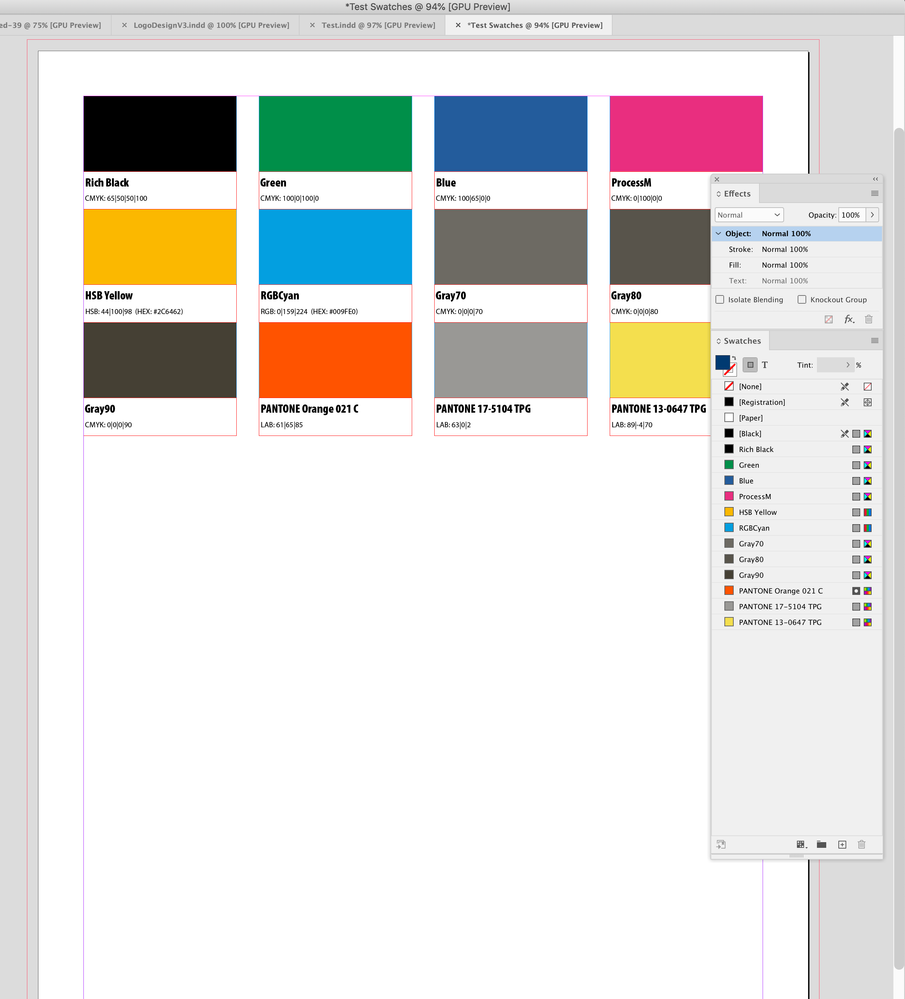Copy link to clipboard
Copied
 2 Correct answers
2 Correct answers
Hi @GMK2624299024hl , Also, if the scripts in the link Eugene posted don’t work for you try this script:
https://shared-assets.adobe.com/link/1e8b06a1-acd8-4c59-404e-e37c2aa51277
It takes all of the swatches in a document, creates a new document and makes a grid of patches with labels. Dialog looks like this:
It’s a simplified version of my Branding Guide script, which you can get here:
https://community.adobe.com/t5/indesign-discussions/branding-color-guide/td-p/10818696
Copy link to clipboard
Copied
I should have read more before posting the link.
I'll come back.
Edited this post to remove link.
Copy link to clipboard
Copied
Copy link to clipboard
Copied
This is a great option, thanks
Copy link to clipboard
Copied
- I create a file which can be opened in Illustrator (like PDF)
- I open it in Illustrator (normally I would never do that).
- Delete all existing swatches (except paper and black)
- Select all objects (if pixel images are the convert them to vectors)
- Swatch panel, create a new color group, convert process to global colors active
- Swatch menu > Save swatches as ASE library
This you can load in many CC applications
Copy link to clipboard
Copied
Hi @GMK2624299024hl , Also, if the scripts in the link Eugene posted don’t work for you try this script:
https://shared-assets.adobe.com/link/1e8b06a1-acd8-4c59-404e-e37c2aa51277
It takes all of the swatches in a document, creates a new document and makes a grid of patches with labels. Dialog looks like this:
It’s a simplified version of my Branding Guide script, which you can get here:
https://community.adobe.com/t5/indesign-discussions/branding-color-guide/td-p/10818696
Copy link to clipboard
Copied
This is perfect! Thanks
Copy link to clipboard
Copied
will help me a lot! Thank you very much!