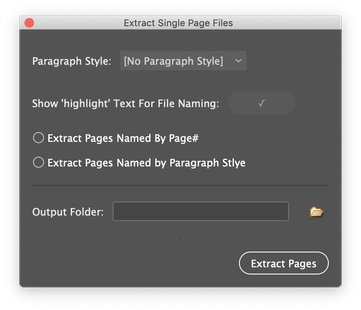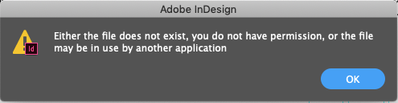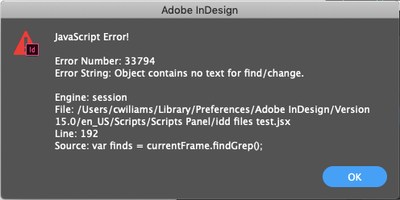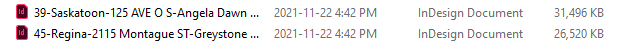Copy link to clipboard
Copied
Hi,
I got the following script code from a previous InDesign thread about 1.5 years ago but it's not working in the current version of InDesign. Can someone help me with what to edit in the script for it to work? Right now the only error I get is this:
This is the script:
#targetengine "session";
var myDoc = app.activeDocument;
var myPages = app.activeDocument.pages;
// Create a list of paragraph styles
myStyles = app.activeDocument.allParagraphStyles;
var myarray = [];
for (i = 0; i < myStyles.length; i++) {
myarray.push(get_path(myStyles, myStyles.name));
if (myStyles.parent.constructor.name == "ParagraphStyleGroup") myarray += " [" + myStyles.parent.name + "]";
}
var w = new Window("palette", "Extract Single Page Files ");
app.activate();
w.alignChildren = "left";
// Radio Group 1 ------------------------------------------------------
var byStyle = w.add("group");
byStyle.alignChildren = "left";
byStyle.orientation = "column";
byStyle.margins = [0, 10, 0, 0];
var FontDropdownGroup = byStyle.add("group");
FontDropdownGroup.add("statictext", undefined, "Paragraph Style: ");
var FontDropdown = FontDropdownGroup.add("dropdownlist", undefined, myarray);
FontDropdown.selection = 0;
var grep_group = w.add("group");
grep_group.alignChildren = "right";
grep_group.margins = [0, 10, 0, 5];
grep_group.add("statictext", undefined, "Show 'highlight' Text For File Naming:");
var checkGrep = grep_group.add("button", undefined, "\u2713");
checkGrep.addEventListener("click", function () {
check(checkGrep.text)
});
// Radio Group 2 ------------------------------------------------------
var radio_group2 = w.add("group");
var radioType = radio_group2.add("radiobutton", undefined, "Extract Pages Named By Page#");
// Choose Folder ------------------------------------------------------
var line2 = w.add("panel", [0, 0, 350, 2]);
line2.alignment = 'center';
var folder_group = w.add('group');
folder_group.add("statictext", undefined, "Output Folder: ");
var outfolder = folder_group.add('edittext {characters: 25}');
var pick_button = folder_group.add('iconbutton', undefined, folder_icon(), {
style: 'toolbutton'
});
pick_button.onClick = function () {
var f = Folder(outfolder.text).selectDlg('Choose a folder')
if (f != null) {
outfolder.text = f.fullName + '/';
}
}
outfolder.onDeactivate = function () {
if (outfolder.text !== "" && !Folder(outfolder.text).exists) {
outfolder.text = folder.text += " does not exist";
w.layout.layout();
outfolder.active = true;
} else
if (outfolder.text !== "" && outfolder.text.slice(-1) !== "/") outfolder.text += "/";
}
// Extact Button ------------------------------------------------------
var line = w.add("panel", [0, 0, 0, 0]);
line.alignment = 'center';
var buttonExtract = w.add("button", undefined, "Extract Pages");
buttonExtract.addEventListener("click", function () {
extract(checkGrep.text)
});
buttonExtract.alignment = 'right';
// Radio Event Listeners ------------------------------------------------------
radio_group2.children[0].value = false;
radio_group2.addEventListener("click", function () {
for (var i = 0; i < radio_group2.children.length; i++)
radio_group2.children.value = true;
});
function check(p) {
app.activate();
var FontName = String(FontDropdown.selection);
var doc = app.activeDocument;
try {
highlight_grep(doc, FontName)
} catch (e) {
alert("Please Select the Applied Paragraph Style.")
}
app.documents[0].layoutWindows[0].screenMode = ScreenModeOptions.previewOff;
function highlight_grep(doc, FontName) {
var highlightCondition = check_condition(doc, 'HightlightGrep');
app.findGrepPreferences = app.changeGrepPreferences = null;
if (FontName != "[No Paragraph Style]") {
app.findGrepPreferences.appliedParagraphStyle = String(FontName);
}
app.changeGrepPreferences.appliedConditions = [highlightCondition];
doc.changeGrep();
}
function check_condition(doc, n) {
// Delete condition if it exists
if (doc.conditions.item(n) !== null)
doc.conditions.item(n).remove();
doc.conditions.add({
name: n,
indicatorColor: [225, 225, 255],
indicatorMethod: ConditionIndicatorMethod.useHighlight
});
return doc.conditions.item(n)
}
}
function clear(p) {
app.activate();
var doc = app.activeDocument;
if (doc.conditions.item("HightlightGrep") !== null) {
doc.conditions.item("HightlightGrep").remove();
}
}
// EXTRACTING THE PAGES ------------------------------------------------------
function extract() {
clear();
var myPages = app.activeDocument.pages;
with(myDoc.metadataPreferences) {
}
var FontName = String(FontDropdown.selection);
var myFilePath = outfolder.text;
if (myFilePath !== ""){
}else{
alert ("Please Select a Folder!")
return;
}
// Radio2 ------------------------------------------------------
if (radioType.value === true) {
for (i = 0; i < myPages.length; i++){
var myFolder = (File(String(myFilePath)));
myDoc.saveACopy(File(myFolder+"/Page "+myPages.name+".indd"));
newDoc = app.open(File(myFolder+"/Page "+myPages.name+".indd"), false);
myDoc.pages.duplicate(LocationOptions.AT_END, newDoc.pages[-1]);
newDoc.pages.itemByRange(newDoc.pages[0], newDoc.pages[-2]).remove();
newDoc.close(SaveOptions.YES);
}
}
// StyleOption ------------------------------------------------------
if (radioType.value === false) {
try {
app.findGrepPreferences.appliedParagraphStyle = FontName;
if (FontName == "[No Paragraph Style]")
} catch (e) {
alert("Select a Paragraph Style & Try Again!");
return;}
}
if (radioType.value === false) {
for (i = 0; i < myPages.length; i++) {
var text = [];
var currentPage = myPages;
for (t = 0; t < currentPage.textFrames.length; t++) {
var currentFrame = currentPage.textFrames;
app.findGrepPreferences = null;
app.changeGrepPreferences = null;
app.findChangeGrepOptions.includeFootnotes = false;
app.findChangeGrepOptions.includeHiddenLayers = false;
app.findChangeGrepOptions.includeLockedLayersForFind = true;
app.findChangeGrepOptions.includeLockedStoriesForFind = true;
app.findChangeGrepOptions.includeMasterPages = true;
app.findGrepPreferences.appliedParagraphStyle = FontName;
var finds = currentFrame.findGrep();
if (finds.length > 0) {
for (var f = 0; f < finds.length; f++) {
text.push(finds.contents);
}
}
}
var pageName = String(text.join(', '));
if (pageName === "") {
var pageName = String("NameError" + i);
}
var myFolder = (File(String(myFilePath))); // Create a new file path
myDoc.saveACopy(File(myFolder + "/" + pageName +".indd"));
newDoc = app.open(File(myFolder + "/" + pageName +".indd"), false);
myDoc.pages.duplicate(LocationOptions.AT_END, newDoc.pages[-1]);
newDoc.pages.itemByRange(newDoc.pages[0], newDoc.pages[-2]).remove();
newDoc.close(SaveOptions.YES);
}
app.findGrepPreferences = app.changeGrepPreferences = null;
}
alert("Done Extracting Pages!");
w.close();
}
function get_path(style, style_name) {
while (style.parent.constructor.name != 'Document');
return get_path(style.parent, style.parent.name + ' > ' + style_name);
return style_name;
}
function folder_icon() {
return "\u0089PNG\r\n\x1A\n\x00\x00\x00\rIHDR\x00\x00\x00\x16\x00\x00\x00\x12\b\x06\x00\x00\x00_%.-\x00\x00\x00\tpHYs\x00\x00\x0B\x13\x00\x00\x0B\x13\x01\x00\u009A\u009C\x18\x00\x00\x00\x04gAMA\x00\x00\u00B1\u008E|\u00FBQ\u0093\x00\x00\x00 cHRM\x00\x00z%\x00\x00\u0080\u0083\x00\x00\u00F9\u00FF\x00\x00\u0080\u00E9\x00\x00u0\x00\x00\u00EA`\x00\x00:\u0098\x00\x00\x17o\u0092_\u00C5F\x00\x00\x02\u00DEIDATx\u00DAb\u00FC\u00FF\u00FF?\x03-\x00@\x0011\u00D0\b\x00\x04\x10\u00CD\f\x06\b \x16\x18CFR\x12L\u00CF*\u0092e\u00FE\u00F7\u009F!\u008C\u0097\u008By\x19\u0088\u00FF\u00F7\u00EF\x7F\u0086\u00CF\u00DF\u00FE\u00C6dOz\u00B2\x1C\u00C8\u00FD\x0F\u00C5\x04\x01@\x00\u00A1\u00B8\x18f(##C\u00AD\u009Ak9\u0083\u008E_\x17\u0083i\u00D4<\x06\x16f\u00C6\u009A\t\u00D9\u00D21@%\u00CC@\u00CCH\u008C\u00C1\x00\x01\u00C4\b\u008B<\u0090\u008Bg\x14\u00CAF212,\u00D3q\u00CDb\u00E0\x16Rf`\u00E3\x14f`\u00E5\x14d\u00F8\u00FF\u00E7'\u00C3\u00FE\u00D9a\x18\u009A\u00FF\u00FE\u00FB\u009Fq\u00F3\u00F1\u00CF%\x13\u00D6\u00BE\u00FE\u0086\u00EE\x13\u0080\x00bA\u00B6\x04d\u00A8\u00A1_\x15\u00D8@\u0098\u00A1\u00AC\u00EC\u00FC\f\u00CC<\\\f^\u00A5\u00A7P\f\u00FD\u00F6\u00EE.\u00C3\u00DD\x03\x1D3\u00BE\u00FF<\u00FF\f\u00C8\u00DD\x01\u00C4\x7F\u0090\r\x07\b \x14\u0083A\x04\u00CCP6\x0E!\u0086\u00A3s\x03\x18XY\x19\x19\u00FE\x01\u00C3\x07\x14\u00D6\x7F\u00A1\u00F4\u009F\u00BF\f`\fb\x03}\u00BC\u00A9+U\u0092\u00E1\u00F9\u009B\u00BF\u00BA\u00FD\u00EB_]\u0083\u00C5\x03@\x00\u00B1\u00A0\u00877\u00CC\u00A5\u00F7\x0F\u00F72\u00C8\x1B\x052p\n(\u0080\u00A5\u00FE\u00FD\u00F9\u00C5\u00F0\u00F7\u00F7o\u0086?\u00BF\x7F1\u00FC\u00F9\x05\u00A1\u00FF\u00FE\u00F9\r\u00C6\u009F\u009E_\x00\u00C6\u00C3\u00FDI@\u0085^@\u00FC\x1B\x14J\x00\x01\u00C4\u0084\u00EEb\u0090\u00A1\u00BF>\u00BFd\u00F8\u00FC\u00EA:\x03\u00A7\u00A0\"\u00C3\u00BF\u00BF\u00BF\x19\u00FE\u00FF\u00FD\x034\u00F8\x0F\u00D8\u0090\x7F\u00BFAl \u00FD\u00EF/P\u00EE\x0FX\u00FE\u00C0\u00B1+\f\u008F^\u00FD<\b\u00D4\u00CE\x01\u008B`\u0080\x00\u00C2\b\n\x0E\x1EI\u0086\u009B\u00DB\u00CA\x19\u0084\u0094\u00EC\u0081\u0081\u00CE\u00CA\u00C0\u00C4\x04\u00F4\u00FE\u00AF_`\u0083A\u0086\u0082]\u00F9\x17j8\u0090\u00FE\u00F1\u00E9)\u00C3\u00D6\x13/\x19\u00EE\u00BFa\u00D8\u00C2\u00CE\u00C6\u00CE\n5\u00F8\x0F@\x00ad\u0090W7\u00B60\u00FC\u00FB\u00FF\u0087\u0081KX\x05\u00E8\u00D2\u00DF`\x03\u00FE\u0082]\x0Bq\u00DD\u00BF\u00BF0\u0097\u00FE\x05\u0086\u00EF_\u0086\u00C3G\u008E1\u00DCy\u00FE}9\u00D0\u00D0O\u00C8I\x11 \u00800\f~xr\x06\u0083\u00A0\u00825\u00C3\u00FF\x7FPW\x01\r\x04Y\x00q\u00E9_ \u0086\x1A\x0E\u0094\u00FF\t\f\u00B2\u0095\u00FB\u009F20\u00B3p\u00CC\u0082\u00A6\n\x10\u00FE\x07\u008A<\u0080\x00\u00C20\u0098\u009DO\u0082\u0081\u009DG\x02\x12\u00AE@\u00CD \u0083\u00C0^\x07bP\u00E4\u00FD\u0083\x1A\u00FE\x1F\u00E8\u00ABS'\u008F2\u00DC{\u00FE}\x1D;;\u00C7\x0B\u00A0\u00D6\u009F@\u00FC\x0B\x14q \u0083\x01\x02\u0088\x05\u00C5P6&\u0086\u00F6i\u00DB\x18^\u00BE[\x0FNJ\u00BF\u00FF\u00FCc\x00&\x00\u0086\u00DF\u00BF!l`\x10\x03\u0093\u00D9\x7F0\u00FE\x0B\u00CCX\u00DF\x7F\u00FEe`e\u00E3\u009C\t5\u00F0'\u0092\u008B\x19\x00\x02\b9\u00E7\u0081\x02\u009E\x0B\u0088\u00F9\u00A14+\x119\u00F7\x1F\u00D4\u00D0/P\u00FC\x1Dj8\x03@\x00!\u00BB\u00F8?T\u00F0'\u0096\u00CCC\u00C8\u00E0\u00EFP\u00FA\x1FL\x02 \u0080X\u00D0\x14\u00FD\u0086\u00DA\u00FC\u0083\u00C8\"\x15\u00E6\u0098\u00DF\u00C8\u00C1\x00\x02\x00\x01\x06\x000\u00B2{\u009A\u00B3\x1C#o\x00\x00\x00\x00IEND\u00AEB`\u0082";
}
w.show();
 1 Correct answer
1 Correct answer
this the way it looks on my end........
I'll email you my .jsx file to see if it works for you.
Regards,
Mike
Copy link to clipboard
Copied
Hi,
Replace // Create a list of paragraph styles code block (lines 5 thru 11) with the code block below.
Copy link to clipboard
Copied
Copy link to clipboard
Copied
Thanks Mike! This works great when exporting files with the page number, but not when I use paragraph style. When I applied it, the script only exported the first three pages (I have a total of 79) and when I tried to open them from within InDesign I received this error message:
When I tried running the script again, I saw this message:
When I tried it a third time, it opened the dialog box as usual -- I found that when I first try exporting the files with the paragraph style, the script will open every other time I retry. But when I export the files as page numbers, the script opens each time.
Do I need to edit that line in the script?
Copy link to clipboard
Copied
Hi,
I ran the script both ways, extracting pages by page# and by paragraph style with one of my test files.
Regarding the first error, I had a similar issue a while back.....see post below......
Regarding the second error, I'm gussing that there is a empty text frame on page four with the same paragraph style you selected to extract the pages by or its outside the page bounds.
Try setting up your document with a text frame for each page appling a unique paragraph style to be used for file naming only.
Regards,
Mike
Copy link to clipboard
Copied
That was the exact issue. It's working perfectly now.
--
Best,
Chasity
Copy link to clipboard
Copied
Hello Chasity,
I made some changes\improvements to the script. If one or more of the document pages does not have the selected Paragraph Style applied or if the text frame is empty the script will alert you of a naming error for those page(s) and continue to run. The extracted page(s) with the error will be named "NameError-Page-#"
Regards,
Mike
Copy link to clipboard
Copied
This seems like it will really work well. However I came across a problem.
There isn't a way for me to select the output folder.
[image: Screen Shot 2020-01-27 at 10.52.34 AM.png]
--
Best,
Chasity
Copy link to clipboard
Copied
Hi Chasity,
Sorry your screen shot did not come through, selecting the output folder happens when you click on the Folder Icon like before......are you not seeing the Icon?
Regards,
Mike
Copy link to clipboard
Copied
radio button
[image: Screen Shot 2020-01-27 at 10.52.34 AM.png]
--
Best,
Chasity
Copy link to clipboard
Copied
this the way it looks on my end........
I'll email you my .jsx file to see if it works for you.
Regards,
Mike
Copy link to clipboard
Copied
Hi Chasity,
did the .jsx file work for you? I can't view your encrepted response at this time.
Regards,
Mike
Copy link to clipboard
Copied
Hey Mike, I've been searching for a script like this for a long time and I'm so appreciative that you took the time to do this and I'm hoping you can help me. The script loads, it runs, but the files it exports don't look like what I expect. Instead of creating individual files, it slowly makes a new indd file with a unique name. I’m hoping you might be able to shed some light on this issue. See below for a screenshot.
Copy link to clipboard
Copied
Hi Mike, Nevermind. This script worked perfectly! Its just incredibly slow, takes maybe 5 minutes to produce 1 file which is what made me very confused.