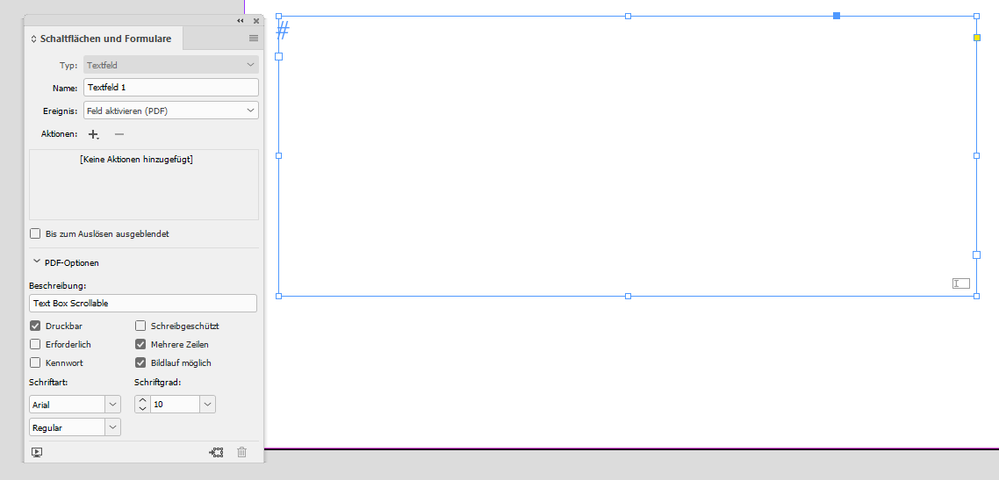- Home
- InDesign
- Discussions
- Re: Scrollable text in a interactive pdf, urgent!!
- Re: Scrollable text in a interactive pdf, urgent!!
Copy link to clipboard
Copied
Hello
I had a big problem with a fixed layout ePub that I designed with interactivity in Indesign CC 2018 and when exporting it, it reads perfect in iBook but in windows it does not work. Now the only way to quickly solve this problem is to adjust some interactivities and export to interactive pdf and the only thing that does not work is the scrollable text.
Is there any way to make scrollable text in PDF?
Or any suggestions to solve this big problem and deliver my client's work?
Thank you very much
Eduardo
 1 Correct answer
1 Correct answer
If you convert the text box to a text field you can then add text using Acrobat.
For the end user this will then create a box with a plus on it, once they click that they will have a scroll bar.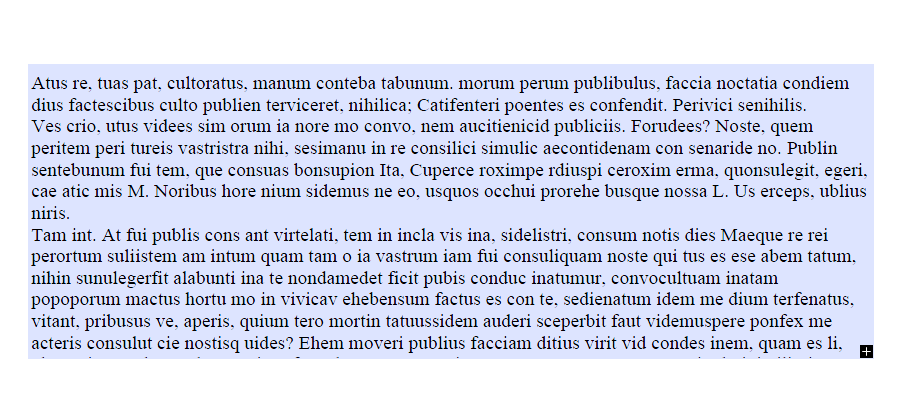
Copy link to clipboard
Copied
Is this an EPUB or a PDF? There is no way to get scrolling content in a PDF.
Windows EPUB readers are simply not very good…yet. The next version of Windows 10 will bring an upgraded version of Edge.
Copy link to clipboard
Copied
That will be a huge plus for the 5% of the world that uses edge. lol
Copy link to clipboard
Copied
It may be less than 5% but for those that need an EPUB reader on Windows it is a huge development.
Copy link to clipboard
Copied
Yes, you're right, for the ePub I used an Ajarproductions script that allows texts to be scrollable. My question is if you know a script or something that can do the same for pdfs ???
Thank you Bob
Copy link to clipboard
Copied
If you convert the text box to a text field you can then add text using Acrobat.
For the end user this will then create a box with a plus on it, once they click that they will have a scroll bar.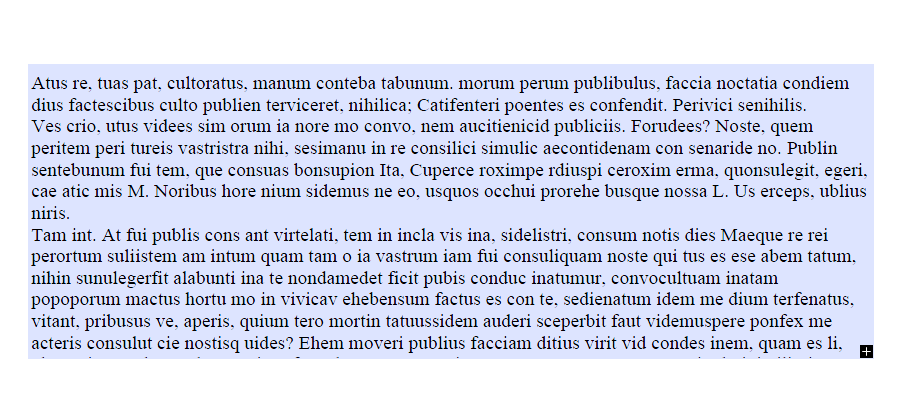
Copy link to clipboard
Copied
excellent work around. love it.
Copy link to clipboard
Copied
Sjaani, It seams to be a great chance to solve the problem, thank you!!!
Copy link to clipboard
Copied
Hi Sjaani
I'm trying to convert a text box to a text field as you have described in answer to a query regarding creating a scrollable panel but I can't see any way of doing it. Can you help? I just want a panel of text on a pdf that is scrollable.
thanks
Copy link to clipboard
Copied
Hi rubyg61551616,
you transform an empty text frame to a Text Field for interactive PDF with:
Object > Interactive > Convert To Text Field
This will invoke panel Buttons and Forms where you can define the details for your text field.
From my German InDesign 2020:
Fill in the contents of the scrollable text field with Acrobat Pro after you exported your document with PDF Interactive.
Regards,
Uwe Laubender
( ACP )
Copy link to clipboard
Copied
Of course this only works on a computer but not on devices as it sees it as a field to be filled in.
Get ready! An upgraded Adobe Community experience is coming in January.
Learn more