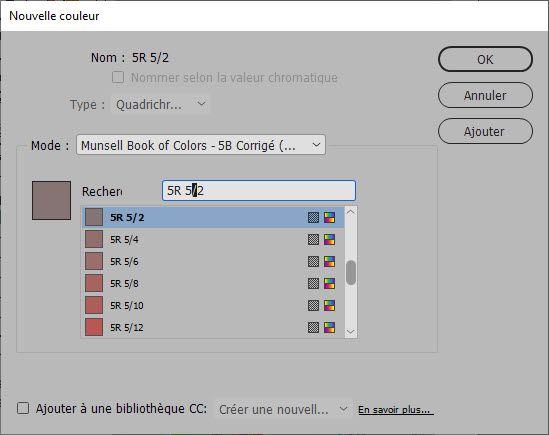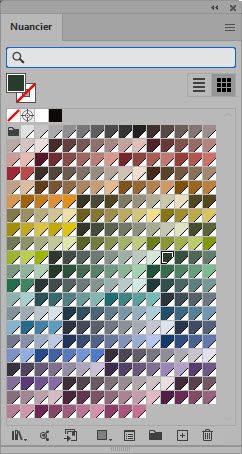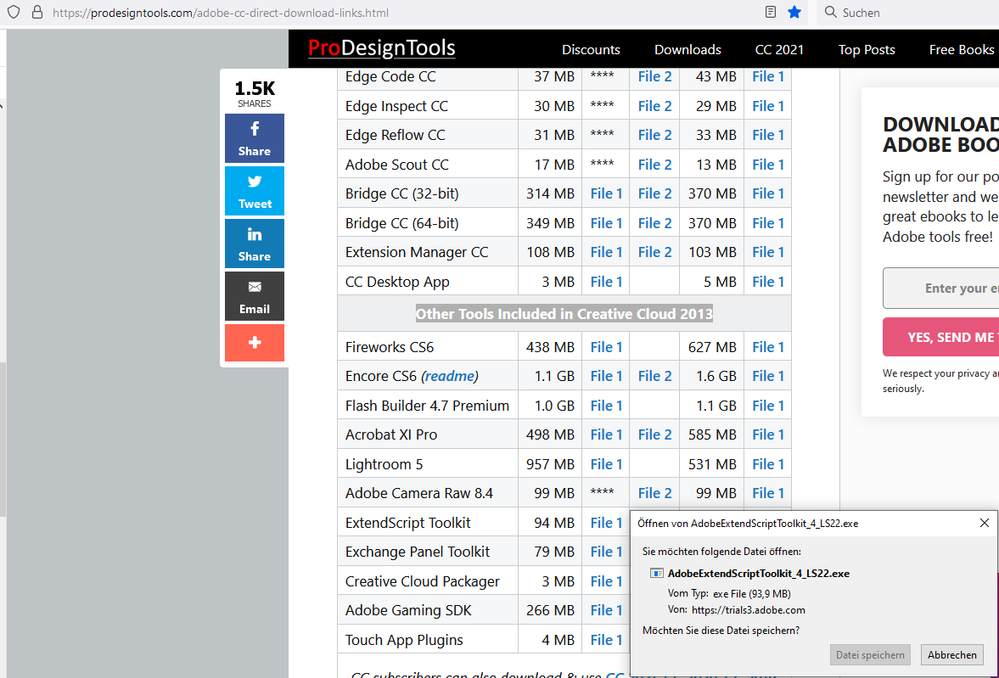- Home
- InDesign
- Discussions
- Re: Search the Swatch palette by "Name"
- Re: Search the Swatch palette by "Name"
Search the Swatch palette by "Name"
Copy link to clipboard
Copied
Please excuse the newbie question but I'm unable to search for a particular swatch entry in the Swatches panel? There is no handy search field as in Illustrator. Nothing in the panel menu either. I inherited a document with over 1700 swatch entries...
Copy link to clipboard
Copied
I've been working with InDesign since 1999, the year that it came out. I have been teaching InDesign for about 20 years. I've never heard of a document with 1700 swatch entries. I'd consider that a very poor production practice. I teach people how to selected unused swatches and remove them. If you were to pass that file onto someone else it would be a nightmare.
I think of using a search function in many area of InDesign but the Swatches panel in production should never have so many swatches.
You can use Select All Unused Swathces from the panel menu. Why would you use one document to store so many? You can always import more swatches from another document by Load Swatches. You can store swatches outside of a single document by learning to use Creative Cloud Libraries. You could store them into categories in Libraries.
Copy link to clipboard
Copied
Steve and Diane,
The document with the 1700 swatches in question comes from me. I created in to hold my Munsell Book of Color, Glossy Edition swatches. Each chip was measured with a spectrophotometer.
In a way, it's no worse than the 1700 PANTONE + Solid Coated library but that's besides the point.
I exported to the .ASE format so that the "library" can be used with both Illustrator and Photoshop. Works like a charm. Actually, in Illustrator, once the ASE is loaded, it can be searched using the friendly search field. If you know a bit of the Munsell system, you know that each colors is named like this "5R 5/12", which means "Red" with a Value of 5 and a Chroma of 12. The "nice" thing about this system is that, in Illustrator's Library search field OR in Illustrator Swatches palette optional seach field, the user can merely starts typing "5R" and up comes all the colors in the library containing 5R -- it's so efficient! Further, the user can type a "space" bollowed by the number 5 and up comes all the 5R Munsell colors with a Value of 5 such as 5/2, 5/4, 5/6 and so on. It really makes swatch selection "child play".
In comparison, from InDesign, fetching these colors from the current Swatches palette is a riot.
I was sure there was a search field or some way to search the swatches? But no.
It's always possiblie to export the Swatches in the ASE format and resort to hunting colors through the New Color Swatch dialog box, where the Munsell ASE can be loaded as a library and searched through the integrated "Search" field:
But I have to be honest and declare Illustrator's Swatch palette the "Champion", in terms of offering greatest flexibility to the user :
I think I actually have less than 1700 swatches in all, in the physical Munsell Book of Colors but this is just a subset of the entire system.
Thank you, once again, for your kind help, Steve and Diane.
BTW, I was at Seyboald Boaston in 1999 when the first InDesign Beta (pre 1.0) was shown inside Adobe's booth... I remember feeling like a kid at Christmas...
Copy link to clipboard
Copied
As Diane says, maybe there's a script which would help.
Remember, that InDesign was designed for print publications, and print workflows going to other people are going to have a much smaller number of unique colors.
Illustrator is more of a designer's vectorprograms for all workspaces—web, film, print, etc. and designers like to play with lots of colors.
Consequently, their Swatch panels are designed differently. Your use is pretty unique but maybe someone has designed a script or plug-in.
Copy link to clipboard
Copied
Thanks Steve.
Neither InDesign nor Illustrator is "perfect" in the way they handle colors.
Illustrator may have the superior Swatch palette in terms of searching capability but it is no match for InDesign CIE Lab support. CIE Lab support in Illustrator, in comparison, is abysmal.
Copy link to clipboard
Copied
I've written a small script that looks for swatches by name, but it may not be very useful.
It need to enter the swatch name without making any mistakes.
It can't search by just similar names.
var doc = app.activeDocument, str, sw;
str = prompt("", "search a swatch by name");
if(str){
sw = doc.swatches.itemByName(str);
if(sw.isValid){
doc.selection = null;
doc.pageItemDefaults.fillColor = sw;
//app.menuActions.item("$ID/Toggle Fill and Stroke").invoke();
}
else{
alert("There was no such name");
}
}
Copy link to clipboard
Copied
Ajabon,
The above script is written in JavaScript?
Is there a "debugging" environment (on Windows) for running the script, line by line, as in VisualStudio?
I'm familiar with c++ and c# and VisualBasic on Windows... If I had the choice, I think I would have prefer to use VBscript, which is closer to VisualBasic than JavaScript...
Copy link to clipboard
Copied
On Windows 10 you still can install and use the ExtendScript Toolkit App.
See section "Other Tools Included in Creative Cloud 2013" at:
https://prodesigntools.com/adobe-cc-direct-download-links.html
Note: Check the URL in "Von:" of my German screenshot with the exe file. This is an Adobe address.
Regards,
Uwe Laubender
( ACP )
Copy link to clipboard
Copied
Vielen danke, liebe Uwe,
Ich kann get to the web site aber ich nicht kan download?
Ich get an "Access denied" fehler 😞
Copy link to clipboard
Copied
Oh! Scroll a bit up and you'll find this:
"Note: Very Important Instructions
You need to have a free Adobe account and be logged into it to use the links below, as Adobe sets a session cookie on your browser that allows you to access the direct download links. Otherwise, you will receive an “access denied” or “no permission” message blocking the connection. So please follow these instructions carefully or the links will not work!"
Regards,
Uwe Laubender
( ACP )
Copy link to clipboard
Copied
Ich habe der ToolKit.
Heute, ich moëche arbeit 🙂
Danke shön fûr die generous help.
Copy link to clipboard
Copied
Got the Toolkit installed.
Es ist eine JavaScript programming environment.
OK...
I never liebe JavaScript aber ich besser machen eine exception jetz 😉
Vielen danke!!
Copy link to clipboard
Copied
Hi Roger,
first thing to do after starting up ExtendScript Toolkit:
Go to the Help menu and get the PDFs that are behind:
ExtendScript Toolkit ReadMe
Adobe Intro to Scripting
JavaScript Tools Guide CC
When connected with InDesign also fire up the Object Model Viewer with F1.
And finally have a look at the DOM documentation compiled by Gregor Fellenz:
https://www.indesignjs.de/extendscriptAPI/indesign-latest/#about.html
Regards,
Uwe Laubender
( ACP )
Copy link to clipboard
Copied
Ich habe downloaded alles der PDF, Uwe -- vielen danke!
Und ich also 'fired up' die Object Model Viewer mit F1 🙂
Ich habe vielen reading to do jetz....
Copy link to clipboard
Copied
Roger,
You can debug ExtendScript with the VS Code extension.
https://marketplace.visualstudio.com/items?itemName=Adobe.extendscript-debug
Installing the ToolKit is basic and great, but unfortunately it has already been announced to be discontinued.
After that, I have to rely on script development with VS Code.
However, since ESTK is still available in my environment, I haven't completed the migration work yet.
for your information.
Copy link to clipboard
Copied
Wow! Thank you so much Ajabon!!!
Copy link to clipboard
Copied
Hi Roger, not sure if this will help, but it looks like your swatches are Lab defined colors. If that’s the case this thread might be useful:
https://community.adobe.com/t5/indesign/branding-color-guide/td-p/10818696
It has a link to a JavaScript for building color managed swatch books from Lab spot colors. If you run the script on a document containing Lab swatches, the resulting swatch document would be searchable, and you could drag and drop colors into another document. Here’s a direct link to the script:
1700 colors could take some time depending on your hardware.
Copy link to clipboard
Copied
Thanks Rob!!
Copy link to clipboard
Copied
There is no search field in ID swatches.
You may start by using the Swatches panel menu to "Delete all unused" and also use sort by name.
But unfortunately, only workarounds would be available.
Alternatively, I believe this would be scriptable, you might look for a script that would do it. Maybe some script-y types could weigh in here. 🙂
Copy link to clipboard
Copied
ajabon grinsmith said:
"Installing the ToolKit is basic and great, but unfortunately it has already been announced to be discontinued."
Haha! The understatement of the year…
The latest version of ExtendScript Toolkit CC (Version 4) is eight years old.
But it's still working on Windows 10.
Regards,
Uwe Laubender
( ACP )
Copy link to clipboard
Copied
Laubender,
My cat will soon be celebrating her 18th birthday.
She's fine enough to jump lightly into my chest level so far.
But farewell will surely come in the not too distant future.
I have to be prepared.
even ExtendScriptToolKit. (´・ω・`)
Find more inspiration, events, and resources on the new Adobe Community
Explore Now