Copy link to clipboard
Copied
Hi,
I'm doing a small 4 page half sheet flier. The end product should be a single letter size page, landscape, with two half sheet pages printed on each side. Thus when you fold it in half, you have 4 half sheet sized pages. When I print it out as a booklet, the first side has pages 4 and 1 laid out as the should be. The second side, while it has pages 2 and 3 like it should, it's rotated so that immediately on the flip side of page 1, rather than page 2 is an upside down page 3. In other words pages 2 and 3 as a set have been rotated 180 degrees. How do I fix that?
~ Rob
 1 Correct answer
1 Correct answer
Actually, it turns out that it was an issue the printer driver. The default driver apparently was not my friend. Updated to the latest Epson for my printer and lo and behold, the Orion for short side binding appeared and I was able to select it. That resolved the problem.
Copy link to clipboard
Copied
Are you printing to a printer, or creating a PDF through the print window?
If the former, is the printer printing on both sides, or are you running the paper through the printer, turning it, and then running it through to print on the back side?
Copy link to clipboard
Copied
No manual intervention involved. The printer prints double sided. I did do a bit of experimenting with my printer and if I take a regular text file and print from my word processor double sided landscape, I have a similar issue. But when I go into the print dialogue (I'm on a Mac so I use Pages) and select short side binding as opposed to long-side, the problem goes away. But I don't see any settings in InDesign to change from long side to short side binding (if indeed that's the problem). Any ideas?
~ Rob
Copy link to clipboard
Copied
caspersgrin wrote
…and select short side binding as opposed to long-side…
~ Rob
Which of these are you trying to do? Long-sided:
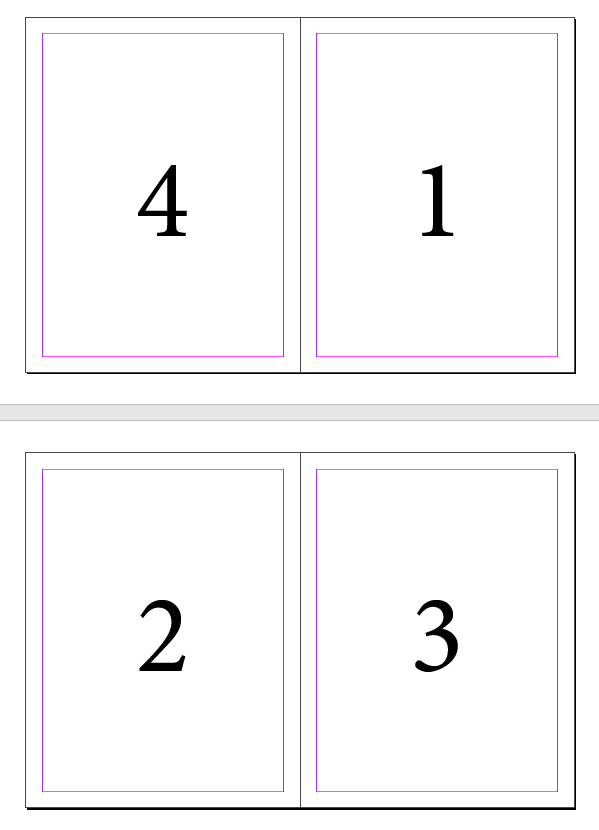
…or short-sided?
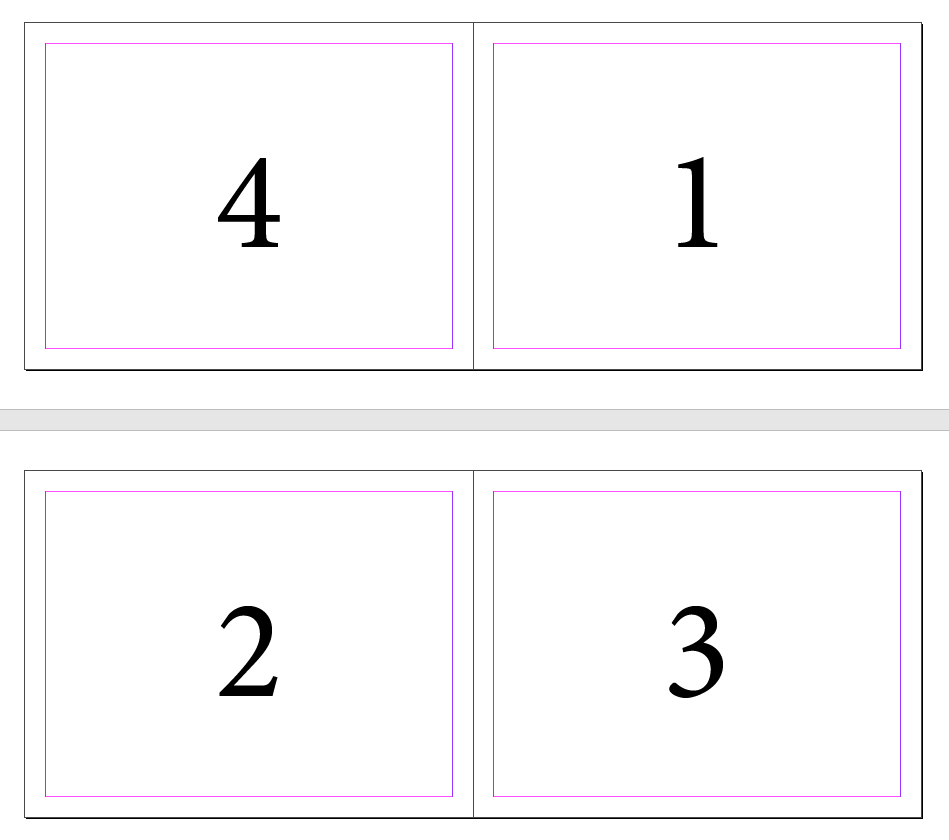
Copy link to clipboard
Copied
Have you tried the "Print booklet" feature? Usually works much better than manually trying to set it all. Alternatively you can print to pdf and print booklet from PDf. Sometimes your printer auto-rotate settings fight with Adobe's and you get flipped pages.
This is a good article to read - Guide on using Print Booklet feature in InDesign - WSA.wikidot.com
Dax
Copy link to clipboard
Copied
Actually, it turns out that it was an issue the printer driver. The default driver apparently was not my friend. Updated to the latest Epson for my printer and lo and behold, the Orion for short side binding appeared and I was able to select it. That resolved the problem.
Copy link to clipboard
Copied
Right... like I said.. printer setting fighting with Adobe's settings. ![]() Glad you got it worked out.
Glad you got it worked out.
Find more inspiration, events, and resources on the new Adobe Community
Explore Now