- Home
- InDesign
- Discussions
- Selecting only bold/ italics in the text - possibl...
- Selecting only bold/ italics in the text - possibl...
Copy link to clipboard
Copied
Hi fellows ![]()
I have a document finished and I need to change the font in it. However, only part of it has the paragraph styles attributed. There are portions of text edited manually - bolded/ italicized etc.
I wonder if there is any way in InDesign to select only bold/ italic text within the text box?
Or maybe it is possible to multiselect different words within the text box? So that I do not have to repeat the action mark>bold dozen times.
Thanks in advance!
 1 Correct answer
1 Correct answer
In the Find/Change dialog box, make sure that you have the "More Options" button enabled. In the "Specify Attributes to Find" section, click on the icon and define the style of bold or italic as the style you want to find. Click Find Next and it will show you each instance in your document. You can use the same option under the Change Format section to change the text to something else. I usually use this technique to apply an actual bold or italic character style to the text for efficient forma
...Copy link to clipboard
Copied
Edit > Find/Change is the essential feature within InDesign that will allow you to search for this.
Copy link to clipboard
Copied
In the Find/Change dialog box, make sure that you have the "More Options" button enabled. In the "Specify Attributes to Find" section, click on the icon and define the style of bold or italic as the style you want to find. Click Find Next and it will show you each instance in your document. You can use the same option under the Change Format section to change the text to something else. I usually use this technique to apply an actual bold or italic character style to the text for efficient formatting.
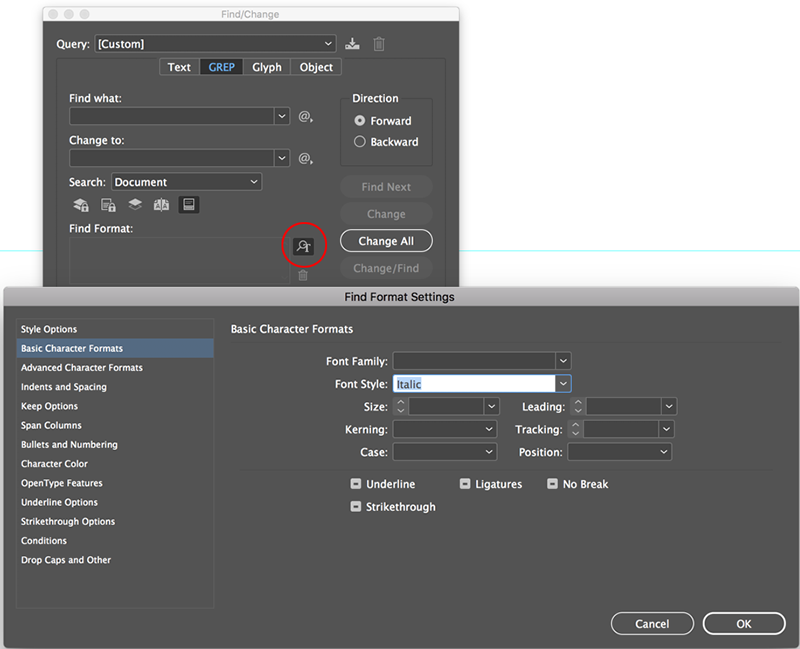
Find more inspiration, events, and resources on the new Adobe Community
Explore Now
