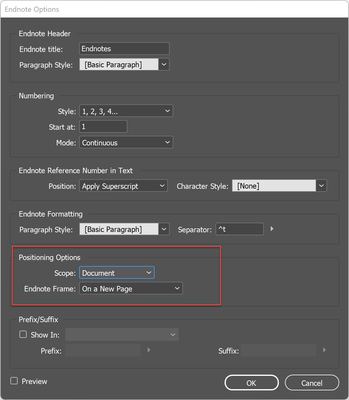- Home
- InDesign
- Discussions
- Separate Footnotes in one InDesing File
- Separate Footnotes in one InDesing File
Copy link to clipboard
Copied
I have a weird problem hoping there is a solution for it. I received two separate word files with footnotes. Those footnotes are suppose to be at the end of the chapter they belong to, instead of the overall end of the booklet. The problem is that the moment I load in the second word file, it changes all the footnotes numbers and continues counting from the last number of the text before that. Is there a way to separate that? At the moment I have a workaround to have the second text in a different InDesign File and I would combine the pdfs after exporting it. But maybe there is an easier solution for this? I don't want to add them all by hand...
 1 Correct answer
1 Correct answer
Yes.
I would suggest setting up your chapters/sections as separate InDesign documents, then link them together using InDesign's Book functions. You can learn more about them by following this link.
InDesign's book creation tools will give you the ability to create separate InDesign documents to lay down your footnotes/endnotes for each chapter/section, while combining them into a book collection and taking full advantage of InDesign's ability to build sophisticated long documentation — repag
...Copy link to clipboard
Copied
I sounds as if you want endnotes, not footnotes. Endnotes are at the end of the story or document; footnotes are at the bottom of each page. Have you checked your Endnote options?
Copy link to clipboard
Copied
Yes.
I would suggest setting up your chapters/sections as separate InDesign documents, then link them together using InDesign's Book functions. You can learn more about them by following this link.
InDesign's book creation tools will give you the ability to create separate InDesign documents to lay down your footnotes/endnotes for each chapter/section, while combining them into a book collection and taking full advantage of InDesign's ability to build sophisticated long documentation — repagination, table(s) of contents, indexing, etc. I'm confident that this will help you past your issues.
Good luck,
Randy
Copy link to clipboard
Copied
Oh thank you so much!! this was exactly what I needed!
Get ready! An upgraded Adobe Community experience is coming in January.
Learn more