Copy link to clipboard
Copied
Hi all, how do I make the second and subsequent line of a paragraph start at the position of the first line tab?
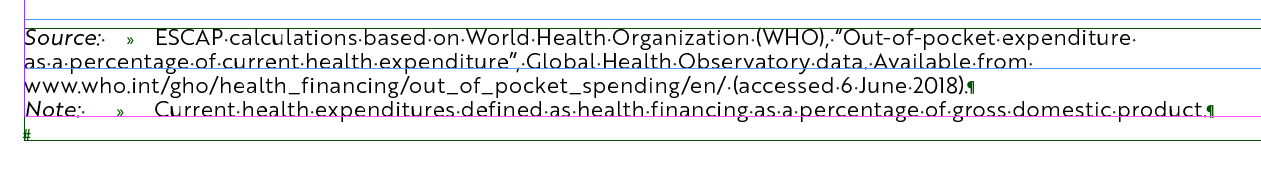
The "as a percentage" should align with ESCAP. I know how to do this with bullet and numbering, but I'm lost on how to tackle this. Appreciate any help, thank you!
 1 Correct answer
1 Correct answer
You can do this with the tabs panel or the Paragraph panel.
In the Paragraph Panel, use left indent and first line indent, as shown or
In the tab bar, use the shift key to move the bottom indent triangle separately. (with InDesign, this also functions as a tab stop)
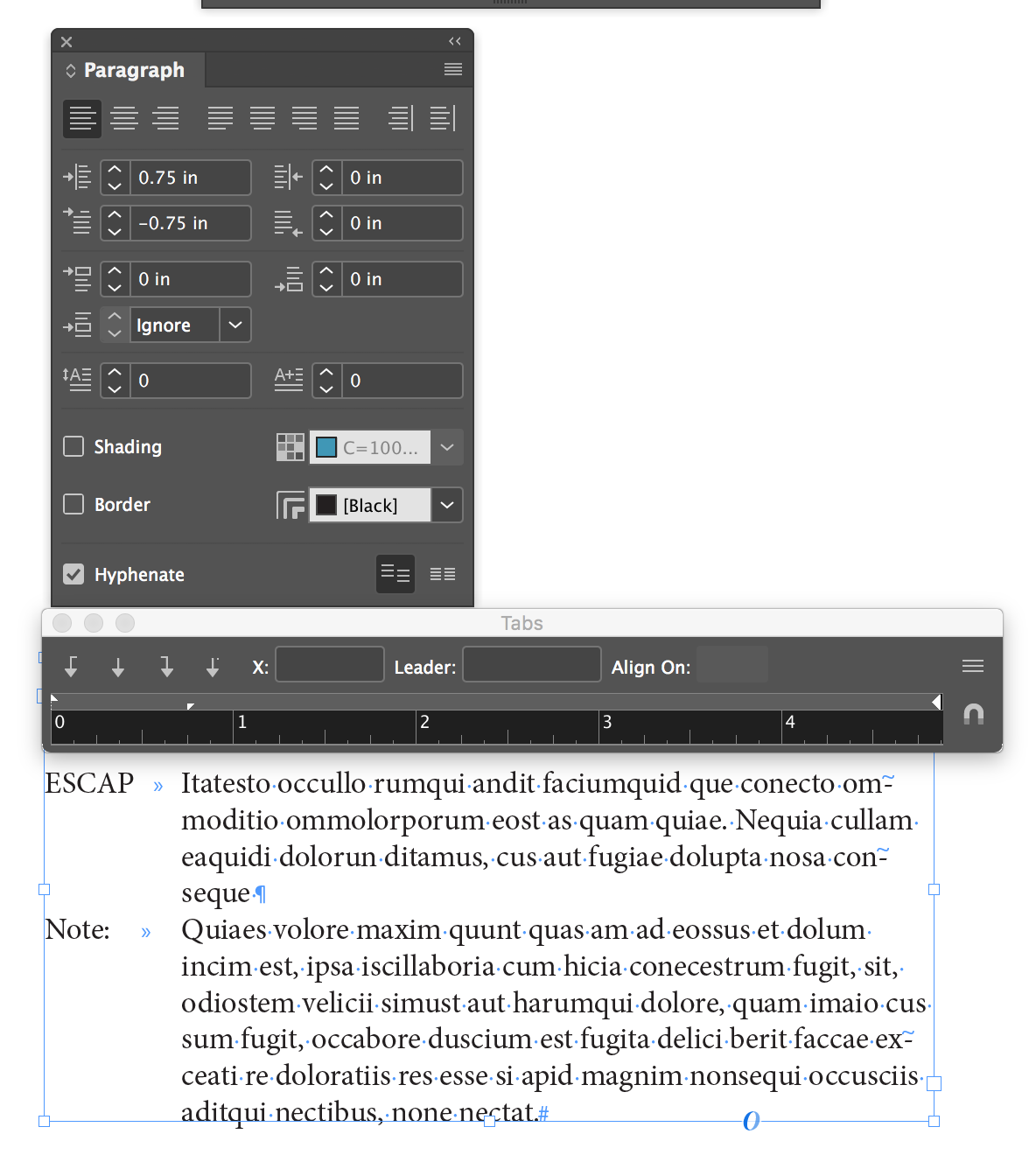
Copy link to clipboard
Copied
You can do this with the tabs panel or the Paragraph panel.
In the Paragraph Panel, use left indent and first line indent, as shown or
In the tab bar, use the shift key to move the bottom indent triangle separately. (with InDesign, this also functions as a tab stop)
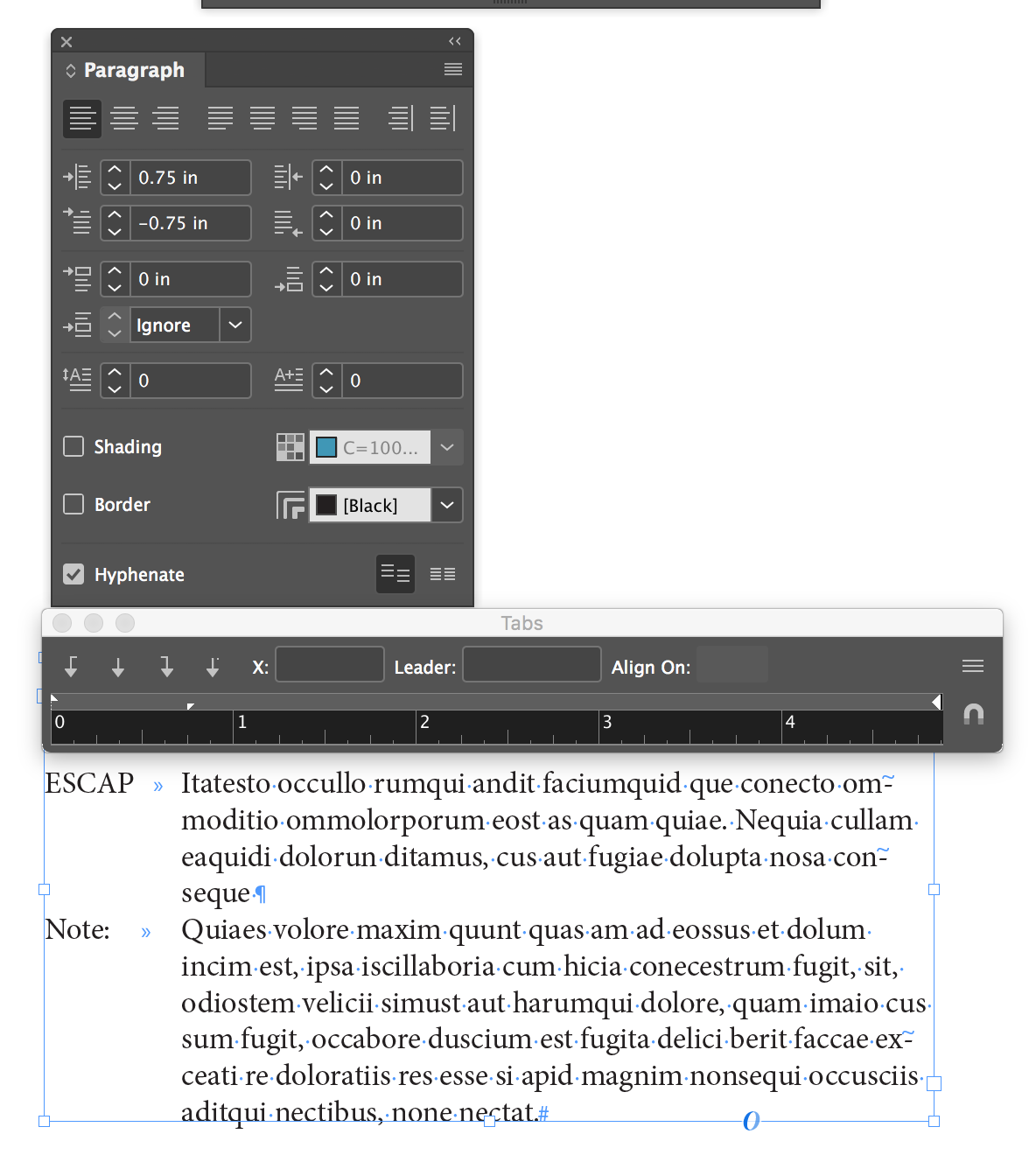
Copy link to clipboard
Copied
Thank you, it works perfectly!
Copy link to clipboard
Copied
There are a few methods but the one that I prefer is using the Paragraph Panel (or the paragraph section of the control panel). Enter an indent amount in the left indent field and a negative value of that amount in the first line indent field. When you set a tab between the projected word (in this case "Source" it will automatically tab to the set indent amount (assuming that no other tabs have been set within the area to the left of the indent amount). You can figure the amount you need in your case by using a text or graphic frame as a measuring device to see how much distance there is from the left of your text frame to the beginning of "ESCAP". That's the amount to use for your indent.
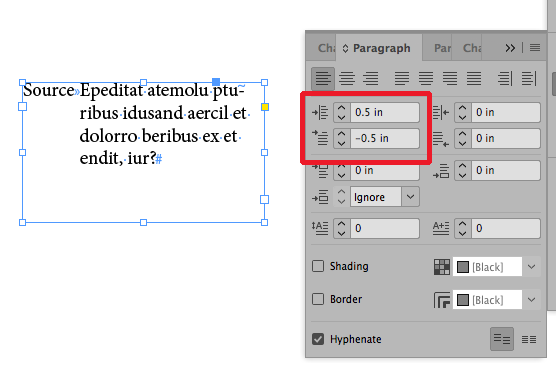
Copy link to clipboard
Copied
Thank you very much Bill! You guys are the best.
Copy link to clipboard
Copied
Happy to help.
Find more inspiration, events, and resources on the new Adobe Community
Explore Now