- Home
- InDesign
- Discussions
- Re: Setup data merge with bleed catalogus
- Re: Setup data merge with bleed catalogus
Setup data merge with bleed catalogus
Copy link to clipboard
Copied
Its been quite a while ive worked with data merge. Now im trying to test if data merge is better than using linked xcel files in tables and how they update after changes. But its tedious work setting all pages and linking it. I've made a master with four tables on then plus headers, these are separate tables using the same file. Ive added cell range so i can keep the header styling as well as the body.
What i like about data merge is that its super fast creating pages. But i run into issues when my design has bleed. Ive tried setting up a page with the bleed already in there but i then got a problem when i scale the page down again to A4.
This is my setup with linked excel sheets, where separated the header for the product name.

This is my setup trying to do data merge, page size setup with bleed added so i can use bleed in my design (A4 + 3mm)
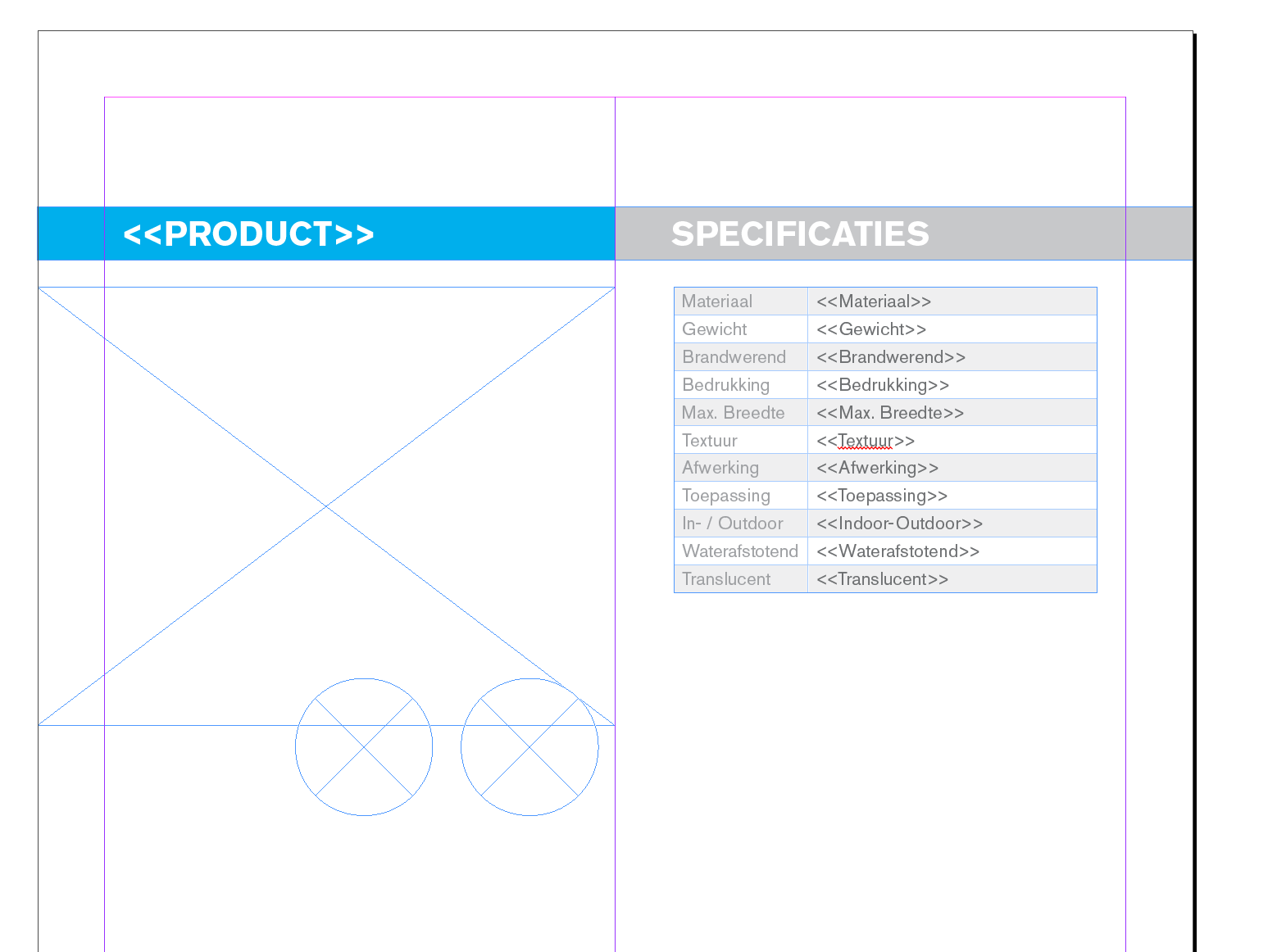
The trick im trying to pull of is that i make the pages with 3mm extra so A4 + 3mm = 213. Then later i resize the page back to A4 which makes the back stay and put the design sort of in the correct place. Problem is that i see a minor offset
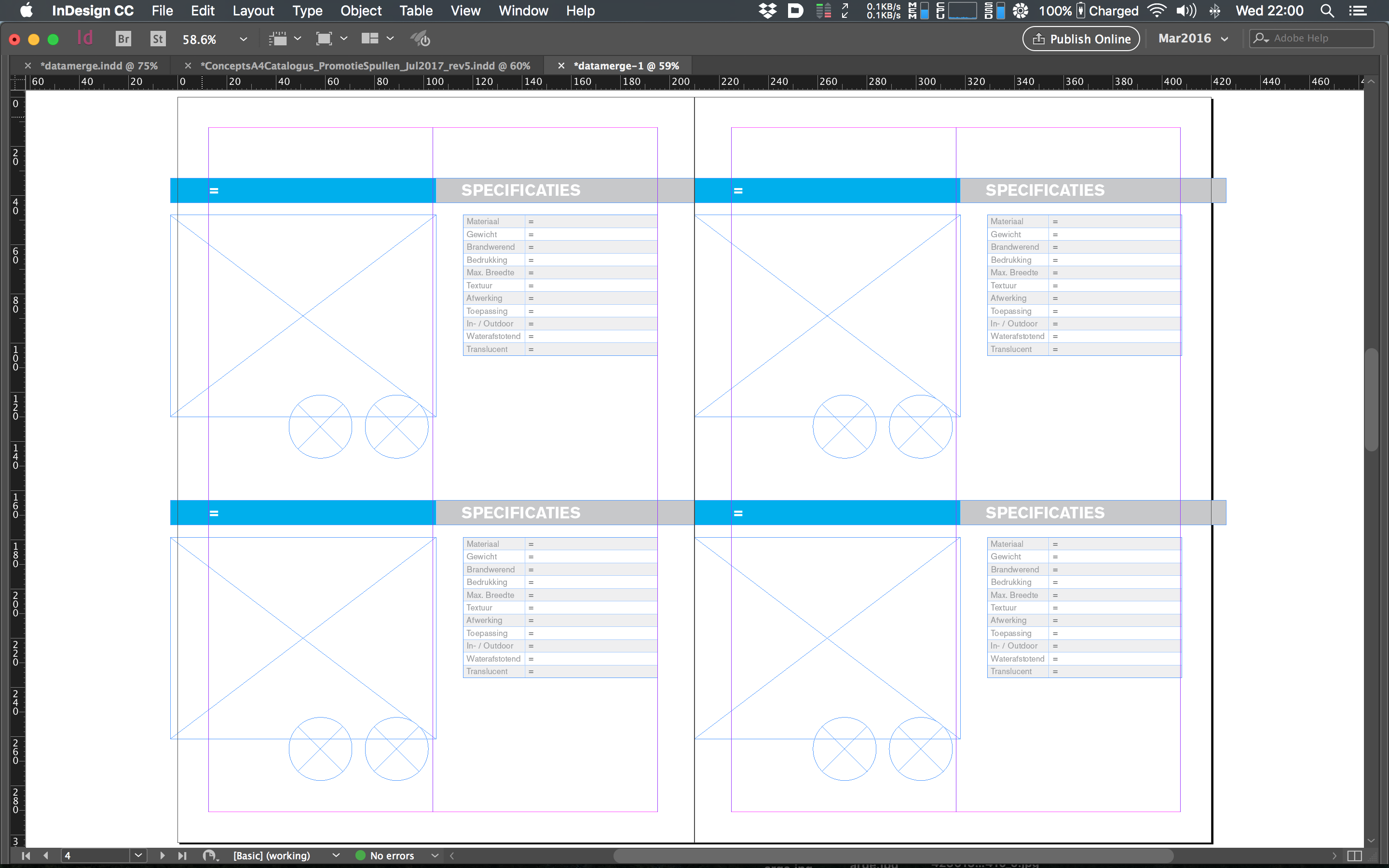
The spin of the book gets 15mm margin and outer sides are 12.5mm. Im wondering why i see the tables on the right page at a different location
Copy link to clipboard
Copied
Of course I don't know if there are pages that need a different setup. But from the images provided, why not have the bled rectangles exist on the master page(s)? It appears from the screen shots that they are in the same locations on every page. Then you wouldn't need to do the excess page size, resize pages dance.
Mike
Copy link to clipboard
Copied
Thanks Mike!
I also thought about that, i was curious if this could be done without that. Cause one small issue is that there are going to be image in the big frame. So i cant use master page then, but on the other side. I im manually linking these, so that doesnt matter actually ![]()
PS how should i setup data merge if the design is jumping. So each even number has the layout flipped. Being the image right with the header right and the column on the left side?
Im finding a method which is best to use, linked Excel or data merge. Cant really decide which way to go
Copy link to clipboard
Copied
Hi Schroef,
another workaround:
1. Do your pages with A4 + 3mm.
2. Datamerge the document.
3. Export the result to PDF
Either reset the trim box of the PDF with Acrobat Pro or place the PDF in a A4 document and export again.
This time with bleed settings of 3 mm.
Regards,
Uwe
Copy link to clipboard
Copied
I think the problem with this method is the blue and gray bar. The left one has bleed so does the right get it. I think best option is to make it without the bleed. Add the bleed to a master page, then manually adjust image to add bleed as well or make a script for this.
Thanks for giving a tip!
Find more inspiration, events, and resources on the new Adobe Community
Explore Now