Copy link to clipboard
Copied
In a publication made using InDesign I saw text with letters that had shadows inside, kind of 3 D letters with light coming from northwest. How this is done? Tried to read guides, but did not find any help.
 1 Correct answer
1 Correct answer
Hi Esko:
Pictures are worth a thousand words! That's an effect you can add to any typeface you like.
- Window > Effects
- Select Text in the panel, then click the fx button at the bottom.
- I'm guessing Bevel and Emboss but now you get to play!
~Barb
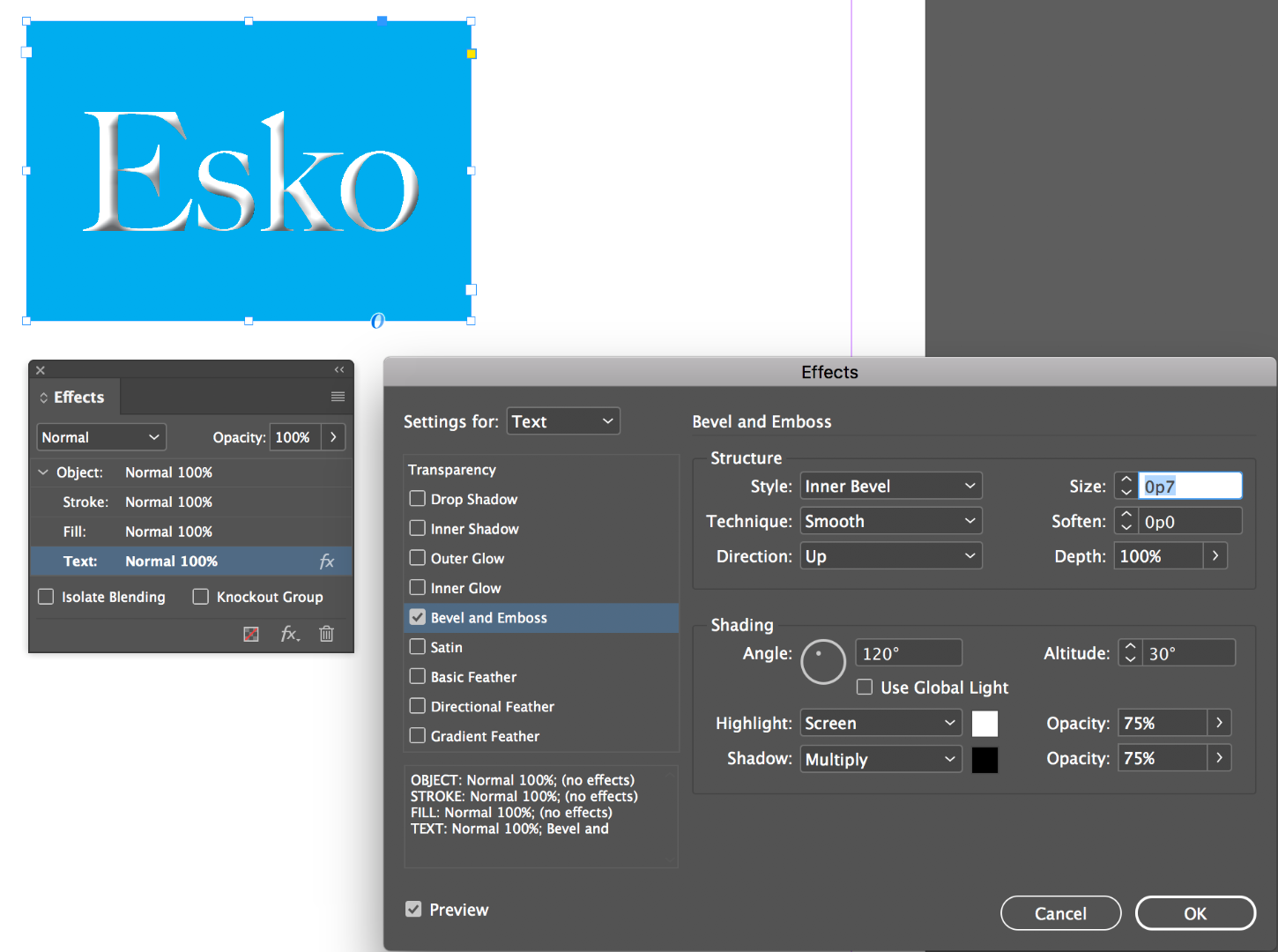
Copy link to clipboard
Copied
It was most likely a font that had that look built in.
Copy link to clipboard
Copied
Hi,
and thanks for a very prompt answer. The font looks like Minion Pro, but contains the shadows. Where could I find such a font?
Regards, Esko
Copy link to clipboard
Copied
Do you have a CC subscription? I'd start at Typekit.com and browse thorough the Decorative fonts.
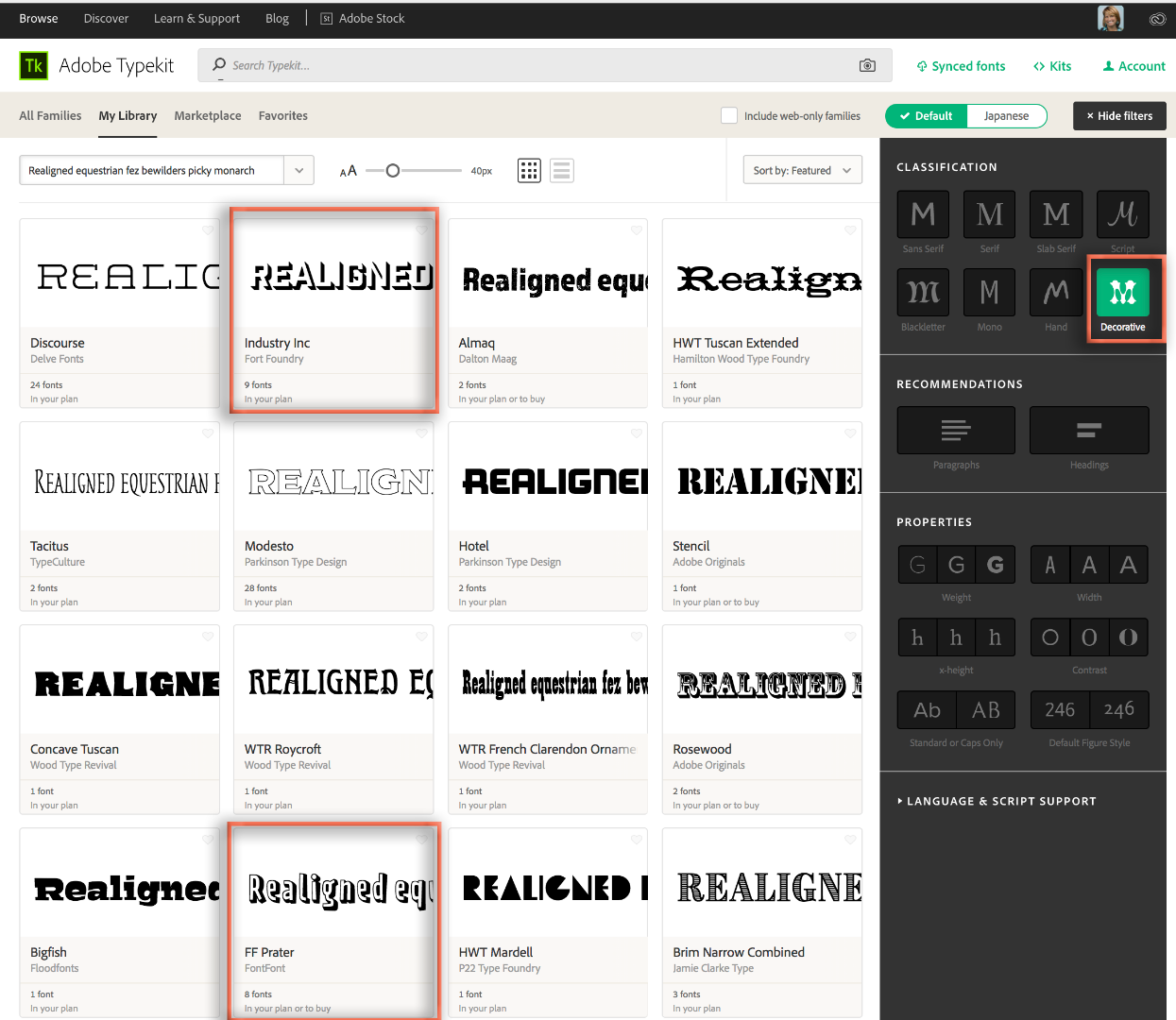
From there on to Google.
Vast Shadow Font Free by Sorkin Type Co » Font Squirrel
~Barb
Copy link to clipboard
Copied
Hi Barb,
I use InDesign in a public library that has a CC subscription. When I´ll go there tomorrow again I´ll check what is available in Typekit.
I append a picture to show exactly what kind of a font I mean.

Esko
Copy link to clipboard
Copied
Hi Esko:
Pictures are worth a thousand words! That's an effect you can add to any typeface you like.
- Window > Effects
- Select Text in the panel, then click the fx button at the bottom.
- I'm guessing Bevel and Emboss but now you get to play!
~Barb
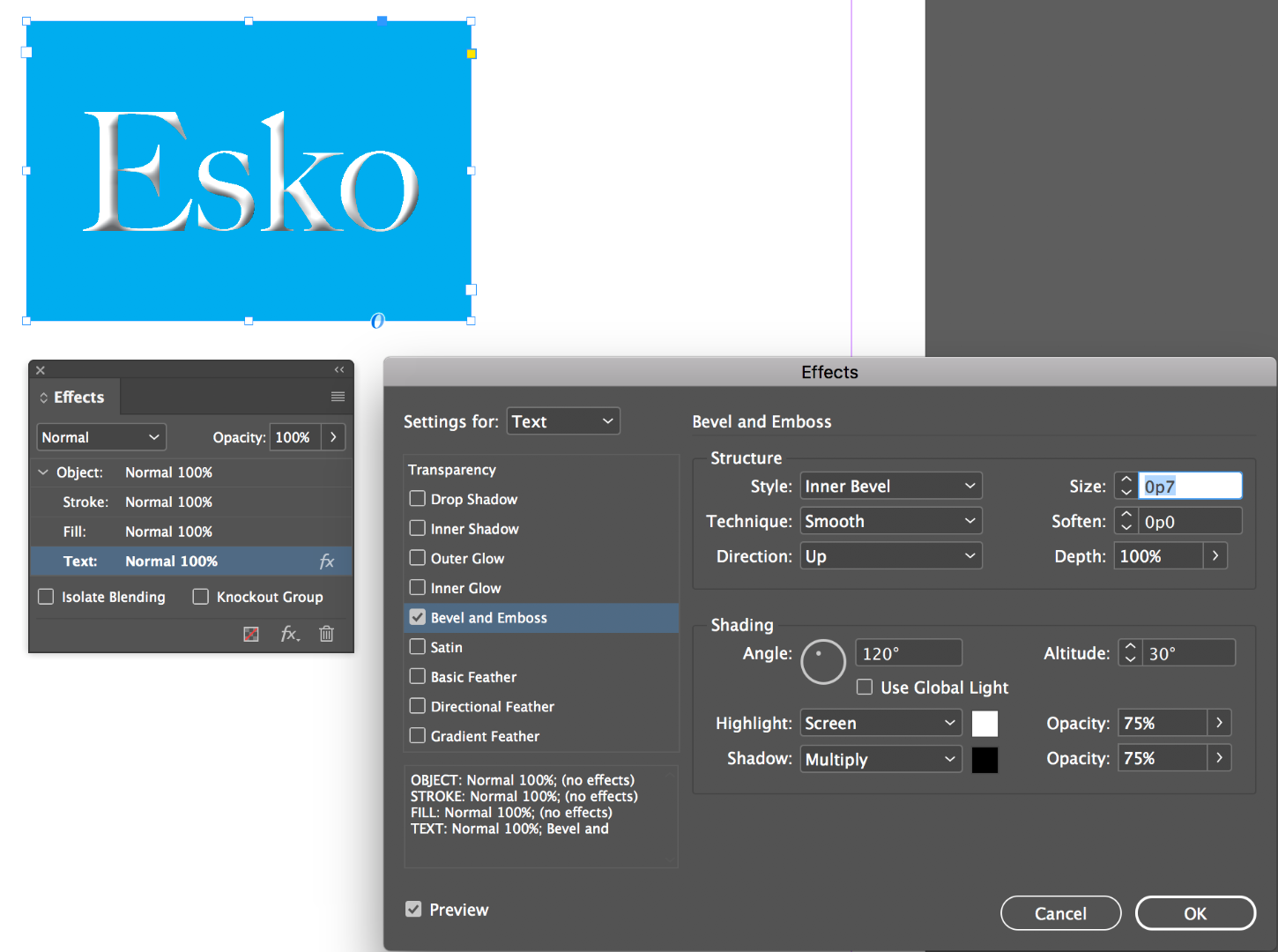
Copy link to clipboard
Copied
Hi Barb,
and my best thanks to you! The day opened here in Finland with a bright sunshine, and my next session in the library will be as bright due to your help.
Yours,
Esko
Copy link to clipboard
Copied
Enjoy that beautiful day, Esko!
~Barb
Find more inspiration, events, and resources on the new Adobe Community
Explore Now