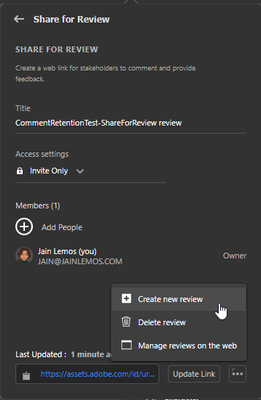- Home
- InDesign
- Discussions
- Share for Review InDesign - copying the file it ke...
- Share for Review InDesign - copying the file it ke...
Share for Review InDesign - copying the file it keeps the same URL, how to change it?
Copy link to clipboard
Copied
If you copy a document it keeps the old url. So if I refresh the link it "deletes" the original document
(in the online view, obviously) , even if it has another title and it's another file. 😞 I can't create a new URL... is it even possible to do this?
Copy link to clipboard
Copied
Oh and also if I refresh the link from the original file it keeps the version from the new document, so I can't even "restore" the link so it can show again the original file 😞
Copy link to clipboard
Copied
Hi @GiD_0476, If you make a copy of a document, then open that copy in InDesign, you will need to go through the loop to create a new Share for Review link. This will be a new URL. The copy does not retain the old URL when I test it. Any comments from the original document review aren't copied over.
Another way to make a new link from an original document is to select "Create new review" from the review menu. You will be creating a new link, but without copying previous comments. To access your previous reviews, go to assets.adobe.com.
If you want to change the link and retain the comments from a previous review, I don't believe it's possible to do that.
Copy link to clipboard
Copied
Thank you very much. However I don't understand why this thing happened to me and not to you, and also I don't have "create new review" option in my panel... I will research more why...
Copy link to clipboard
Copied
Hi GID_0476,
I would try the following:
[1] Open your original document.
[2] Do a Save As and use a new name.
( Or use the same name to save to a different folder. Do not overwrite the original document with Save As ! )
That should decouple the review from the new document.
( A behavior that I consider bad by design, but in your case it could be welcome. )
If your original document is not available anymore try the two steps above with your duplicated InDesign file.
Regards,
Uwe Laubender
( Adobe Community Professional )
Get ready! An upgraded Adobe Community experience is coming in January.
Learn more