Question
Share your files in 6 simple steps.
Hi Everyone,
You can use Creative Cloud to share your files with others in 6 simple steps:
- Copy the files you want to share.
- Go to Creative Cloud Files folder on your computer.
- Create a folder.
- Paste the files you want to share in that folder.
- Go to assets.adobe.com/files and select the folder you want to share.
- Click Get Link.
- Copy & share the link. For more information, see this article.
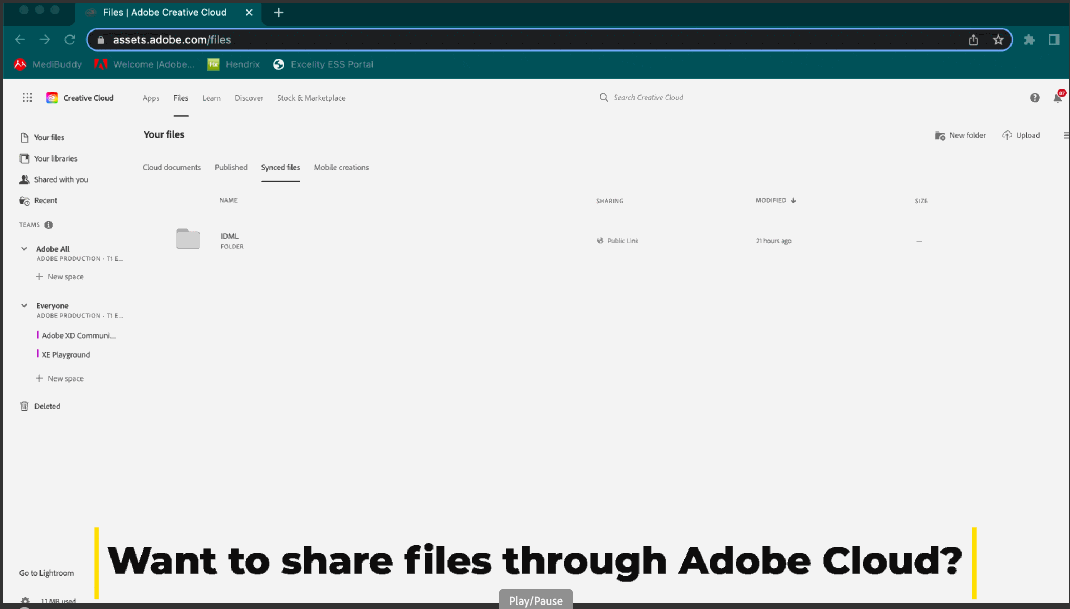
Let us know if this information was useful to you, and if you need more assistance.
Regards
Rishabh


