Copy link to clipboard
Copied
I’m in the process of creating documents (which flows over several pages) in InDesign. The documents will consist of a table containing 3 columns and multiple rows. The 1st and 3rd columns contain text, and the 2nd column contains graphic cells which are filled with an image (each row is dedicated to a different project/job).
When finished, these documents will be used for different marketing submissions which will be customized (i.e., the rows will have to be moved around into a different order depending on the type of project we are submitting for).
When I move these rows to a different position I’m finding that the images shift down by a 1/4 to a 1/2 inch. I tried formatting the images in Photoshop to match the size of the cell, but they still shift. Is there a way I can fix this/lock the images into place within the cell?
I’m using InDesign CC 2019 on Windows 7.
 1 Correct answer
1 Correct answer
Hi PJ,
I can see your issue now while testing with InDesign CC 2019.
No issue if the frame fitting options are set to Auto Fit ( "Automatisch einpassen" in my German InDesign is checked 😞
Original row is the first, duplicated row is the last in the table.
I see the issue as soon as I turn off this option:
Regards,
Uwe
Copy link to clipboard
Copied
Copy link to clipboard
Copied
Hi PJ,
depending on the way you are shifting table rows around the height of a specfic row likely will change.
Are all cells of the same height? In the whole table? Or do they auto grow when you are adding text?
Regards,
Uwe
Copy link to clipboard
Copied
The row size is locked in place so they don't auto grow as I need to make sure there are 5 rows per page which fill up the maximum amount of allowed vertical space.
Copy link to clipboard
Copied
Hi PJ:
There are two ways to add an image into a cell in an InDesign table: as an inline image or in a graphic cell (the frame fits to the size of the cell). Which one are you using?
~Barb
Copy link to clipboard
Copied
Graphic Cell.
Copy link to clipboard
Copied
Thanks, PJ:
So could you show us a before/after screen shot with hidden characters and frame edges visible?
~Barb
Copy link to clipboard
Copied

Copy link to clipboard
Copied
Note, I do have inside margins inside the graphic cells.
Copy link to clipboard
Copied
Hi PJ:
So as I understand it, this approximates your layout:

After I move the row, here is my result (no shifting):
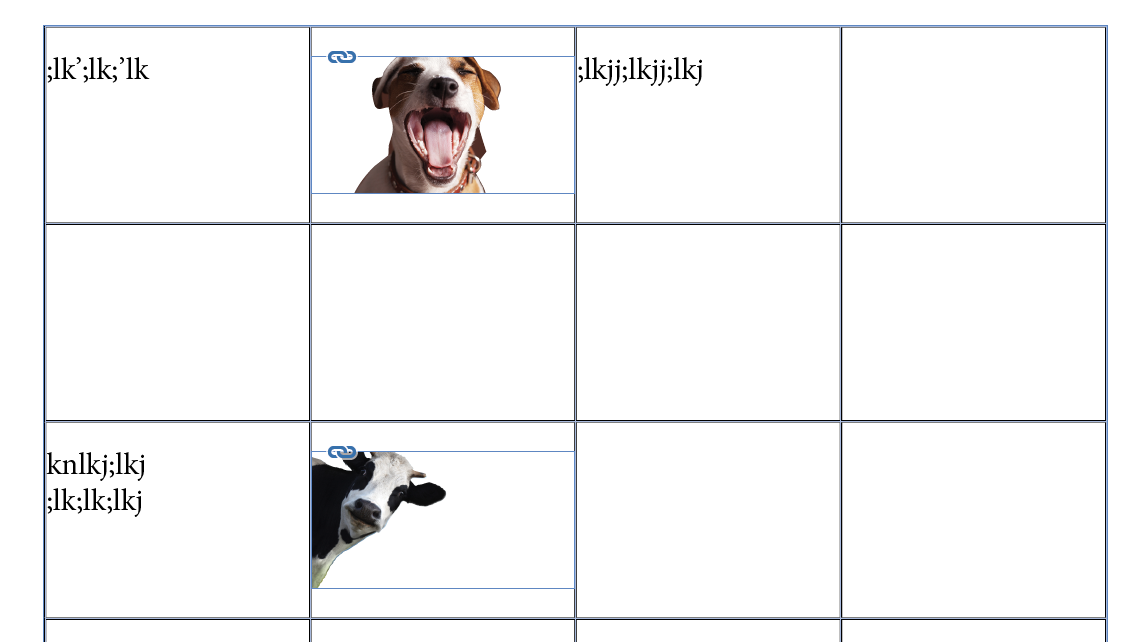
So, let's review how you are moving the row. With the Type tool selected, I pointed to the left edge of the table to select the row. Then hovering over the selected row (though not over the image), I dragged the row down one row and released when the blue horizontal line was visible.
~Barb
Copy link to clipboard
Copied
I move it either by dragging (as you describe) or by inserting a blank row and copy/cut and paste into the blank row (which has to be done this way as some of the InDesign documents will be addressing different types of projects (a listing for residence halls and a separate listing for student unions, for example, being combined). Either way I've done it, I still get the shifted image most of the time.
Copy link to clipboard
Copied
Hi PJ,
I can see your issue now while testing with InDesign CC 2019.
No issue if the frame fitting options are set to Auto Fit ( "Automatisch einpassen" in my German InDesign is checked 😞
Original row is the first, duplicated row is the last in the table.
I see the issue as soon as I turn off this option:
Regards,
Uwe
Copy link to clipboard
Copied
This is fantastic. You are the best!!! This will save me so much time. Thank you!!
Copy link to clipboard
Copied
Hmmm. I get the same results with or without auto-fit checked, Uwe.
But if that fixes it for you PJ, please let us know.
~Barb
Copy link to clipboard
Copied
I tried it a few times and it was ok. i hope it stays that way.
Copy link to clipboard
Copied
That's great news, PJ!
~Barb
Copy link to clipboard
Copied
BarbBinder wrote
Hmmm. I get the same results with or without auto-fit checked, Uwe.
But if that fixes it for you PJ, please let us know.
~Barb
Hi Barb,
sorry, currently I have no time for further tests.
Maybe there are more factors that contribute to the issue.
Some preferences set or not set…
Regards,
Uwe
Copy link to clipboard
Copied
No worries, Uwe. I'm glad you figured it out for the OP—it's working as expected so that's all that matters.
~Barb
Copy link to clipboard
Copied
Hi Barb,
all my tests were done on InDesign CC 2019 version 14.0.2.324 on Windows 10.
What's your exact version of InDesign?
What's your operating system?
Just to verify if it's perhaps a Windows version issue…
It may help if you could post a link to a document where you set auto-fit to unchecked.
the OP could test your document and see if perhaps a document preference is a contributing factor.
Regards,
Uwe
Copy link to clipboard
Copied
Hi Barb,
I can already see this issue with InDesign CC 2015.4 on Windows 10 and on Mac OS X 10.11.6.
Here a link to my Dropbox if you like to test the issue:
Dropbox - Table-with-GraphicCell-CC-2015.4.zip - Simplify your life
Page 1 contains the graphic frame where the frame fitting options are done with Auto Fit checked.
Page 2 contains the graphic frame where the frame fitting options are done with Auto Fit unchecked.
Regards,
Uwe
Find more inspiration, events, and resources on the new Adobe Community
Explore Now
