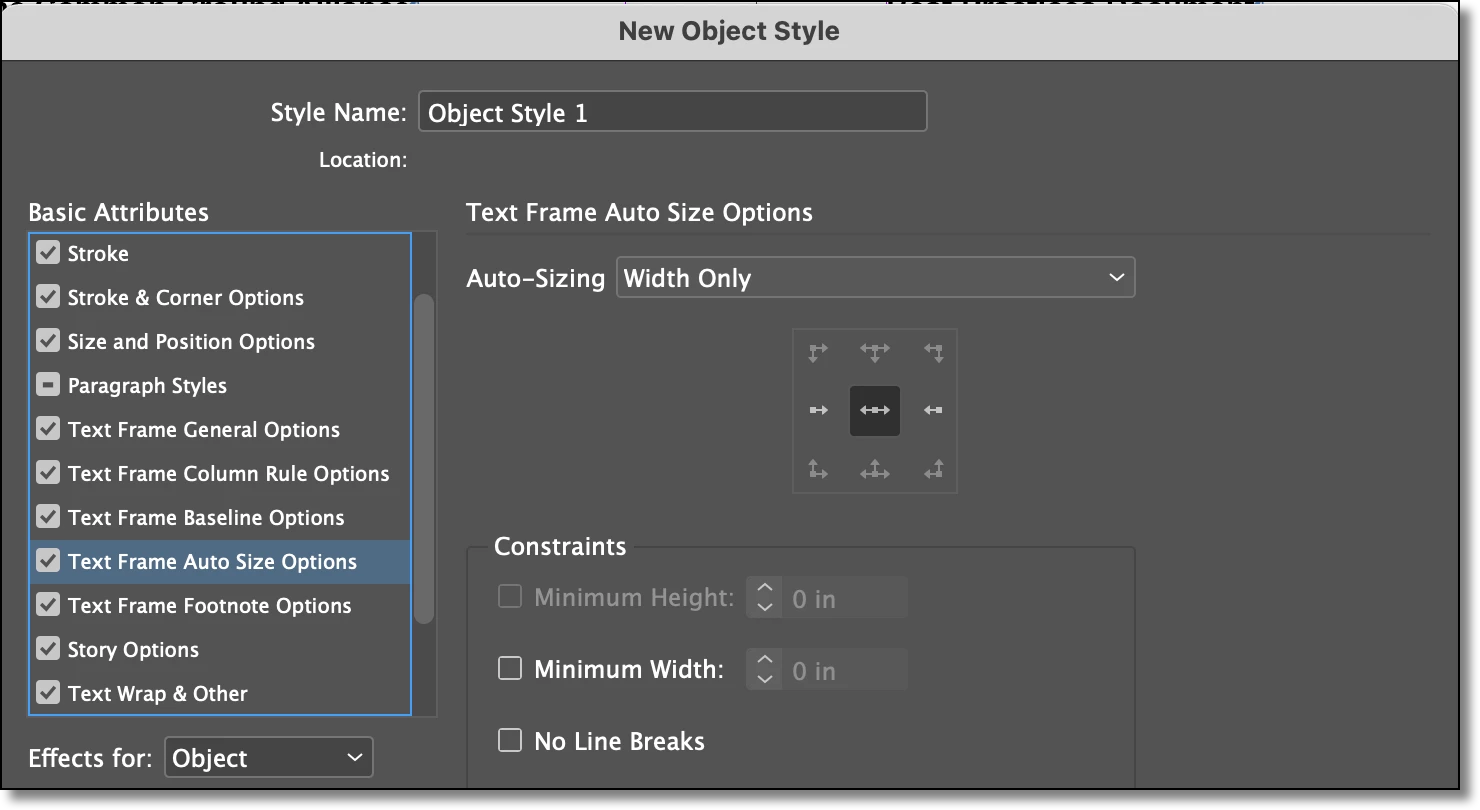Shortcut to Toggle Auto-Size Options?
I was wondering if there's a shortcut built into InDesign (working on CS6 currently) to toggle the Auto-Size options from the Text Frames Options (width only). I saw a few scripts online but none that let me turn the settings on and off. We place a lot of captions that we only want the text to expand horizontally and would be nice to hit a shortcut to change that text box only without opening up Text Frame Options.
I know you can click on the right of the text frame to expand horizontally, but if the text boxes are really small (or not vertical enough), it becomes rather difficult without zooming in significantly.
Wasn't sure if I should put this in the IND Scripting forum, so if it needs moved, sorry!
Thanks for your help!