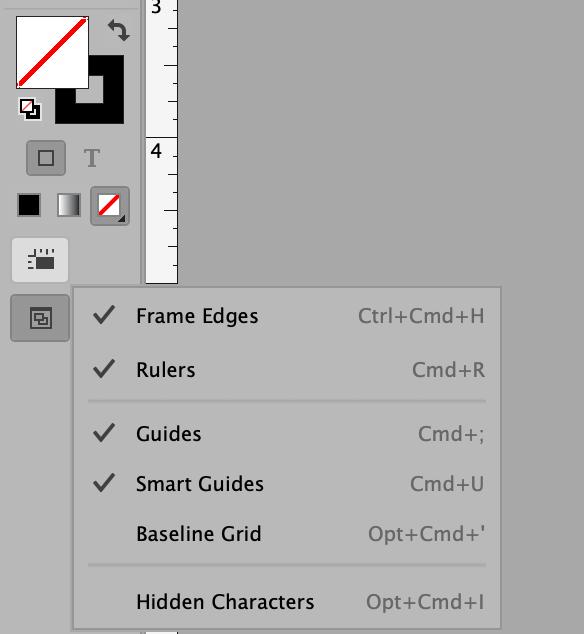Adobe Community
Adobe Community
Turn on suggestions
Auto-suggest helps you quickly narrow down your search results by suggesting possible matches as you type.
Exit
- Home
- InDesign
- Discussions
- 'show frame edges' in indesign, where is the icon ...
- 'show frame edges' in indesign, where is the icon ...
0
'show frame edges' in indesign, where is the icon in the tool bar gone
New Here
,
/t5/indesign-discussions/show-frame-edges-in-indesign-where-is-the-icon-in-the-tool-bar-gone/td-p/13380714
Nov 29, 2022
Nov 29, 2022
Copy link to clipboard
Copied
Since the latest update (version 18.0) these icons have vanished in the toolbar, there were three small icons together which were extremely useful.
TOPICS
Feature request
Community guidelines
Be kind and respectful, give credit to the original source of content, and search for duplicates before posting.
Learn more
Enthusiast
,
/t5/indesign-discussions/show-frame-edges-in-indesign-where-is-the-icon-in-the-tool-bar-gone/m-p/13380951#M504606
Nov 29, 2022
Nov 29, 2022
Copy link to clipboard
Copied
Community guidelines
Be kind and respectful, give credit to the original source of content, and search for duplicates before posting.
Learn more
Deano007
AUTHOR
New Here
,
/t5/indesign-discussions/show-frame-edges-in-indesign-where-is-the-icon-in-the-tool-bar-gone/m-p/13382981#M504741
Nov 29, 2022
Nov 29, 2022
Copy link to clipboard
Copied
Thanks so much!!
Community guidelines
Be kind and respectful, give credit to the original source of content, and search for duplicates before posting.
Learn more
Community Expert
,
/t5/indesign-discussions/show-frame-edges-in-indesign-where-is-the-icon-in-the-tool-bar-gone/m-p/13381008#M504611
Nov 29, 2022
Nov 29, 2022
Copy link to clipboard
Copied
The past couple versions of InDesign, certain controls were moved around. You'll find the icon indicated at the bottom of the Tools which shows menu items like Show Edges.
Community guidelines
Be kind and respectful, give credit to the original source of content, and search for duplicates before posting.
Learn more
Deano007
AUTHOR
New Here
,
LATEST
/t5/indesign-discussions/show-frame-edges-in-indesign-where-is-the-icon-in-the-tool-bar-gone/m-p/13382982#M504742
Nov 29, 2022
Nov 29, 2022
Copy link to clipboard
Copied
Got it! Cheers and thanks for the assist!
Community guidelines
Be kind and respectful, give credit to the original source of content, and search for duplicates before posting.
Learn more
Resources
Learn and Support
Resources
Crash and Slow Performance
Copyright © 2024 Adobe. All rights reserved.