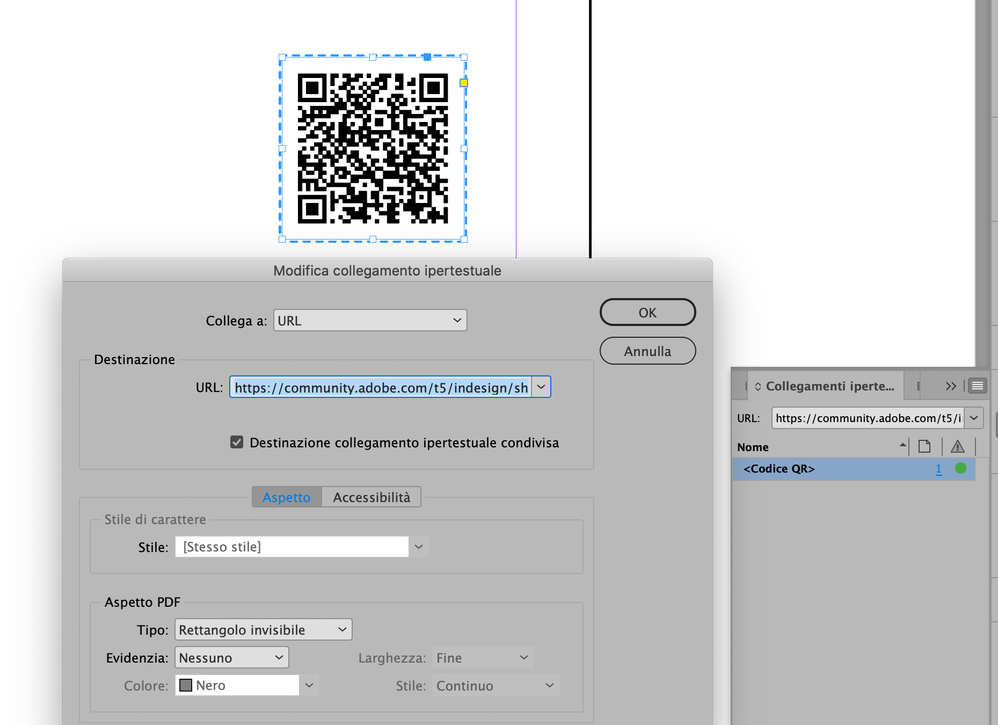Copy link to clipboard
Copied
Dear Community
Is there a possibility to automatically open a link behind a QR-Code in any browser?
I can't see any other option than scanning with my phone.
Thank you.
 2 Correct answers
2 Correct answers
Do you want to open a link by clicking on it?
just add the same link to qr code as hyperlink
Hi @Jens Trost
Sorry, I wasn't precise enough again.. The QR-Codes are being used in a print magazine. I just want to make sure every QR-Code works properly without having to do a lot of steps like using my phone etc.
I just want to open them on desktop for test purposes, not to use for a client because that would be against the purpose of a QR like you said.
A solution for my problem would just be that they would generate an option point when you right-click to open Hyperlink of the QR in a brows
...Copy link to clipboard
Copied
Do you want to open a link by clicking on it?
just add the same link to qr code as hyperlink
Copy link to clipboard
Copied
Thank you for your answer. Sorry I wasn't precise enough.
I just want to see the Link as a preview so I can check if I used the right URL.
Not as a tool for the user.
Copy link to clipboard
Copied
if you move the mouse over the qr code you can see the link in both InDesign and pdf
Copy link to clipboard
Copied
Thank you for the tip. The problem in the past was, that we filled in URLs that looked good but had a mistake which would bring up an error after scanning.
Thats why I want to the test the individual codes in a browser, preferrebly without using my phone.
But that does not seem possibly without a lot of copy/paste and clicking through the QR-menu
Copy link to clipboard
Copied
Hi @Silvio Niklaus,
I understand what you're trying to do (since I've wanted to that myself :D) but you're missing one of the purposes of a QR code: Scan it with your phone so you won't have to type the URL and then open that URL in a browser on your mobile.
Using QR codes in an desktop enviroment makes no sense since you can always just create a hyperlink to click on it 😉
But there are apps or I believe even browser extensions which are advertising they can do that. After all this an issue which has nothing to do with InDesign.
Copy link to clipboard
Copied
Hi @Jens Trost
Sorry, I wasn't precise enough again.. The QR-Codes are being used in a print magazine. I just want to make sure every QR-Code works properly without having to do a lot of steps like using my phone etc.
I just want to open them on desktop for test purposes, not to use for a client because that would be against the purpose of a QR like you said.
A solution for my problem would just be that they would generate an option point when you right-click to open Hyperlink of the QR in a browser.
Thanks for your answer.
Copy link to clipboard
Copied
I agree fully with Silvio. It is counteractive in final production if you can't check the link without taking out your phone especially when the QR was generated in Indesign. Just plain stupid. It's like the hyperlink disappears from the list of hyperlinks once the QR is generated.
Copy link to clipboard
Copied
I have the same bugbear as you. We get QR codes supplied by our client, which have tracking codes and are supplied as JPEG! So it makes it doubly hard to check. I just found this and it works on my desktop https://www.gtab.nl/tools/qrcode
No more scanning on the phone to test and ending up with a million browser windows open on my phone!
Hope it works for you 🙂
Get ready! An upgraded Adobe Community experience is coming in January.
Learn more