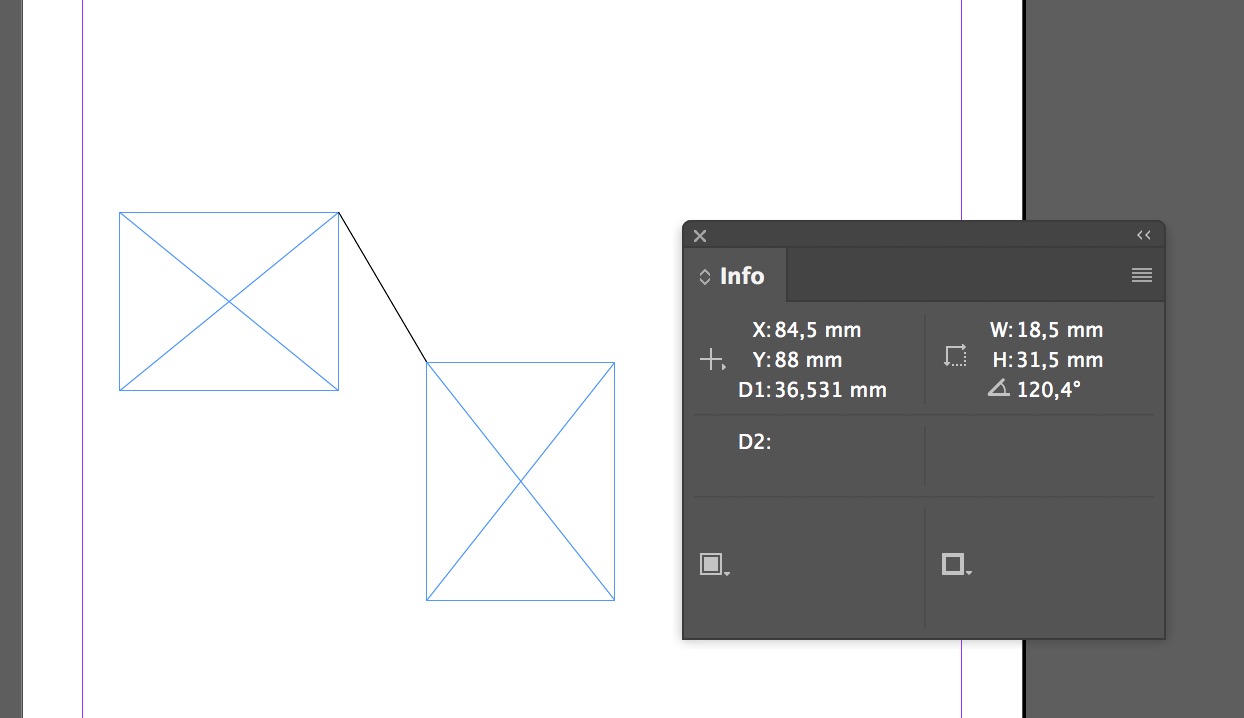Adobe Community
Adobe Community
- Home
- InDesign
- Discussions
- Re: Show the distance between layers (hotkey)
- Re: Show the distance between layers (hotkey)
Show the distance between layers (hotkey)
Copy link to clipboard
Copied
Hi, is there any hotkey by holding which I can see the distance to other elements? Where can I enable it?
Thanks
Copy link to clipboard
Copied
Did you try the "Lückenwerkzeug" (spacing tool), does that work for you?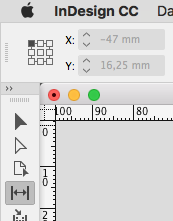
When you hoover over your space_between, the black arrow appears to fiddle with the space. If you just click, you can see the distance in value.
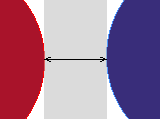
Copy link to clipboard
Copied
Thanks for your answer. Not really what I was expecting actually, thought there is already in CC 2018 function like in Sketch App, when you simply hold one key (Alt) and hover a layer and the grids show the distance. Very simply and useful. 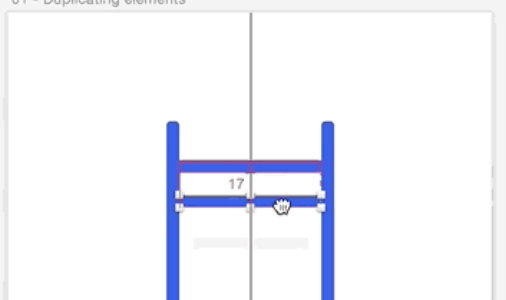
Copy link to clipboard
Copied
The gap tool is all there is. If you're looking for more, you can make your request here: Adobe InDesign Feedback
Copy link to clipboard
Copied
If I would be better at scripting, I could dish out some code for you, just doing math with the bounds of the selected objects. But maybe someone can hand in a snippet for that.
Copy link to clipboard
Copied
Press "K" that brings up the measure tool which is pretty easy to use?!