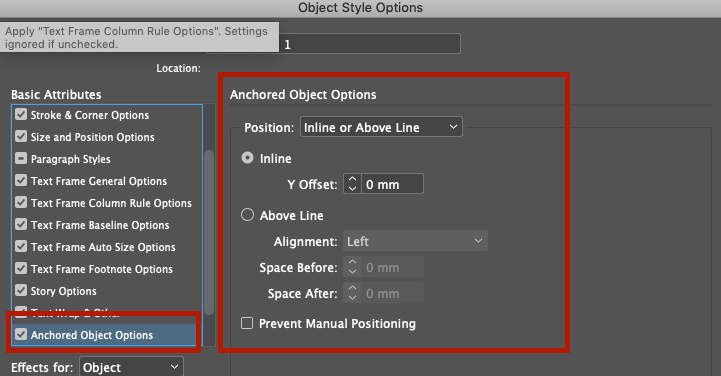- Home
- InDesign
- Discussions
- Re: simple script for resizing a selected image
- Re: simple script for resizing a selected image
Copy link to clipboard
Copied
hi everyone,
trying to find a faster way to proportionally resize the width of a selected image placed in a frame (the frame has specific dimensions, cannot use fit content etc).
in my case: the frames have a 39mm width (height doesn't matter, it's relative). when i'm placing the image inside the frame, the image must have a 35mm width (with height proportionally resized).
i have to resize every placed image manually and i have thousands. it would really be a time saver for me to do this automatically by using a script. (i have macro keys on my keyboard/mouse so i can assign any shortcut to run this script).
 1 Correct answer
1 Correct answer
You can use Object Styles and assign a keyboard shortcut.
https://helpx.adobe.com/indesign/using/object-styles.html
Copy link to clipboard
Copied
You can use Object Styles and assign a keyboard shortcut.
https://helpx.adobe.com/indesign/using/object-styles.html
Copy link to clipboard
Copied
Copy link to clipboard
Copied
What do you mean it doesn't work?
What way doesn't it work?
I just tried with an Anchored Image and it works fine in terms of size and scaling.
Can you elabaorate?
Copy link to clipboard
Copied
it seems to work only with the frame, not with the image inside it.
- i copy paste my rectangle frame inside the text frame.
- i place the image inside the frame with ctrl+d
- i manually resize the width of the image at 35mm (this is what i need it done automatically somehow)
Copy link to clipboard
Copied
ok it works now, i was doing it the wrong way. now i place the image directly in the text frame and apply the object style. i didn't know that! thank you so much!
Copy link to clipboard
Copied
Find more inspiration, events, and resources on the new Adobe Community
Explore Now