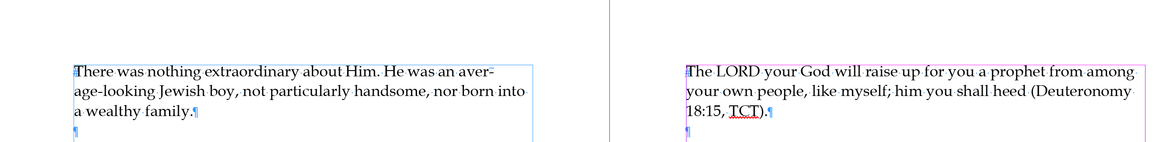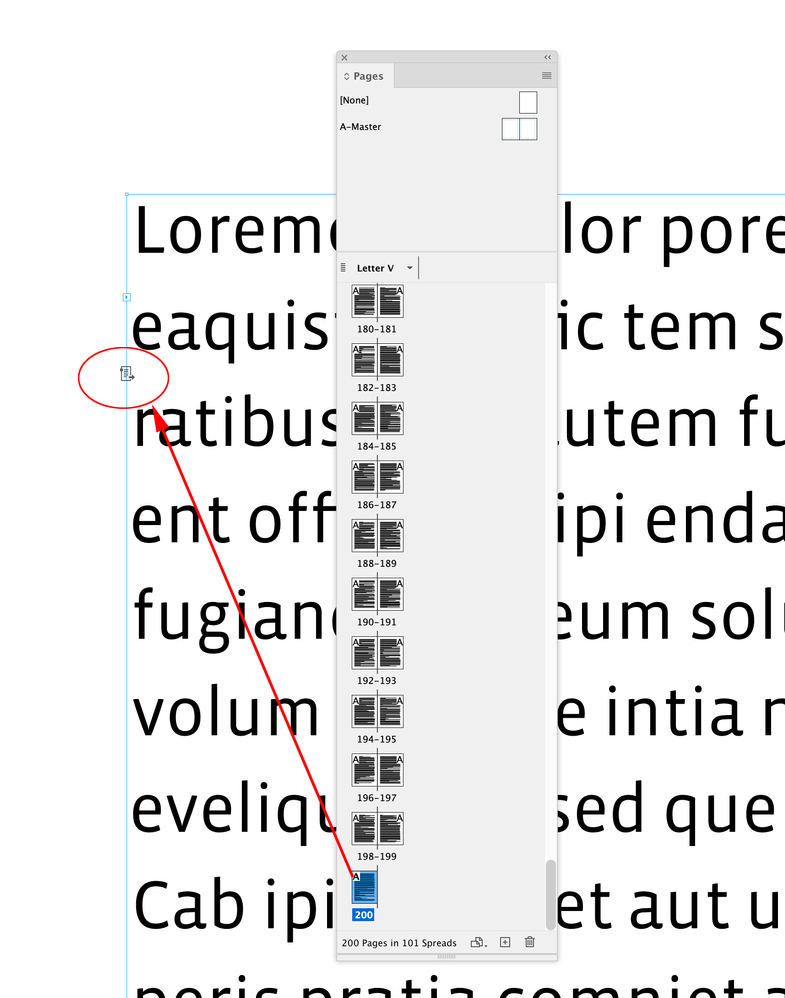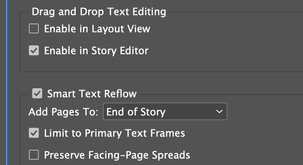Copy link to clipboard
Copied
It's a simple thing, but what is this number sign at the beginning of my INDD document?
It also appears at the start of every page, and at the end of the document?
Thanks, Newbie
 2 Correct answers
2 Correct answers
In every empty text frame you will see the # when Show Hidden Characters is on. When you add text, this # will move to the end, it means: there is no more text after this. It is kind of the opposite of the red + overset symbol 😉
Not here. Here are 2 text frames on the same place.
Copy link to clipboard
Copied
It is an empty text frame. Modst probably from the master/parent page.
Copy link to clipboard
Copied
So even though I have text on a page, a number sign appears at the top of that page, from a parent page, because the parent page has an empty text frame box associated with it? Picture below from the top of a page:
And then I get a double #, start and end of a page, if it's the last page?
So just ignored it I suppose.
Thanks
Copy link to clipboard
Copied
Obviousely you have overlapping text frames. It is a no-go as subsequent paragtaph returns are not allowed to create space between paragraphs.
Copy link to clipboard
Copied
Thanks. I deleted the text frame box from the parent page. The # is gone now.
Copy link to clipboard
Copied
In every empty text frame you will see the # when Show Hidden Characters is on. When you add text, this # will move to the end, it means: there is no more text after this. It is kind of the opposite of the red + overset symbol 😉
Copy link to clipboard
Copied
Not here. Here are 2 text frames on the same place.
Copy link to clipboard
Copied
Yes Willi. You are right. Is this a problem? I have 2 text frame boxes on every page. I know why. When I created the New Document I checked PRIMARY TEXT FRAME. Then I placed the book in with SHIFT CLICK, SHIFT CLICK created a text frame on a text frame.
Is this a problem?
Thanks
Copy link to clipboard
Copied
It might me a problem - if you start mixing them - either you use Primary TFs or not.
Right now - you have them activated - but not used?
Copy link to clipboard
Copied
All frames with no use can cause problems in the future. I typeset a lot of Christian books. I work with primary text frames in books and use 100% Object, Paragraph and Character Styles to avoid accidentically get problems into the file.
Copy link to clipboard
Copied
Thanks Willi. When you create a new document for a book in InDesign, do you check off PRIMARY TEXT FRAME?
If YES, then how do you get the 200 pages into the document? You can't use SHIFT+CLICK otherwise you get double text frames.
Thanks, Andy
Copy link to clipboard
Copied
You OR use a Primary text frame, OR you use Shift+Click, otherwise you are left with, indeed, double text frames.
I personally use Primary text frames.
Copy link to clipboard
Copied
Hi Frans. If you use Primary Text Frame, how do you get, or can you get, a 200 page novel into the INDD?
Thanks, Andy
Copy link to clipboard
Copied
Hi Frans. If you use Primary Text Frame, how do you get, or can you get, a 200 page novel into the INDD?
Thanks, Andy
By @Andrew33035959gsww
https://helpx.adobe.com/uk/indesign/using/threading-text.html
Flow text manually or automatically
Copy link to clipboard
Copied
If you use Primary Text Frame, how do you get, or can you get, a 200 page novel into the INDD?
Hi Andy, It is a bit difficult and not intuitive—if you click on the out port of a Primary text Frame, and shift click on the next page the flow is into new non primary text frames, which is what you are experiencing.
If you want the text to auto flow into threaded Primary Text Frames, make sure your page has both Allow Document Pages to Shuffle and Allow Selected Spread to Shuffle checked. And set your Text>Smart Text Reflow Preference to checked, with Add Pages to End of Story, and Limit to Primary text Frames checked
Paste or Placed your long text in the first Primary Text Frame and it should auto flow into threaded Primary Text Frames like this:
Primary Text Frames have this icon with an arrow when they are selected:
Copy link to clipboard
Copied
Thanks Rob. I think I've got it.
File>>New Document>>Check Primary Text Frame; Check Facing Pages; create a New Document with 1 page. Make sure it's set up like below:
Load the cursor with the Place feature. Click on Page 1 and the 200 page document loads, threaded. Do not SHIFT CLICK as this will double up the Text Frames.
Thanks Rob, Andy
Copy link to clipboard
Copied
Also, if you don‘t use Primary Text frames the textframes are no longer controlled by a parent page and you lose the option to make global changes to the frames from the Parent page. This might help:
Copy link to clipboard
Copied
Copy link to clipboard
Copied
It is called the End-of-Story marker, a whitespace character. It is the first thing you see in an empty textframe. It is not backspace deletable. I keep a published list of illustrated definitions of ALL InDesign symbols on my website.
Copy link to clipboard
Copied
what is the address of your website?
Thanks
Copy link to clipboard
Copied
trainingonsite.com