
Copy link to clipboard
Copied
I have the Adobe Chapparal Pro typeface family, and I was under the impression it came with small caps as part of the package. I see small caps in the GLYPHS menu, but I do not see it as an option in the drop box (at the top left of screen where you select roman, itlaic, bold etc ...)
Does this mean I don't own a real small caps version of Chapparal Pro? If so ...how can I find this font to go with the rest of the font family? I have not seen it anywhere.
Thank you,
Chemol
 1 Correct answer
1 Correct answer
Your insructor is overpaid. If the font has small caps available as an OpenType feature, as Chaparal Pro does, then the button will activate the small caps. Nobody likes a smart ass, which is why, if I were you, I’d prove him wrong in class.
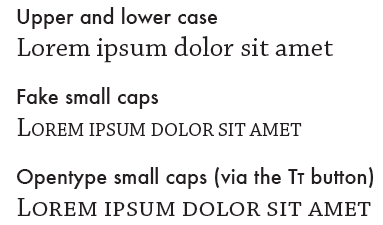
Copy link to clipboard
Copied
Small caps:


Copy link to clipboard
Copied
I appreciate your answer, but I was told by my instructor that using the InDesign small caps feature is not a "true" small cap - as engineered / drawn by the font foundry. I am told that menu option is just a jerry-rigged way of skewing a font into a small cap.
Same goes for the 2nd response you sent me ...
Thanks anyhow !
![]()
Copy link to clipboard
Copied
Your insructor is overpaid. If the font has small caps available as an OpenType feature, as Chaparal Pro does, then the button will activate the small caps. Nobody likes a smart ass, which is why, if I were you, I’d prove him wrong in class.
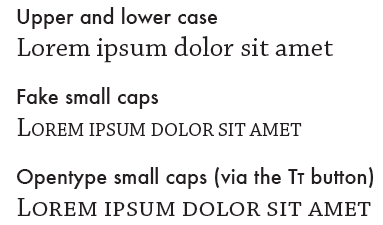

Copy link to clipboard
Copied
Lol .. that's great... Thanks for being straight-up about it! ![]()
Copy link to clipboard
Copied
Your instructor is correct only in the case of older TT or T1 fonts that don't have character sets large enough to include true small caps, so those glyphs must be supplied in a completely separate font (which you don't get automatically -you have to buy it). OpenType fonts can contain THOUSANDS of glyphs and often have included small caps, ornaments, and glyphs for multiple languages in the same package, particularly the "Pro" designated versions, though the exact sets will vary from font to font.
ID will always use the OpenType small caps when available, but when they are not included it will fall back to font scaling according to the settings in your preferences, which is how all layout programs have always dealt with making small caps when the true small cap font was not available. Bottom line -- if you are using TT or T1 fonts, you'll either have to buy the small caps font if available or settle for fakery. If you use 21st century technology and buy OpenType fonts there's a good chance that you'll get the small caps and a bunch of other stuff thrown in at no additional cost.

Copy link to clipboard
Copied
Thank you Peter .. I was wondering why some of my font families said they
included small caps, yet my professor said ONLY to use those that have it as
a separate font listed on the drop down menu (like roman, italic, bold,
etc).
So, in the case where the family doesn't list Small Caps as it's own drop
down choice, the only way I can be SURE is to look at the glyphs menu and
verify that it is an Open Type font ...correct?
Copy link to clipboard
Copied
The fact that a font is an OpenType font does not guarantee that it indeed has small caps or old style figures or any other advanced typographical features. You need to look at the OpenType drop down and see whether that feature is indeed supported for the font in question.
- Dov
Copy link to clipboard
Copied
There's also a convenient button that looks like a full-size T and a small cap T on the Control Panel when you are working in character mode.
Copy link to clipboard
Copied
And, of course,
I have not seen it anywhere.
.. so this would be a good start: http://community.adobe.com/help/search.html?searchterm=small+caps&q=small+caps&l=indesign_product_adobelr&x=0&y=0&area=0&lr=en_US&hl=en_US

Copy link to clipboard
Copied
yep, I am familiar with that InDesign feature, but I was told that is not a "true" small cap (not drawn by the foundry - which accommodates for weight changes and letterform subtlties).
Thank you anyways,
![]()
Get ready! An upgraded Adobe Community experience is coming in January.
Learn more