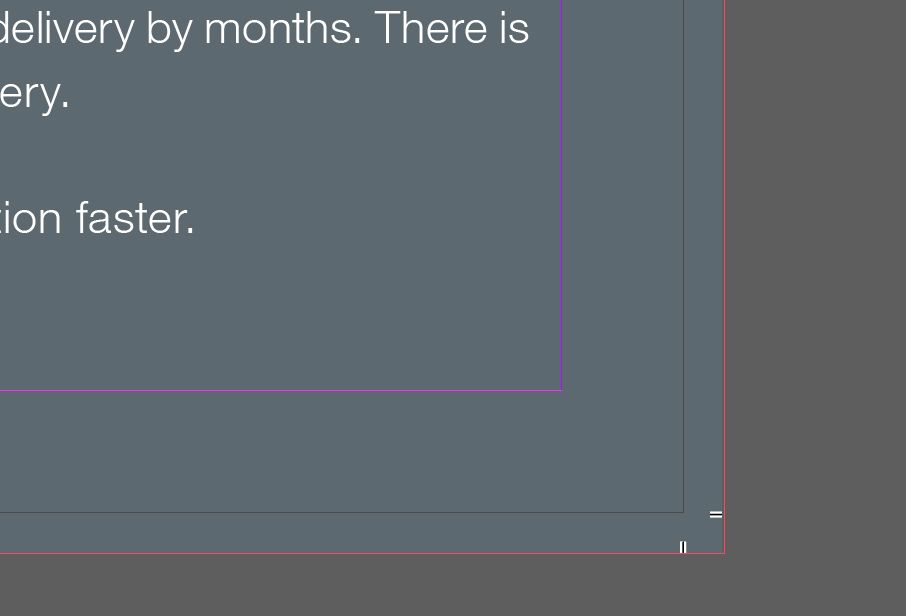Adobe Community
Adobe Community
- Home
- InDesign
- Discussions
- Re: Smart Suggestion for next InDesign Update - Cr...
- Re: Smart Suggestion for next InDesign Update - Cr...
Copy link to clipboard
Copied
I am a magazine designer. I pre-press many ads that are submitted from advertisers for the publicaitons. One of my biggest headaches is when the crop marks/printer marks show up inside the bleed area. The reason for the bleed to be included is to make sure the ad prints correctly even if the paper moves slightly when printing. The last thing I need is a crop mark printed.
The default offset when exporting a PDF from InDesign is .0833 inches. What would be smart is that InDesign automatically offset to the bleed amount that is set up on the file when that box is checked. Because people click for bleeds and then never adjust this default number. I ask them to adjust it on my print specs, but 9 times out of 10, the crop marks appear at the default offset on the files I'm given.
Can we please update the crop marks feature to offset automatically to the bleed amount? Or at least make it .125"? .0833 is not enough. Anyone with me??
 1 Correct answer
1 Correct answer
I have experienced the same offset issue as well and think your suggestion is a good idea.
Here is the link to make a feature request.
Copy link to clipboard
Copied
I have experienced the same offset issue as well and think your suggestion is a good idea.
Here is the link to make a feature request.
Copy link to clipboard
Copied
OOh. Thank you for the link. I didn't know where to do that (never paid attention) so that's why I posted here hoping someone would see it. I'll definitely make my request. 🙂
Copy link to clipboard
Copied
@erinsuwwan, come back here and give us the link to your new feature request so we can chime in with support for the idea.
There's also the https://indesign.uservoice.com/ forum to make feature requests. These are more public so that anyone can discover your request and vote it up. The more votes, the happier we all will be. <grin>
| Classes & Books for Accessible InDesign, PDFs & MS Office |
Copy link to clipboard
Copied
I found that there were already a few posts saying the exact same thing. So, I voted and marked them as critical. Here's a good one: https://indesign.uservoice.com/forums/601021-adobe-indesign-feature-requests/suggestions/37906849-cr...
Copy link to clipboard
Copied
I've been bitching about this for years but most of the printers I work with now don't even want crop marks anymore. The bleed is included in the PDF and they prefer to generate their own.
Copy link to clipboard
Copied
Agree! I put on my ad specs that Crop Marks are not necessary, but if you must include them, please offset them by .25". But it never fails.... 90% of the ads I get from advertisers have them anyway with default offset.
Adobe, this seems like it would be an easy fix! Let's see it in the next update. 🙂
Copy link to clipboard
Copied
And here is the first ad I placed after commenting in this thread...
Copy link to clipboard
Copied
Haha. Right.