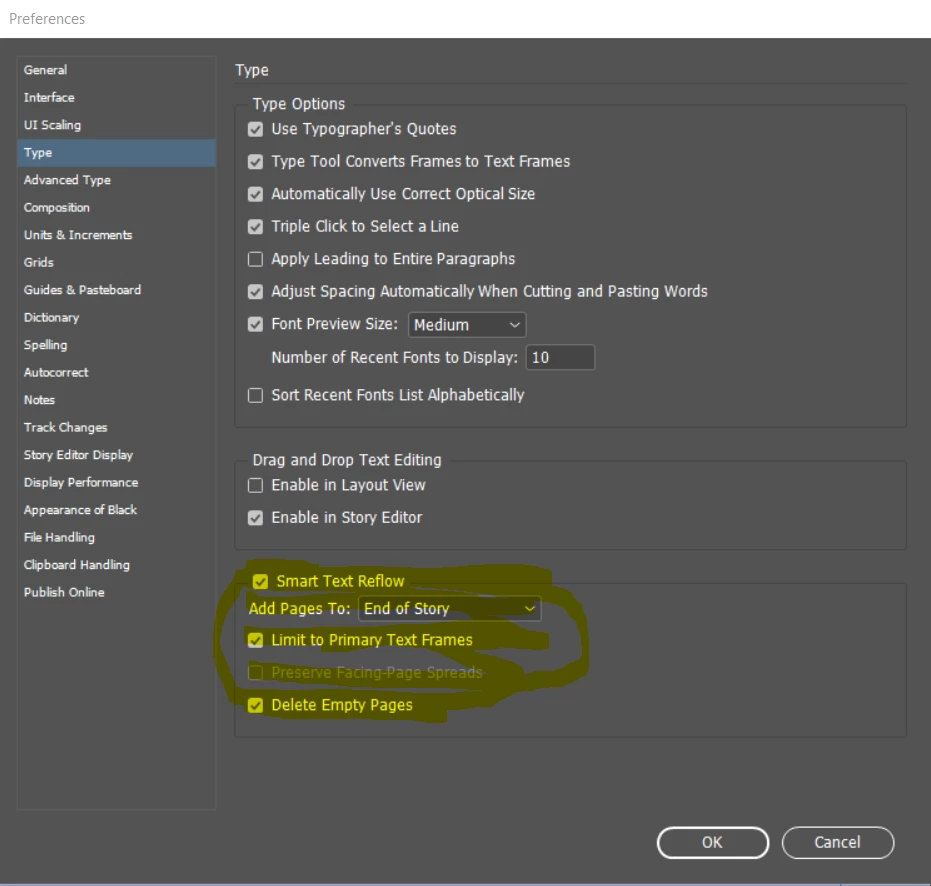Smart Text Reflow and conditional text
Hi. I'm working with a client on a 300-page book that's loaded with conditional text (one version for Board members, one version for middle managers...). I'm using Smart Text Reflow, and, as I reduce the amount of text in the doc as I go through the different versions, Smart Text Reflow does indeed remove the extra pages.
Then I turn back on some of the conditional text.
Smart Text Reflow does NOT add new pages to the flow (even though that is the setting). I find that I have to manually click on the output port on each page and flow it to the next page. This is fine for the test chapter I'm working on, but will be a serious bummer for the 300-page book.
What am I doing wrong? Here's my preference setup: