- Home
- InDesign
- Discussions
- Re: Software freezes when I select text to copy.
- Re: Software freezes when I select text to copy.
Software freezes when I select text to copy.
Copy link to clipboard
Copied
Hello experts!
I am confused. When using InDesigns latest version (just upgraded) the program freezes when I select (mark) text which I want to copy. An essential tool that I can't live without. Like I said, the program freezes and I have too close it by using the "forcequit button" (don't know if it's the right word).
This happens with all files I've tried an the weird thing is that it happens when I try to open my files on my friends computer aswell.
Any ideas? Have tried to reinstall the software but the problem remains.
Thank you,
Anton.
Copy link to clipboard
Copied
I have a similar issue. Sometimes when I creating a new document and trying to manipulate with text inside a text block Indesign freezes, and I have to wait around 5 seconds until it unfreezes. And it's may happen every time I select a text.
Copy link to clipboard
Copied
Hello Anton,
Please try unselecting the 'Type Contextual Controls' at the bottom of the Advanced Type preference.
On Mac: InDesign CC ->Preferences ->Advanced Type..
On Win: Edit -> Preferences -> Advanced Type..
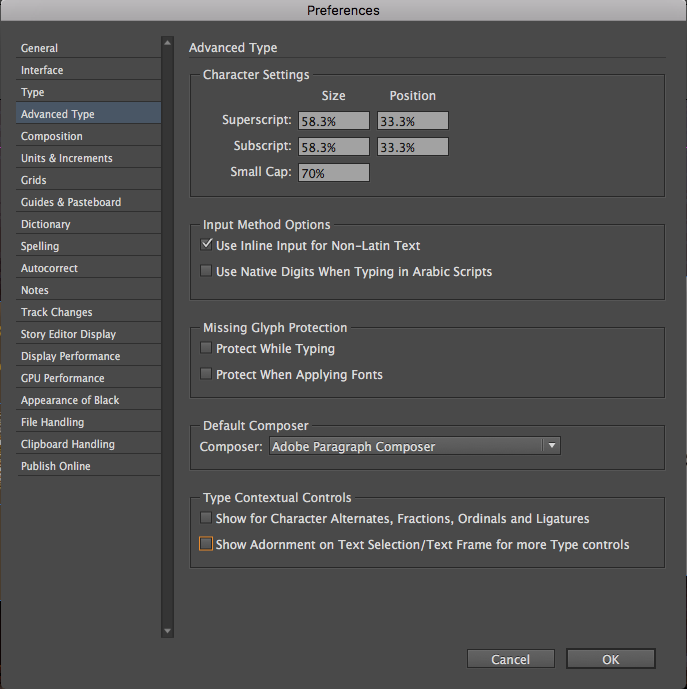
Let us know if this makes any difference.
Thanks
-Anshul
Copy link to clipboard
Copied
Looks like something from these works. I've deleted the preferences files (InDesign Defaults and InDesign SavedData files), and also unchecked these menu items you wrote about, and at this moment the software works normally.
Copy link to clipboard
Copied
Hi Aleksandr,
Can you please share your InDesign file to ansjain@adobe.com, which was having issues and now works fine with the workaround. We need to see the issue at our end.
Regards
-Anshul
Copy link to clipboard
Copied
I am also experiencing this issue but my text frame doesn't have any auto-fit options. I've experienced this in a few different documents. One with no graphics, only a few pages of text (with flowing text frames), another one has a few graphics and only one large text box. When I attempt to make a selection (dragging mouse or using ctrl-a) the program will take several seconds to respond....so long that I was able to type several words and corrections before the program woke up and started selecting/applying the changes.
I am running the current release of indesign through the cloud (2017) and windows 10.
Changing the preferences as suggested seemed to work, but only briefly. When I closed and re-opened the document it was again 'laggy'.
edit: this also happens when searching for text, after it finds (and highlights my text) I have to wait several seconds before I can close the find window and do anything.
Copy link to clipboard
Copied