- Accueil
- InDesign
- Discussions
- Re: Space between lines adjusts depending on the h...
- Re: Space between lines adjusts depending on the h...
Copier le lien dans le Presse-papiers
Copié
I have something weird happening that I've not seen before. I'm using InDesign CC 13.1 on a Mac. I'm sure it's just a setting, but I can't find what it would be. I have a text box with about 10 lines of text in it. When I select all the text, it's the same font size, leading, kerning, etc. But when I pull the text box down (so it's a longer text box), the leading changes... meaning that's what it physically does. The number in the leading box itself does not change. What would be causing this? I want all my text in this file so be the same size and leading.... and this is messing me up! It's only happening in this text box. I tried just copying and pasting the text into a new text box, but the problem didn't go away.
I'm attaching two screenshots... the one on the left has the shorter text box. The one on the right has the longer text box. I changed nothing... except I made the text box on the right longer. 
Thank you for any help you can give me.
julie
 1 bonne réponse
1 bonne réponse
Select the frame and choose Object > Text Frame Options. Is the Vertical Justification set to Justify? Change it to Align: Top.
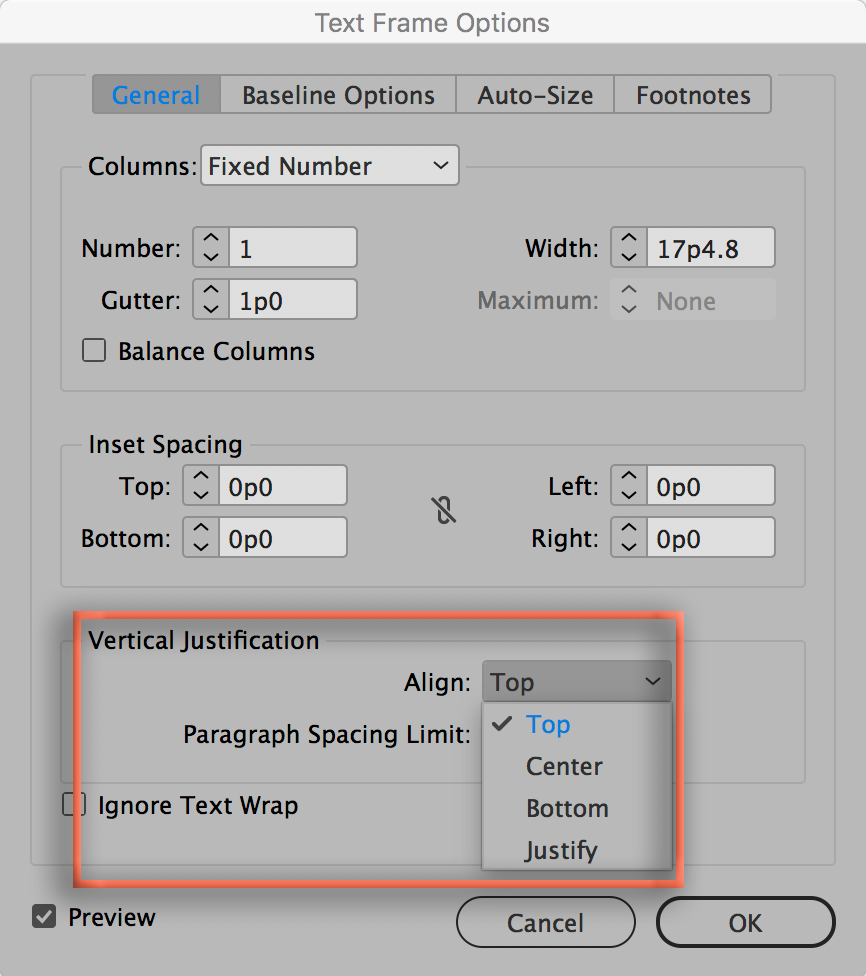
~Barb
Copier le lien dans le Presse-papiers
Copié
Select the frame and choose Object > Text Frame Options. Is the Vertical Justification set to Justify? Change it to Align: Top.
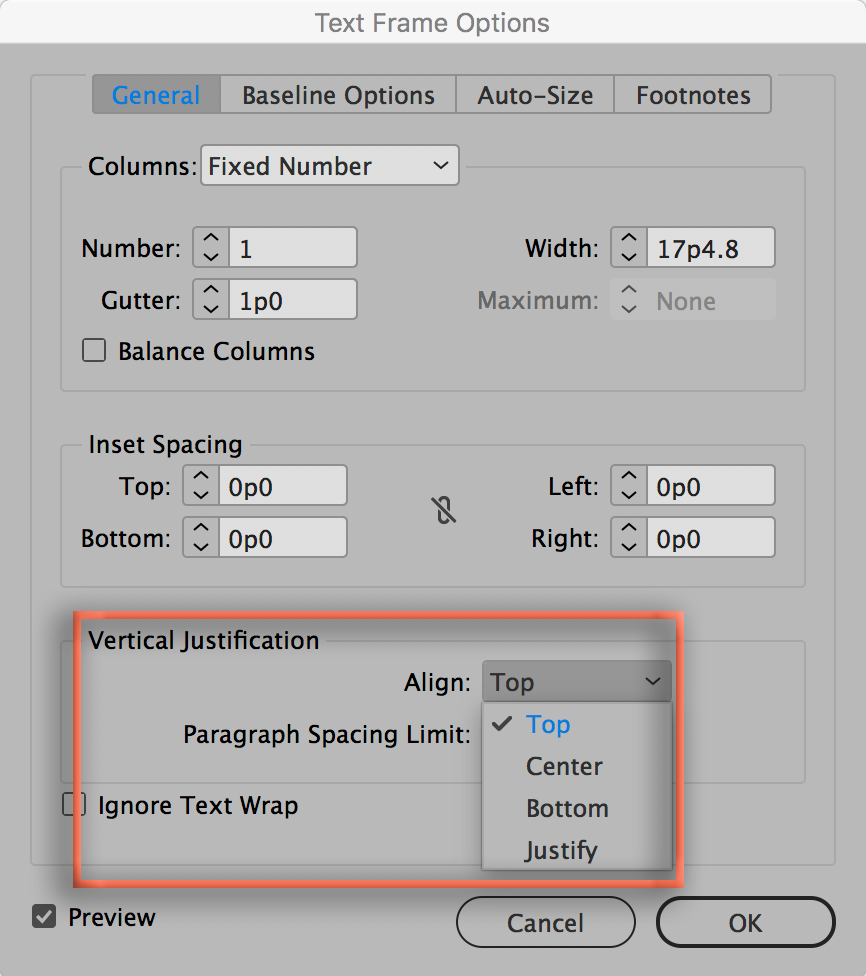
~Barb
Copier le lien dans le Presse-papiers
Copié
That was it! I always thought of "justify" as meaning side to side... I didn't think about it meaning from top to bottom. Thanks so much! I KNEW it just had to be a setting that I was missing.
Copier le lien dans le Presse-papiers
Copié
(of course, now that I look at it, it DOES say "vertical justification." Doh).
Copier le lien dans le Presse-papiers
Copié
LOL. InDesign offers horizontal justification as a paragraph attribute, and vertical justification as a frame attribute. Even after I cover these topics with my students, they still get confused about where to go to find the vertical justification commands. You are in good company!
~Barb
Copier le lien dans le Presse-papiers
Copié
Thanks, Barb. I don't feel quite so silly now. 🙂
Trouvez plus d’idées, d’événements et de ressources dans la nouvelle communauté Adobe
Explorer maintenant
