Copy link to clipboard
Copied

There is a default spacing between the top of the text box (blue line) and the start of the text. How do I set my preferences so the top of the first line of text touches the blue line? This is super maddening when try to center text vertically. Any help would be greatly appreciated!
 1 Correct answer
1 Correct answer
Select the type frame. Choose Object > Text Frame Options > Baseline Options.
It could be a difference in the First Baseline Offset. Try Ascent or Cap Height:
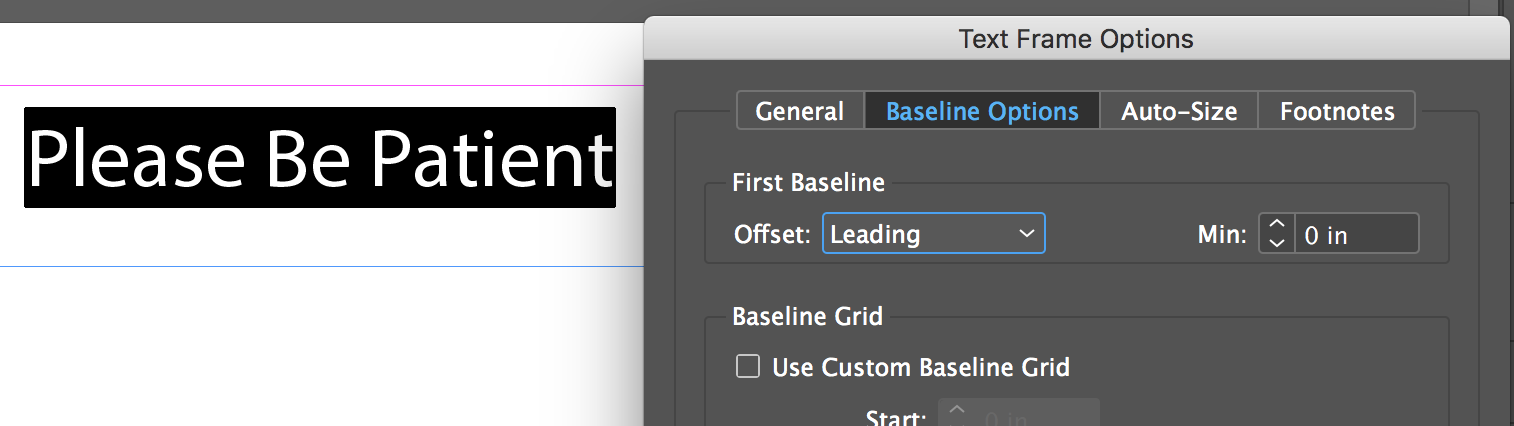
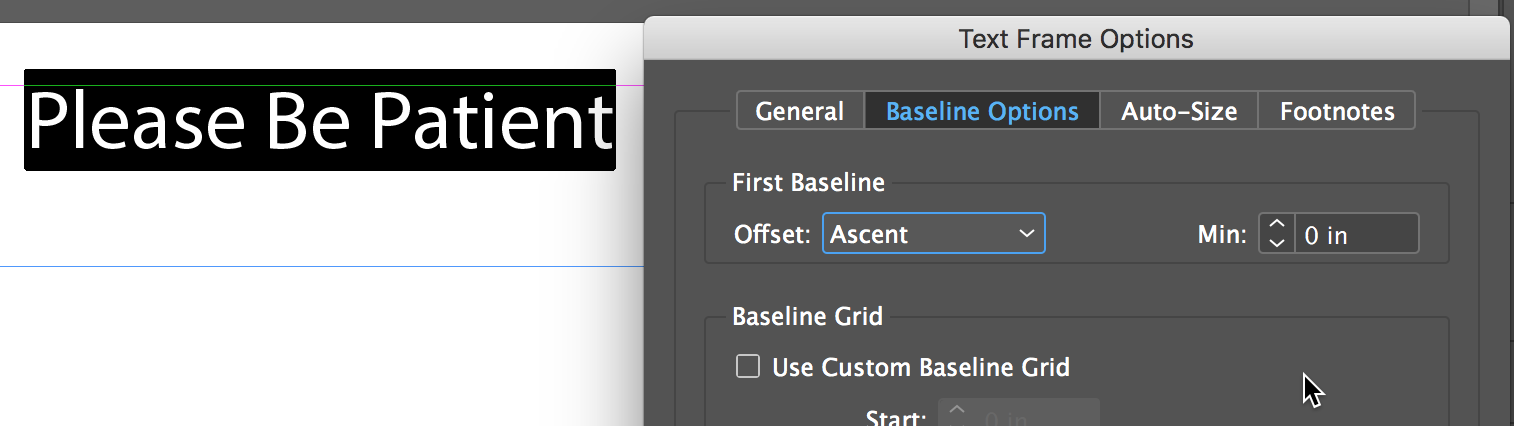
Copy link to clipboard
Copied
Select the type frame. Choose Object > Text Frame Options > Baseline Options.
It could be a difference in the First Baseline Offset. Try Ascent or Cap Height:
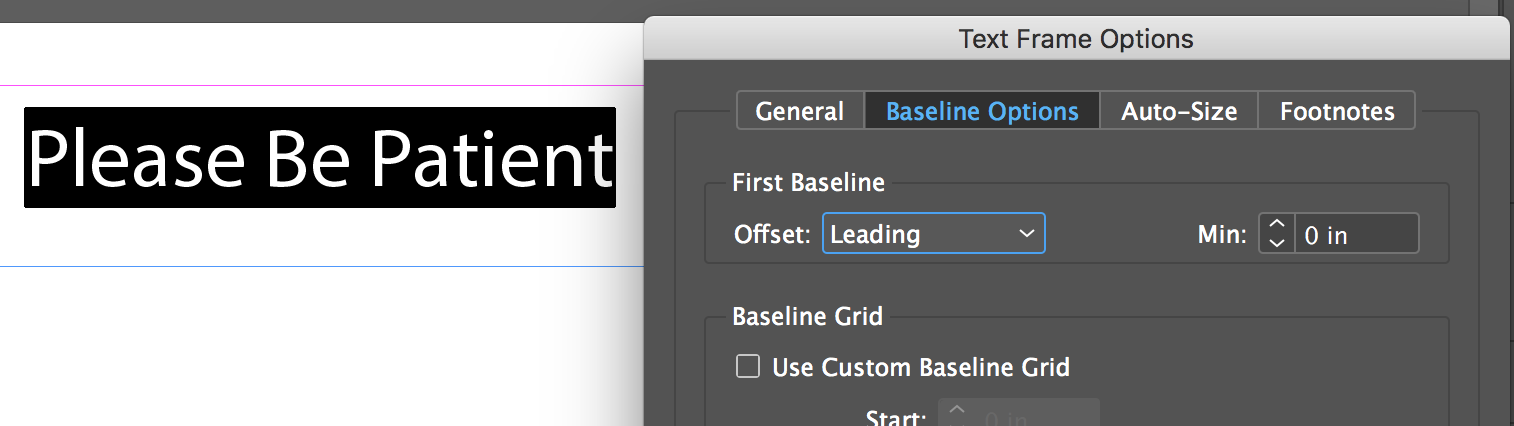
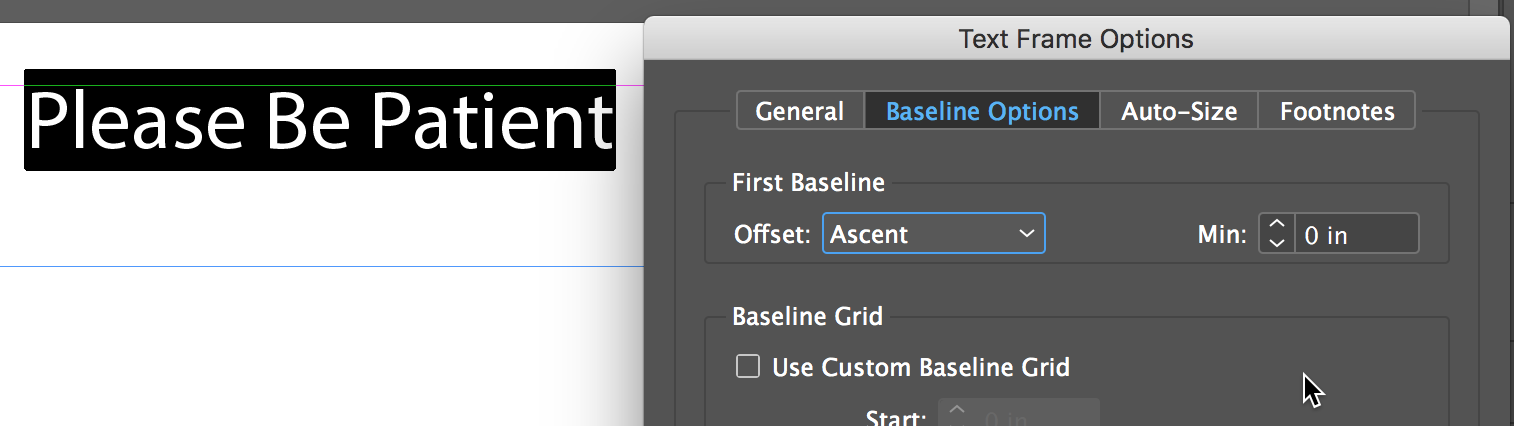
Copy link to clipboard
Copied
Ascent didn't work. But Cap Height did! Thank you!!!
Copy link to clipboard
Copied
FWIW: Depending on the used font you can have problems with Ascent and/or Cap Height if you want to have an exact alignment with the top edge of the text frame:
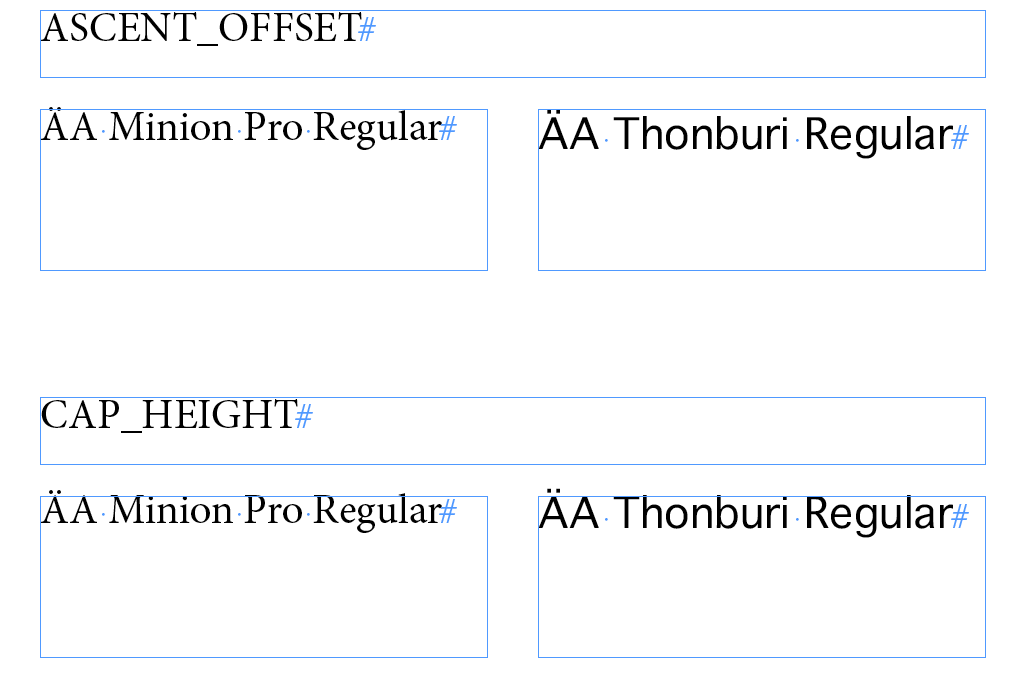
Regards,
Uwe
Copy link to clipboard
Copied
I have the same problem.
I use the regular AlbertaExtralight type, and in some boxes the text does not line up to the top of the project's default text box in indesign, even though I change it to: TextBox Options> Baseline Options for Leading or Ascending.
Note: My vertical alignment is enabled for "Align to top".
What can I do?
Copy link to clipboard
Copied
Copy link to clipboard
Copied
Have you checked for active baseline grid? Also watch out for different metrics from bullet fonts (not your case, but had that myself), or other ways to use multiple fonts within the line (grep styles etc.). Does the selection outline appear consistent?
Copy link to clipboard
Copied
Imagine this being available in paragraph styles.... would be so much more useful.
Copy link to clipboard
Copied
It is part of the object style, where it belongs to. It makes no sense in paragraph styles.
Copy link to clipboard
Copied
"Imagine this being available in paragraph styles.... would be so much more useful."
Hi @todde11569938 ,
I have no idea what "this" in your answer to a thread that is 2 years old refers to.
What is possible to add space to the first baseline when a paragraph starts at the top of a text frame is:
[1] Applied Paragraph Style: Use option Paragraph Rule Above with your desired offset value and check option Keep in Frame.
[2] Set the color of the rule to [None]
[3] Do not use Fixed Value with the Text Frame Option's First Baseline Offset.
Regards,
Uwe Laubender
( Adobe Community Expert )
// EDITED
Find more inspiration, events, and resources on the new Adobe Community
Explore Now
