Copy link to clipboard
Copied
I have looked over the internet and I cant find how to fix this:

Help??
 1 Correct answer
1 Correct answer
There are 3 settings to be used!!!
Copy link to clipboard
Copied
Text column small width ==> play with “Justification” settings!
Copy link to clipboard
Copied
Could you please be more specific about what you are defining as the problem. Are you concerned about the large gaps between words? If this is the case you may want to look at Hyphenation and Justification.
Altering text directly
Select your text and look for the icon in the upper right corner of InDesign that is three horizontal lines.
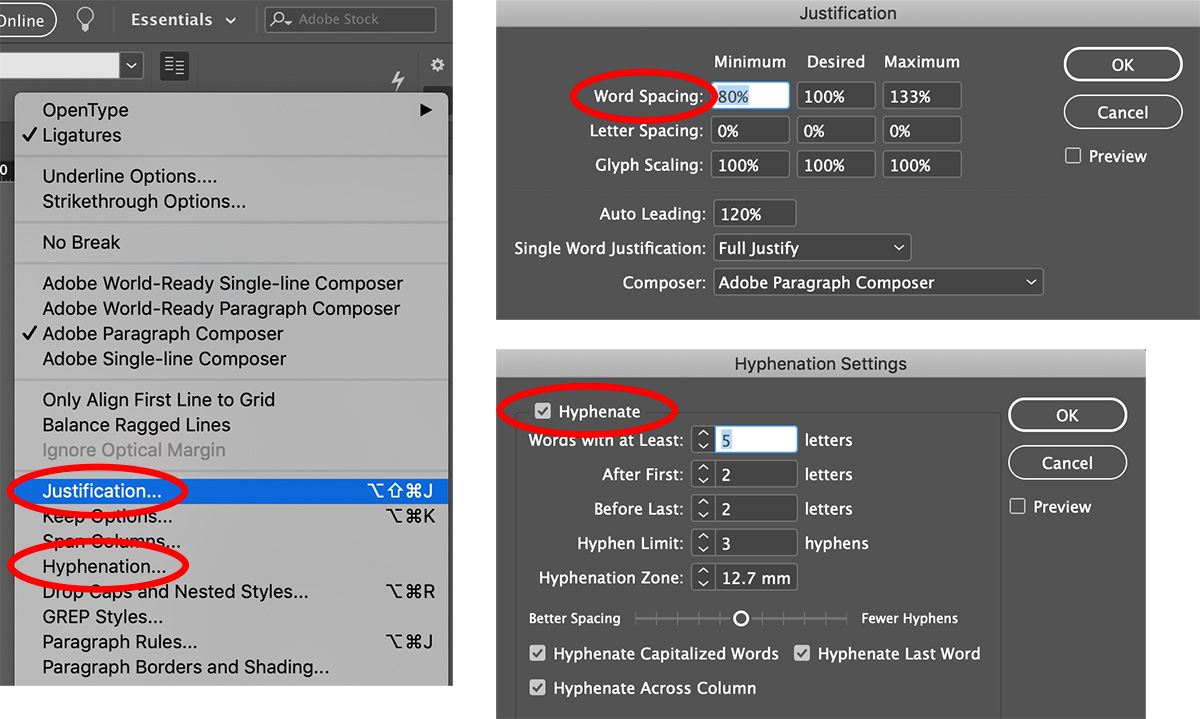
Paragraph Styles
If you are using Paragraph Styles look for the corresponding tabs
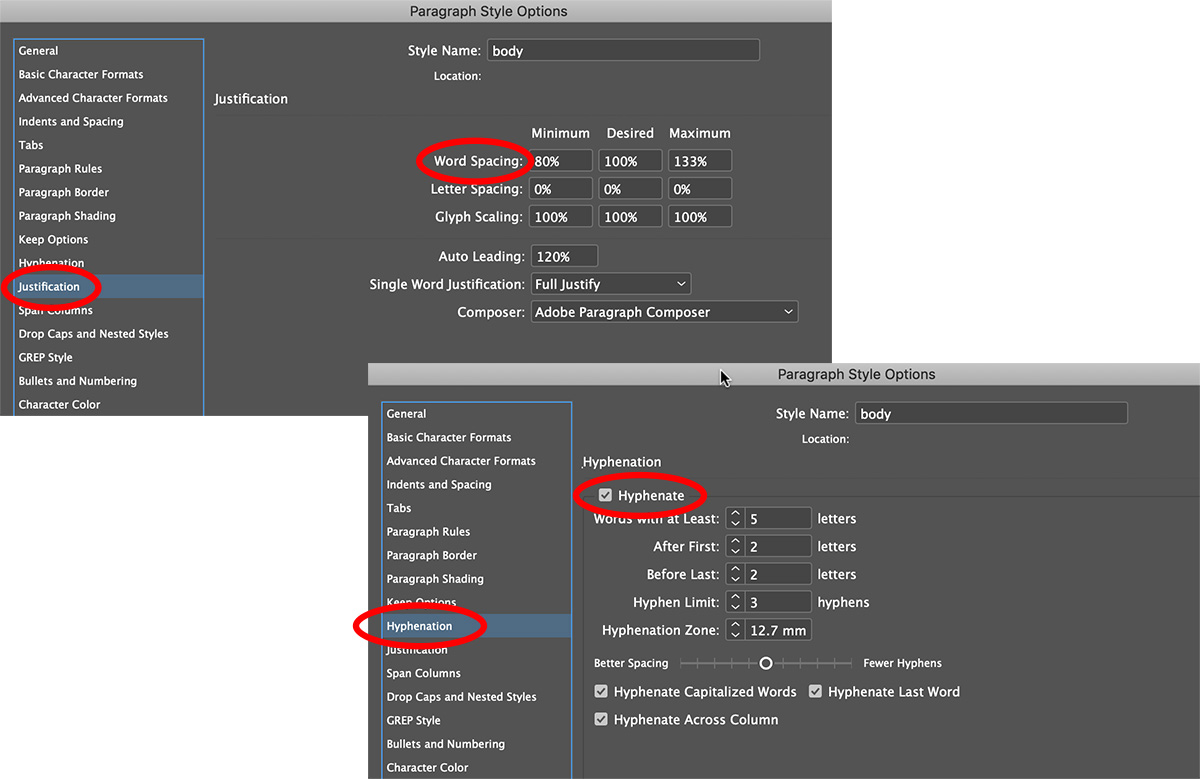
Copy link to clipboard
Copied
My teacher doesn't want anything hyphened.
I dont want the spacing l i k e t h i s
Copy link to clipboard
Copied
Did you try adjusting the Word Spacing?
Copy link to clipboard
Copied
Where can I find that?
Copy link to clipboard
Copied
There are 3 settings to be used!!!
Copy link to clipboard
Copied
... supposing the user doesn’t want hyphenation (not present in the screenshot)! ![]()
Copy link to clipboard
Copied
... So I was right! ... but it’s a very small width! ![]()
Copy link to clipboard
Copied
Thought I should check anyway ![]()
Copy link to clipboard
Copied

Copy link to clipboard
Copied
Could you show the justification settings?
Copy link to clipboard
Copied
I did
Copy link to clipboard
Copied

Copy link to clipboard
Copied

Copy link to clipboard
Copied
Very funny!
Your second text sample has 50% chars more than your first one!
Everything is possible when we cheat! ![]()
Copy link to clipboard
Copied
I mean is that alright?
Copy link to clipboard
Copied
Word Spacing is potentially a very large topic. For some best practices you may like to review these articles…
https://creativepro.com/the-complete-guide-to-word-spacing/
https://helpx.adobe.com/au/indesign/using/text-composition.html
Copy link to clipboard
Copied
you could use the third setting Too! ... You are in the right way!
Copy link to clipboard
Copied
Which third setting?
Copy link to clipboard
Copied
Glyph scaling!
Copy link to clipboard
Copied

Copy link to clipboard
Copied
... good!
to finish: you can make appear what we could call “abberrations” in “Composition” prefs! (Tints of yellow underlinings)
Copy link to clipboard
Copied
I checked that and nothing came up, thanks! Sorry for the trouble tho Im sort of a noob
Copy link to clipboard
Copied
Don’t be sorry! ... Most answers you will have will be noob’s answers!
Personally, no problem: I’m not an “expert with a badge”! ... so I can say b... !
Good luck with ID! ![]()
-
- 1
- 2
