 Adobe Community
Adobe Community
- Home
- InDesign
- Discussions
- Re: InDesign CC: Spell Check Not Working
- Re: InDesign CC: Spell Check Not Working
Copy link to clipboard
Copied
re: InDesign CC 2019
Spell check is not working. I have read numerous forum posts and this appears to have been an issue for many for years. I don't know what else to check. I do think a picture is worth a thousand words … or in this case a single "word"
As you can see below, "word" is an unknown word with no suggestions.
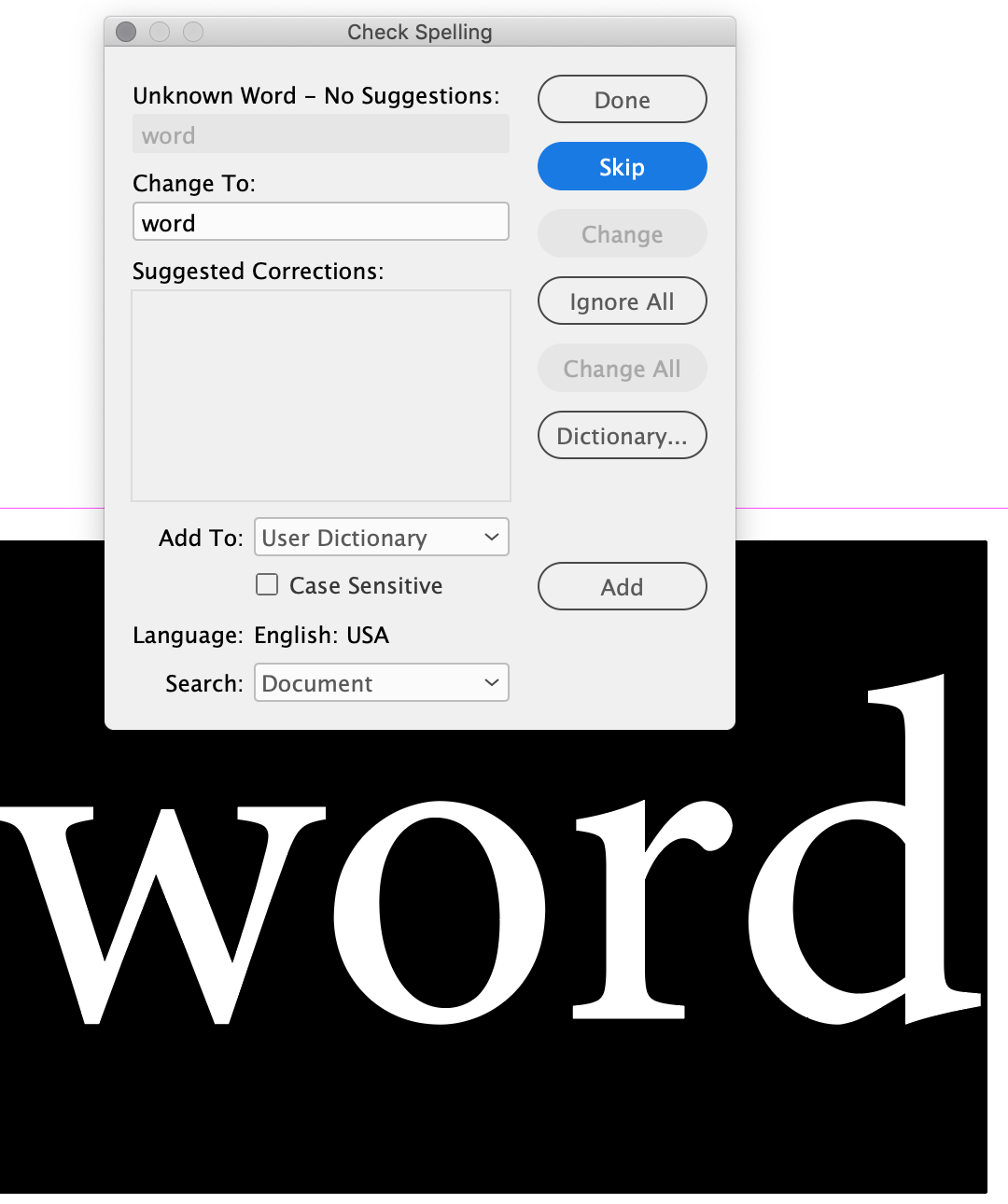
{Renamed by MOD}
 2 Correct answers
2 Correct answers
hi srishtib8795206 and Mike Witherell,
Thank you both for responding, after I posted my question, I kept digging for the answer and finally discovered that when I updated to CC 2019, the PREFERENCES–DICTIONARY–SPELLING drop-down was somehow set on USER DICTIONARY ONLY. Not sure how that happened but changing it to HUNSPELL of course resolved my issue.
I appreciate you stepping in to help.
Best,
V
Hi All,
Sorry about the trouble this issue has caused. We've fixed this in the latest release. Please update your InDesign to v15.0.3 to get this fixed.
Here's a link with more details: https://indesign.uservoice.com/forums/601180/suggestions/39843622
Regards,
Srishti
Copy link to clipboard
Copied
Yes. I may want to rethink my auto-update option! 😉
Copy link to clipboard
Copied
OR you can change dictionary to Hunspell (with caution)
Copy link to clipboard
Copied
We are looking into this issue. It is a known bug with 15.0.2 release of InDesign.
you can vote for this issue at: https://indesign.uservoice.com/forums/601180-adobe-indesign-bugs/suggestions/39843622-spell-check-no...
By voting, you will also get updates on the progress we make on this bug
Thanks
Copy link to clipboard
Copied
ok thanks, hope to hear that it is soved soon
Copy link to clipboard
Copied
Having the same issue. Hope this is addressed VERY soon. The link you've provided mentions imported text and the Italian dictionary, but the issue seems to be across the board with spellcheck not functioning.
Copy link to clipboard
Copied
Same here issue here. Same as previous, RE working with slightly older indd files. Unable to initiate a check and dynamic option doesn't recognize any errors. Thanks.
Copy link to clipboard
Copied
Holy crap! This is precisely the Issue I've got in my studio. I this very day caught s**t ... some ... um... spirited criticism from a client for poor spell checking - and clients have NO interest in hearing about softtware that costs $636/yr to use being busted! Having to rebuild any document more than a frakking MONTH old from scratch in a new doc to enable spellcheck is a howling time waster. UNACCEPTABLE.
When I retire, I very much suspect I will be SO done with Adobe...
Copy link to clipboard
Copied
If we're going to pay you every month we expect your software to work every month. No excuses. Will you be sending us a partial refund for your partially working software?
Copy link to clipboard
Copied
That's a great idea!
Let's see, there are about 20 programs in the Cloud subscription including the font service (I rounded up to make the math similer). So at $50, that comes to about $2.50 per program. (Evenly divided--after allAdobe can't play favorites with any of its childern.) That's probably one of 100-odd featues in InDesign, so that comes to 2.5 cents for this feature. (Again, can't play favorites with features either.) I hope the check is in the mail--it will probably get there quicker than the IRS COVID check.
(This was all in stir-crazy fun...)
Copy link to clipboard
Copied
Actually, you're right for making fun of me ... and doing it so well. I'm just crabby right now. I think this is the first problem I've ever had with Adobe software. Ever. It's amazing stuff that allows us to do things we never imagined possible 30 years ago.
Copy link to clipboard
Copied
We have to basically drag all the content page by page or spread by spread to a new InDesign Document. Like we had to do to remove items from corrupted file in the good old days. I hope they get this fixed soon.
Copy link to clipboard
Copied
I just updated to indesign 15.0.2 and when trying to spell check a docuement created in an older version it doesnt pick up anything. It works in a new document, but not the files created previously. ANy ideas?
Copy link to clipboard
Copied
This was just acknowledged as a bug in 15.0.2.
Take a minute to follow this link and vote up the bug: https://community.adobe.com/t5/indesign/indesign-cc-spell-check-not-working/td-p/10965448. By voting, you will also get updates on the progress Adobe makes on this bug.
~Barb
Copy link to clipboard
Copied
Hi,
Sorry to hear about this issue. I understand it's frustrating. This issue is currently under investigation. Till the time it is fixed, please upvote this issue here (https://indesign.uservoice.com/forums/601180-adobe-indesign-bugs/suggestions/39843622-spell-check-no...) and try the workaround shared on this link.
Regards,
Srishti
Copy link to clipboard
Copied
I just updated to 15.0.2 and my autocorrect and dynamic spelling quit working. I've checked and rechecked all the settings in Preferences, and they're as they should be.
Any ideas???
{Renamed by MOD}
Copy link to clipboard
Copied
Hi there,
Sorry about the delay. This issue is currently under investigation. Till the time it is fixed, please upvote this issue here (https://indesign.uservoice.com/forums/601180-adobe-indesign-bugs/suggestions/39843622-spell-check-no...) and try the workaround shared on this link.
This is the best way of communicating with the Engineering and Product Management teams regarding issues and suggestions so they can be implemented in future releases.
Regards,
Srishti
Copy link to clipboard
Copied
'check spelling' not working in ID?
Copy link to clipboard
Copied
Is there a language assigned to your text? If so, try quiting InDesign and reopening it. (I have had spell check fail to check anything once in a while, and this has always fixed it)
Copy link to clipboard
Copied
It is a 15.0.2 known bug. See amaarora answer in this thread: https://community.adobe.com/t5/indesign/indesign-cc-spell-check-not-working/m-p/10965448?page=1
Copy link to clipboard
Copied
I wonder what you mean by this question 😉
Can't you find Check Spelling (you can find it here: Edit > Spelling > Check Spelling)? Then make sure you search the entire Document (or Story). And, like @SJRiegel writes: make sure the right language is assigned to your text.
You can also try to activate Dynamic Spelling (Edit > Spelling > Dynamic Spelling). Make sure you're not in Preview mode.
Hope this helps!
Copy link to clipboard
Copied
FYI, the latest update of InDesign has somehow disabled spellcheck. I tried all the usual. I restarted InDesign, restarted Mac and then I had others try the spellcheck. I had to switch back to the old version. Thankfully that wasn't a problem.
Copy link to clipboard
Copied
This is a known bug with version 15.0.2. You can add your voice to push for a solution here: https://indesign.uservoice.com/forums/601180-adobe-indesign-bugs/suggestions/39843622-spell-check-no...
Copy link to clipboard
Copied
My Indesign spellcheck has suddenly stopped working. A panel comes up but it just says 'Done' and if you click start goes straight to 'Complete'. All updates done and all was fine until a couple of days ago. Done restarts etc. Can anyone help please. I need to spellcheck documents. Thanks
{Renamed by MOD}
Copy link to clipboard
Copied
This is normal for documents that have no suspect words. If you don't think that this is the case then try trashing your InDesign preferences. Hopefully, setting the program back to its defaults will fix the problem.
To do so:
For Macintosh Users: The User Library folder in which InDesign’s preferences are stored is hidden by default on most Macintoshes. To access it make sure that InDesign is closed and click on the desktop to launch a Finder Window (Command-N). With this window in column view follow the path User>Home folder (it’s the folder with an icon that looks like a house—it may have the user’s name rather than “Home”) and click on the Home folder. With the Option Key pressed choose Library from the Finder Go Menu. “Library” will now appear within the Home folder. Within the Library folder find the folder called Preferences and within it find the folder called “Adobe InDesign” and the file called “com.adobe.InDesign.plist” and delete both that folder and that file. When InDesign is next launched it will create new preference files and the program will be restored to its defaults.
For Windows Users: You can try the quick way of resetting on a PC which is to hold down Ctrl + Alt + Shift when launching InDesign and respond affirmatively when asked if you want to reset. There have been some recent reports that the window asking if you want to reset is not popping up but that the prefs are being reset anyway. If this works great but if it doesn’t you may have to manually delete them.
To do so: On Windows 7 and above the preference files are hidden. To find them go to the Control Panel and open Folder Options and then click the View tab. Then select “Show hidden files and folders” or “Show hidden files, folders or drive options” in Advanced Settings. Then delete (or rename) the folder at the end of this path: C:\Users\<USER>\AppData\Roaming\Adobe\InDesign\<Version #>\<Language>. Make sure that InDesign is closed when you do this. When you relaunch the program it will create new preference files and the program will be at its default settings.
The advantage of manually deleting preference files is that after you’ve reset up the program (make sure that no document window is open) to your liking, you can create copies of your personalized “mint” preference files (make sure that you quit the program before copying them—that finalizes your customization) and use them in the future to replace any corrupt versions you may need to delete.
EDIT: Before following the above suggestion check in the Spelling section of your InDesign preferences that "Mispelled Words" is checked as shown in the screen shot. If it isn't try checking it and see if that fixes the problem. Do this with no documents open and then quitting the program. When you relaunch it will be the default for the program.
Copy link to clipboard
Copied
Thanks Bill. That will work, but I'm not sure I want to sacrifice ALL my preferences. Thanks for your help though, at least I now have options.




