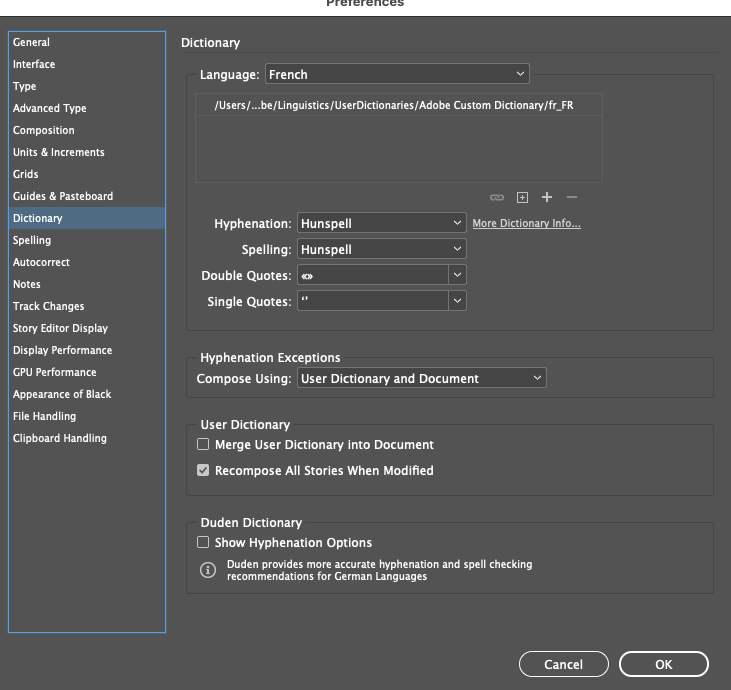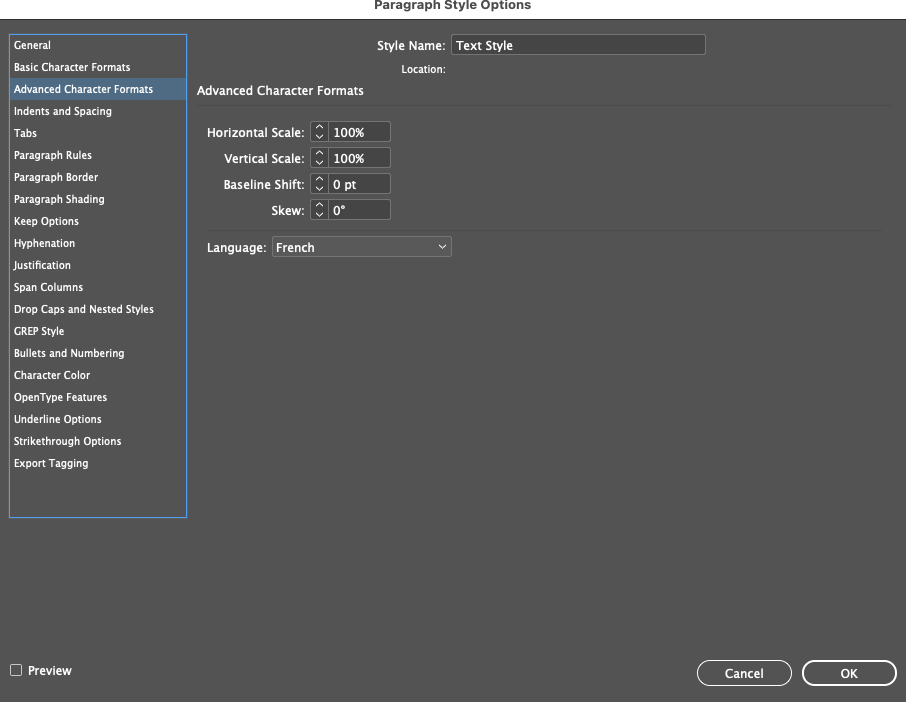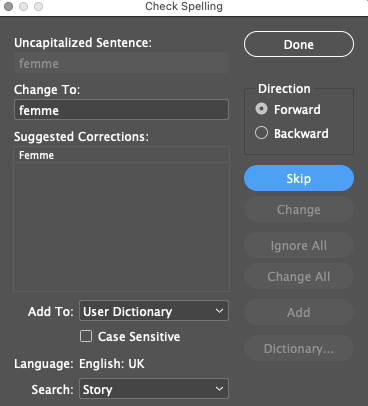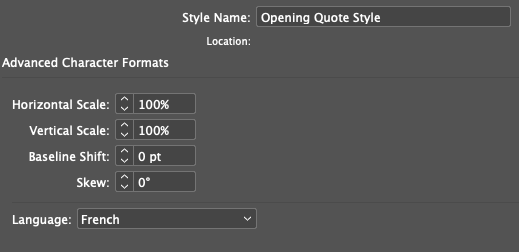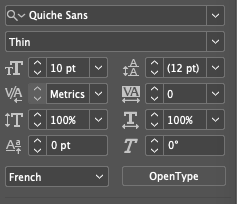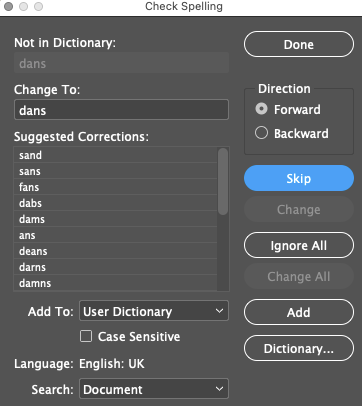- Home
- InDesign
- Discussions
- Re: Spell-check is not running in French, but all ...
- Re: Spell-check is not running in French, but all ...
Copy link to clipboard
Copied
Hi there,
I've researched it and I painstakingly applied French as an "Advanced Character Format" to every single one of my many, many paragraph styles in the French book I am designing in Adobe InDesign 2020 (with an English menu) on my Mac running Big Sur 11.2.3
I also went into Preferences and chose the French dictionary, here are pictures of my settings, and the last photo is the spell-check window, which is now checking on English (UK) dictionary. Before all my changes it was running the English (US) dictionary.
What am I doing wrong, and why isn't it spell-checking using the French dictionary which I selected?
 1 Correct answer
1 Correct answer
Did you make these preference changes with the document open? If not, and the file existed before you set them, they will not apply.
Copy link to clipboard
Copied
What happens if you click on the suggested correction (which is correct)?
Copy link to clipboard
Copied
Hi there friend!
if I click on it, it moves to the next one, which doesn't recognized the past tense of "venir" (to come) as "venu" and wants to correct it, in English, as "venue" see the screenshot below:
Copy link to clipboard
Copied
Did you make these preference changes with the document open? If not, and the file existed before you set them, they will not apply.
Copy link to clipboard
Copied
Just to verify the language actually assigned to the text you should select a word or two and check the langauge assigned in the control panel, as well.
Copy link to clipboard
Copied
Thanks for a great tip! As you'll see below, I did everything right, so I think you hit the nail on the head with your previous comment. I made the language dictionary change AFTER I created this document. Now how I am going to duplicate this very complicated document...I don't know. I think I'll sleep first and do it in the morning because I'm pretty frustrated with Adobe right now. I can't believe this is an issue. Word recognizes preferences changes on open documents. That's insane.
Here is what the Paragraph Styles > Advanced Character formats panel looks like for every one of my styles:
And here is what the Control Panel looks like for every one of my Paragraph Styles:
Copy link to clipboard
Copied
That seems like a pretty gigantic glitch for a software I have a monthly $30 subscription for. To add to my frustration after the last time Premiere updated, and it no longer recognizes Premiere files from a month ago and has to open them all as a duplicate copy with a _1 after the name. That is literally insane.
After I post this, I will quite InDesign, open a new document, and try to re-create from scratch every single item from the other document. but it's a 48-page book with tons of Paragraph styles and lots of images. It's going to be a MAJOR pain.
Copy link to clipboard
Copied
I created a new document, checking French was the dictionary in the preferences, and when I was done, I ran spellcheck.
It ran on an English (UK) dictionary:
At this point, I'm going to have to copy everything into Word, spell-check it there, and make the correctiosn one by one in InDesign. Unless someone can tell me what voodoo is happening. Please.
Copy link to clipboard
Copied
This actually worked! I just redid the document entirely and now it's spell-checking in French. Thank you, friend!
Find more inspiration, events, and resources on the new Adobe Community
Explore Now