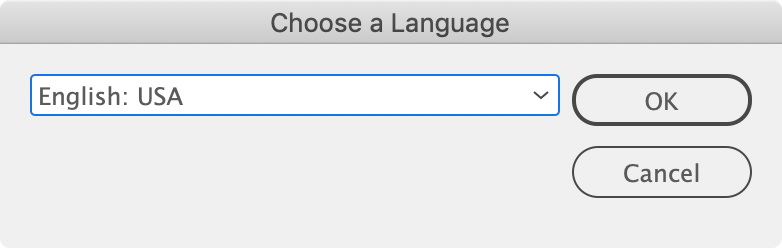Adobe Community
Adobe Community
- Home
- InDesign
- Discussions
- Spell checker keeps on going to another language
- Spell checker keeps on going to another language
Copy link to clipboard
Copied
Hello,
My spell checker keeps changing to UK verses my selected US English.
 1 Correct answer
1 Correct answer
Hi Dave,
In addition to Lucien's response. I would also request you to please go through this tutorial for a better understanding of Spell-check and language dictionaries in InDesign
Regards,
Srishti
Copy link to clipboard
Copied
What app, please?
Copy link to clipboard
Copied
I am using InDesign CC 2015 version. I can not keep my spell check on US English.
Copy link to clipboard
Copied
Moved from Adobe Creative Cloud to InDesign.
The language selection of the paragraph specifies the language to use by the spellchecker. The language is a property that can be set with a style. Setting to the wrong language not only impacts the spell checker, but also the smart quotes and hyphenation.
Copy link to clipboard
Copied
Hi Dave,
In addition to Lucien's response. I would also request you to please go through this tutorial for a better understanding of Spell-check and language dictionaries in InDesign
Regards,
Srishti
Copy link to clipboard
Copied
Srishti,
The language setting in InDesign will not stay in English US across text boxes and character style and switch to English UK and even Spanish at times. Not sure how it happened but I want to make ALL character and paragraph styles in the whole document English US in a quick way.
Currently, I'm running Spell check and each time the language changes I stop and fix it manually. This is tedious. How do I change everything to English US over this whole document and other documents?
I've reviewed the tutorial link above and have not found a quick solution. Please help!
Copy link to clipboard
Copied
Hi @allen25176995k2is , Language is a character property—each character in a paragraph or document could be assigned a different language. The easiest way to uniformly set a document to a single language is via scripting. You can try this javascript, which sets all of the document’s texts, tables, and styles to the chosen language:
https://shared-assets.adobe.com/link/98453a4b-80c7-49d0-7702-e507d8404479
Dialog: