 Adobe Community
Adobe Community
spiral binding on PDFs
Copy link to clipboard
Copied
All of a sudden, the PDF I made from an InDesign file shows spiral binding graphics on the sides. I've never see these before. Where did they come from and how do I get rid of them?
Copy link to clipboard
Copied
Could you post a screenshot of what the InDesign file looks like and what the pdf looks like?
Copy link to clipboard
Copied
Attached is a screenshot of two of the 136 pages in Indesign, and the same two pages of the PDF showing the spiral binding graphics that appeared from out of nowhere!
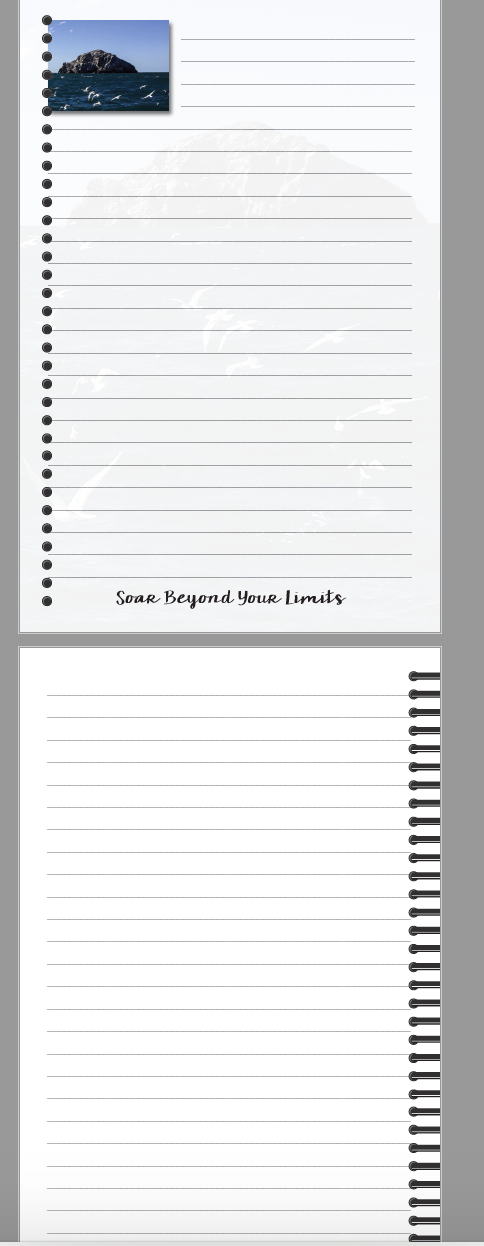
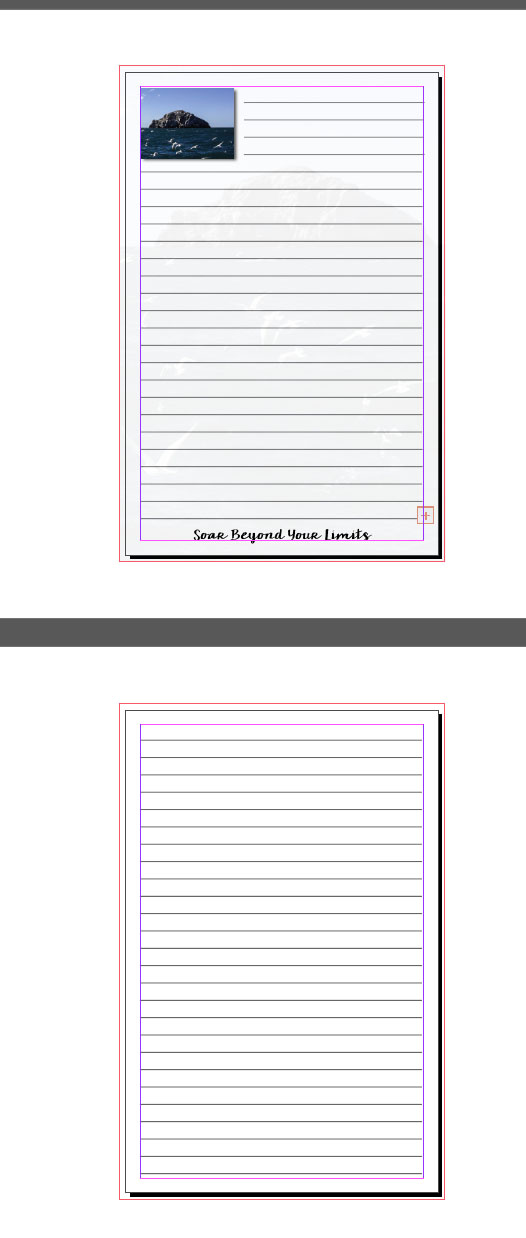
Copy link to clipboard
Copied
Could you also post a screenshot of your layers panel?
Copy link to clipboard
Copied
The Layers panel! Yes! That was it! Thanks, Bill. I inherited this file from another designer, and I rarely use layers in InDesign - only needed Master Pages. So since the box "Print all layers" got checked, that layer I had never seen was showing up!
I figured it was something really simple, but layers just didn't occur to me.
Thank you so much! Appreciate the help!
Copy link to clipboard
Copied
Happy to help.
Copy link to clipboard
Copied
In what software are you viewing this PDF?
