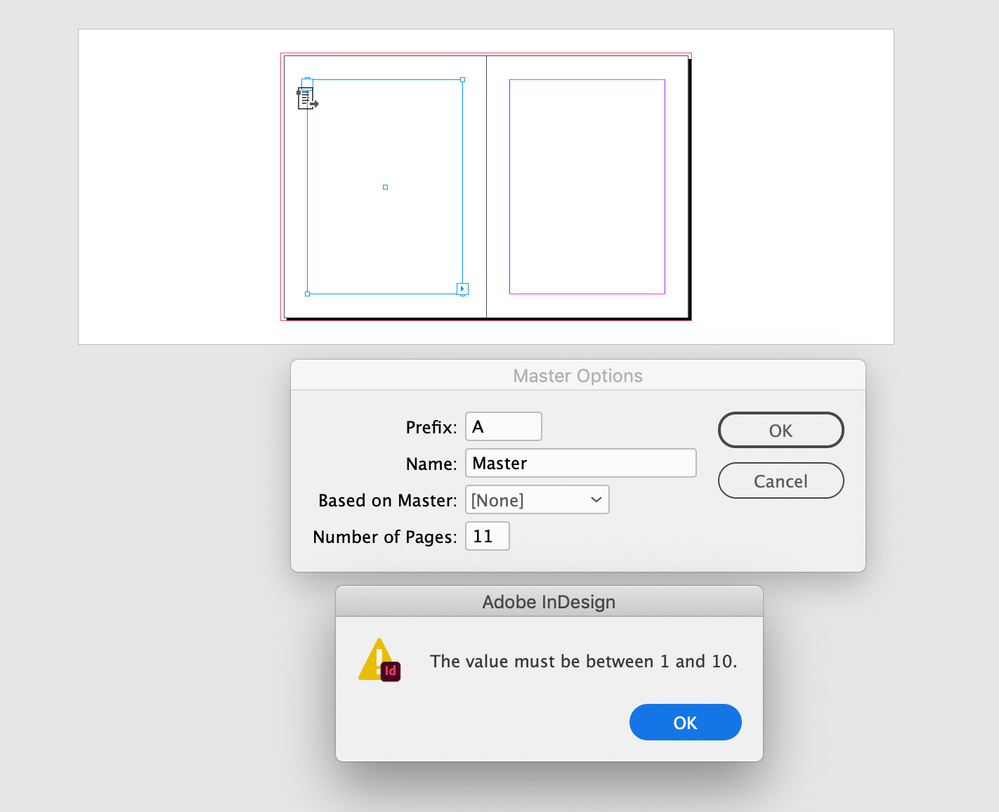- Home
- InDesign
- Discussions
- Spread cannot have more than 10 pages - what does ...
- Spread cannot have more than 10 pages - what does ...
Spread cannot have more than 10 pages - what does this mean?
Copy link to clipboard
Copied
Hello there, often when synchronising (book) files or even (right now) when writing text on a page which does not affect the rest of the document in terms of space, a window pops up stating "Spread cannot have more than 10 pages". Why? How do I solve this? Also, I noticed that when adding a page to a file (which I just did because of this message, after which the file synched at last), the new page/s go to the right of the last spread in the pages panel. Why? Boo hoo! I would much appreciate any help.
Copy link to clipboard
Copied
Spreads a several pages, side by side. Normaly they are 2.
In the page panel menu allow pages to shuffle.
Copy link to clipboard
Copied
Thank you
Copy link to clipboard
Copied
This bug has been there at least 10 years and I have seen it pop up easily 100 times.. . Like so many other parts of Adobe they simply don't fix bugs, they just move on to creating more. Even worse, even though you turn off the shuffle option, ID will reinstate it on its own whim. A great program, but we have to live with Adobe's disinterest in getting things right.
Copy link to clipboard
Copied
I'm not sure this (the OP's issue) is a bug. If you move pages around in the Pages pane and do so in a way that creates multi-page spreads, you'll eventually run into this limit.
That is, it seems to be caused more by inexpert/inept movement of the pages in Pages than by any glitch in ID—with the drags forming spreads, not rearranging the pages in spreads.
If it's occurring when no multi-page spreads are being created, that's different... but it's not how I read the OP's question.
Copy link to clipboard
Copied
Hi @drasahershoff , As James notes, it’s not a bug but a built-in limit on the number of pages that can be included in a spread:
Copy link to clipboard
Copied
Utter nonesense. This bug shows up regularly in dozens of my documents, books, etc. Who would intentionally ask for a ten page spread? But I guess the bug doesnt exist if you say so. There are dozens of other permanent InDesign bugs that I guess are "features" also.
Copy link to clipboard
Copied
There's limit to the amount of spreads you can have - the limit is 10.
I'm not sure what you're referring to as a 'bug'
If you have an idea to fix a 'bug' or add a 'feature' you can request here
https://indesign.uservoice.com/
Copy link to clipboard
Copied
Who would intentionally ask for a ten page spread?
No one, that’s why the limit isn’t a problem.
Copy link to clipboard
Copied
Funny enough I needed a 12-page spread before - had to make do with one large wide sheet and split manually.
Anyway - be nice if there was no limit - but I guess there's a reason for it somewhere.
Copy link to clipboard
Copied
Funny enough I needed a 12-page spread before
A 12 page gatefold?
Copy link to clipboard
Copied
As far as I remember it was a stepped accordion - it was a long time ago.
Copy link to clipboard
Copied
If a document doesn’t have a spine and isn’t going to be imposed, do you need pages? Couldn’t it be setup as a single page with fold marks for the panels?
Copy link to clipboard
Copied
Yeh - that's what I said originally. I set it up as a single page.
Just doing spreads puts fold mark position on export to pdf - so you can have multiple pages as spreads of different page sizes, which made it an attractive solution for a stepped accordion fold.
But you know what they say - always more than one way to do things.
I realised it wasn't an option and went 'the old fashioned way' and setup as a single page.
Copy link to clipboard
Copied
In a 6-fold folder with 6 large pages and 5 spines, that fold together - this a major problem. Big time. In my work of producing flooring sample folders for showrooms, this is ridiculous.
Copy link to clipboard
Copied
You've obviously not had the call to create multi-fold documents that require more than 10 pages.
I'm currently working on a deck of cards and it would be really useful to have this limitation removed in order to view suits in one complete row.
Copy link to clipboard
Copied
Try Illustrator, it doesn’t have an artboard limit.
Copy link to clipboard
Copied
It's a stupid arbitrary limitation. Why not 8, 12 or 25? Or just, you know, remove it completely, in case someone does, say, a concertina fold with 20 panels — not unheard of in the world of print.
Copy link to clipboard
Copied
Just make sure that when adding additional pages, select the parent page that is set to a single page instead of a spread. It can just be a single page with nothing in it. Then after you can just apply any of your set spread templates. Hope this helps 😄
Copy link to clipboard
Copied
Hi @Mike Estrada,
Thank you for reaching out and sharing the suggestion. I am sure it will help other community members.
Thanks
Rishabh
Copy link to clipboard
Copied
The limit is 10 pages per spread-- doesn't matter whether facing pages is checked or not.
Copy link to clipboard
Copied
Hi together,
there once was a method to overcome the 10-pages-per-spread limit by scripting. This method is not working anymore.
But be warned: Extending a spread beyond the limit is extremely risky. If you export to IDML and open the IDML file as document that spread with more than 10 pages will be torn apart and the objects on the pages likely will be positioned in a chaotic way.
Nevertheless, I attached an InDesign document with 16 pages on the first spread.
You will be able to remove pages from that spread, but you cannot add pages. And you cannot duplicate the spread.
Work with that document at your own risk!
Important notes:
Duplicating the spread is not possible with InDesign 2023, not by using the GUI, not by using a script that tries that with spread.duplicate(). Export to IDML cannot mainatin the spread with the 16 pages.
Regards,
Uwe Laubender
( Adobe Community Expert )
Copy link to clipboard
Copied
How did you get to the point of the 16 page spread? That's what I need, but I need a second spread that the same and I'd love to know how you got to the point you did to see if I can find a way to get a second spread the same
Copy link to clipboard
Copied
Hi @Glove4Help ,
as I already wrote, that's not possible anymore by scripting. It was never possible with the GUI.
Regards,
Uwe Laubender
( Adobe Community Expert )
Copy link to clipboard
Copied
No, I did read it, I'm just desperate. I wondered if you'd used an old copy of Indesign with that script to create what you have, could you get a copy of that indesign and script, create a two spread version of what you have and then open it in new Indesign? Sounds like that might work.
What's teh GUI, by the way? Probably sound like a bit of a novice, but just maybe don't get as technical as you do. Or you'll say, and i'll realise what a daft question it was...
-
- 1
- 2
Find more inspiration, events, and resources on the new Adobe Community
Explore Now