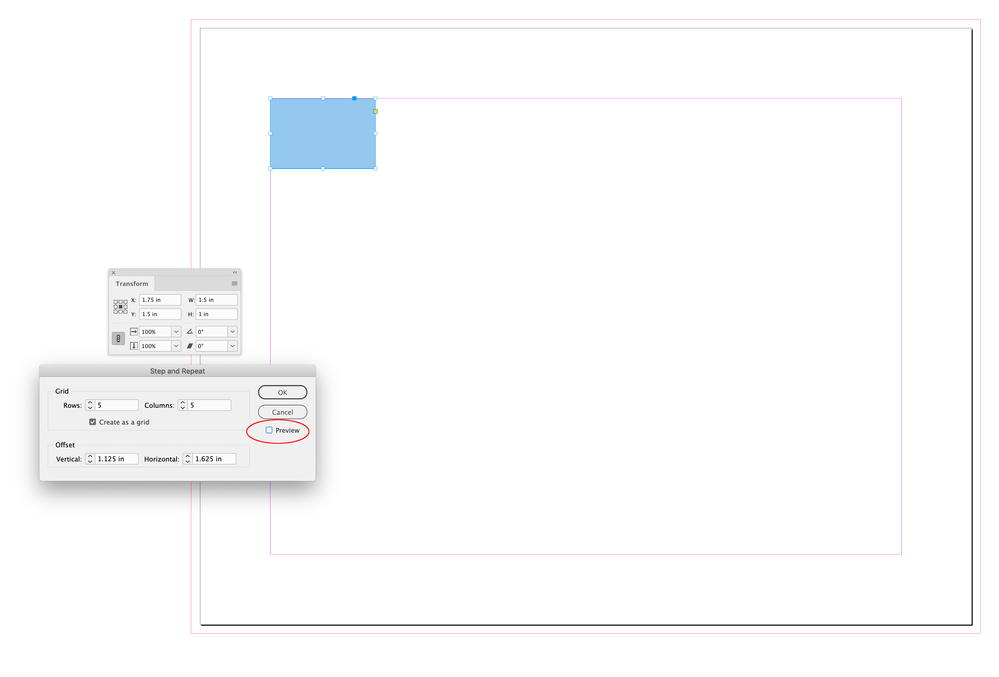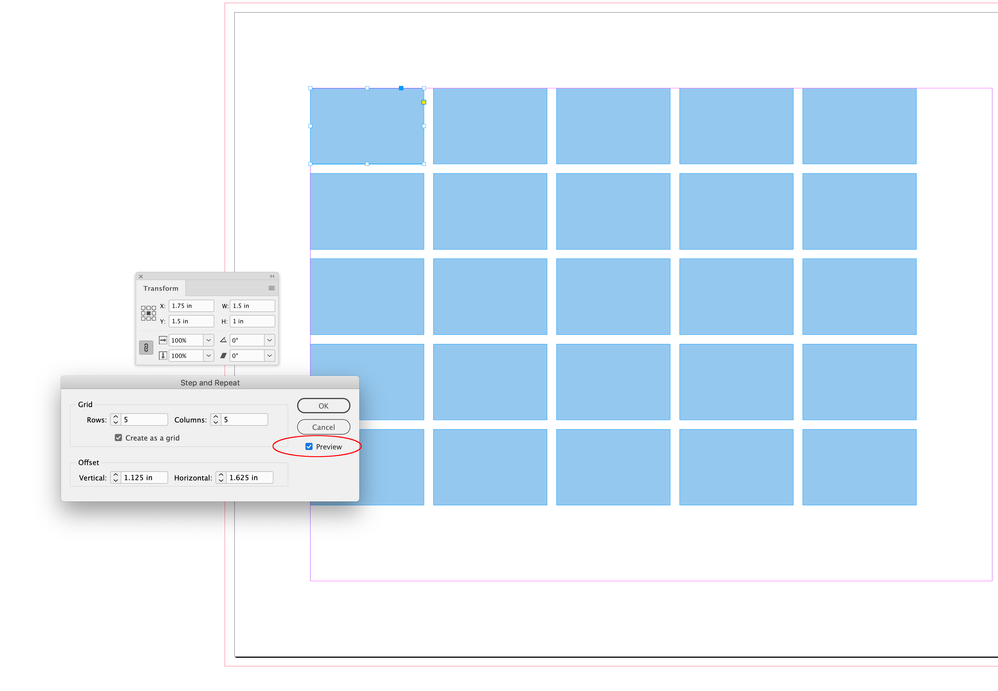Step and Repeat Errors
Copy link to clipboard
Copied
I am trying to use step and repeat to quickly build a grid with specific sizes in between frames.
Every time i use step and repeat command and select 'Create as grid' the grid is created with a duplicate of the frames ontop of each other.
To clarify the grid is built correctly but there is a double of each grid frame.
See attached photos
Very annoying!
Copy link to clipboard
Copied
Copy link to clipboard
Copied
no because i wanted the grid to be created using the same spacing as between the first two frames.
I am starting with 2 frames
Copy link to clipboard
Copied
It doesn't work that way. Delete the second frame, then set the horizontal offset to the frame width plus gap you want.
Copy link to clipboard
Copied
Another way to deal with this, if horizontal and vertical spacing are to be equal, is to use the Gridify feature when drawing the frame. As you draw, hit the left-right arrow keys to add horizontal duplicates and the up-down keys for vertical. Spacing will be what you have set for gutter width in Document setup.
I'm not personally fond of this method as it's harder to control the size of the object you draw, but many users find it useful.