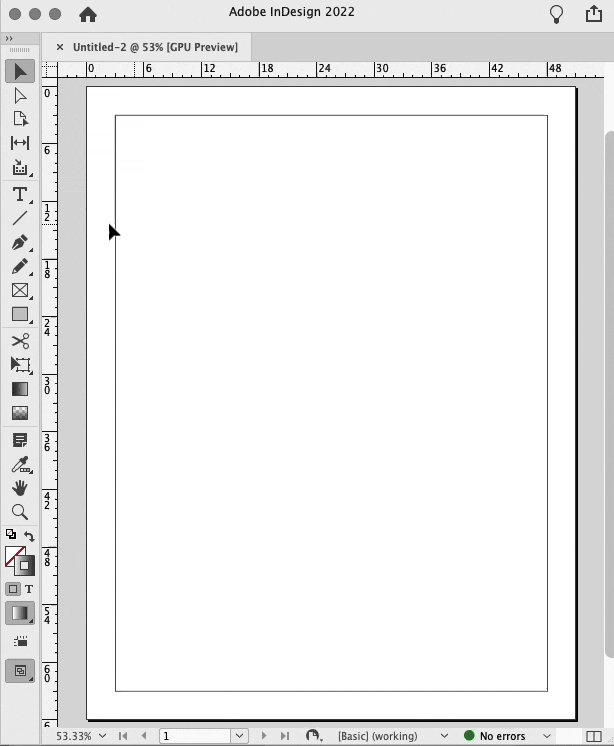Step and Repeat Text Box
Copy link to clipboard
Copied
Copy link to clipboard
Copied
One way to do this is to set with the page size the size of your card, put a text frame on the Parent Page, create a paragraph style to start paragraph in next frame, and place a number list you can create in moments using a spreadsheet like Excel.
You can do a similar thing on a larger page by makinig and threading a grid of text frames on the parent page.
Copy link to clipboard
Copied
If you need a number on each page then add and format a page number on a parent page then insert as many pages as you need numbers. Each page will include the page number and nothing else.
If you plan to have the numbers set multiple up on a page you might find a table works well. Here I set up a table with fixed height and width for each cell, I centred the text vertivally in each cell. I used numbering in the paragraph panel to number each paragraph. There has to be text fro the number to appear. An empty cell won]t have a number so I added a space to each paragraph. Since I want the numbers centred horizontally as well as vertically I included a leading space in the numbering format to counter the space I typed, ensuring the number is centred.
Copy link to clipboard
Copied
Not a big fan of tables, in general, but I do like the current page marker idea for one-up pages. Saves having to build the number list.
Copy link to clipboard
Copied
Thanks all for your help! I'll give that a shot.
Copy link to clipboard
Copied
If you want to do this with text frames instead of a table, the Gridify shortcut can quickly create a grid of threaded text frames. If you haven’t used Gridify, the idea is that as you drag out a rectangle, before releasing the mouse, press the arrow keys to control how many rows and columns are in the grid. The demo below also shows adding the Command key (macOS) or Ctrl key (Windows) to adjust spacing between frames. If you do this with the Type tool, when you release the mouse you get a grid of threaded text frames. You could copy one page of frames to other pages and thread them until you have enough frames, then pour in one list auto-numbered using the numbering tips in the other replies, such as paragraph numbers.
Get ready! An upgraded Adobe Community experience is coming in January.
Learn more