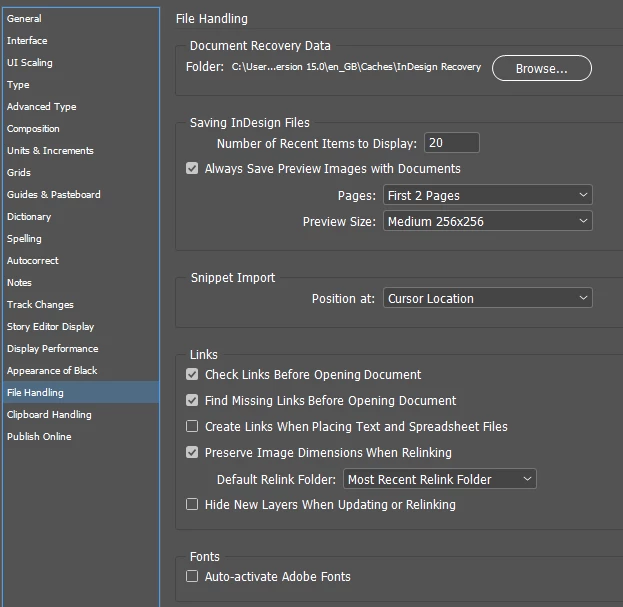Answered
Stop background activation of fonts
Is it possible in InDesign to stop the activation of fonts in the background? Even if I close the document, that asks for the missing fonts, InDesign still tries to activate them. As a result I have a hot laptop and in no time I run out of battery power. Any suggestions?