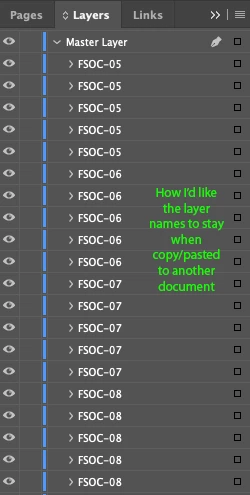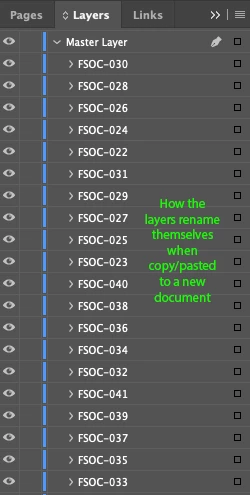Stop InDesign from renaming layers when I copy paste content from one document to another
I have an interactive form that requires some of the layers to maintain certain names. This form sometimes needs to get copy/pasted into other InDesign documents, but when this happens, all the layers change names and I have to go through and rename everything again. How can I prevent this automatic renaming happening when I paste the forms from one InDesign document to another?
The first picture shows the layer names in the document I'm copying from, and the second picture shows the layer names after I've pasted into another existing document. I know WHY the rename themselves...just trying to figure out if there's a way to prevent this from happening?