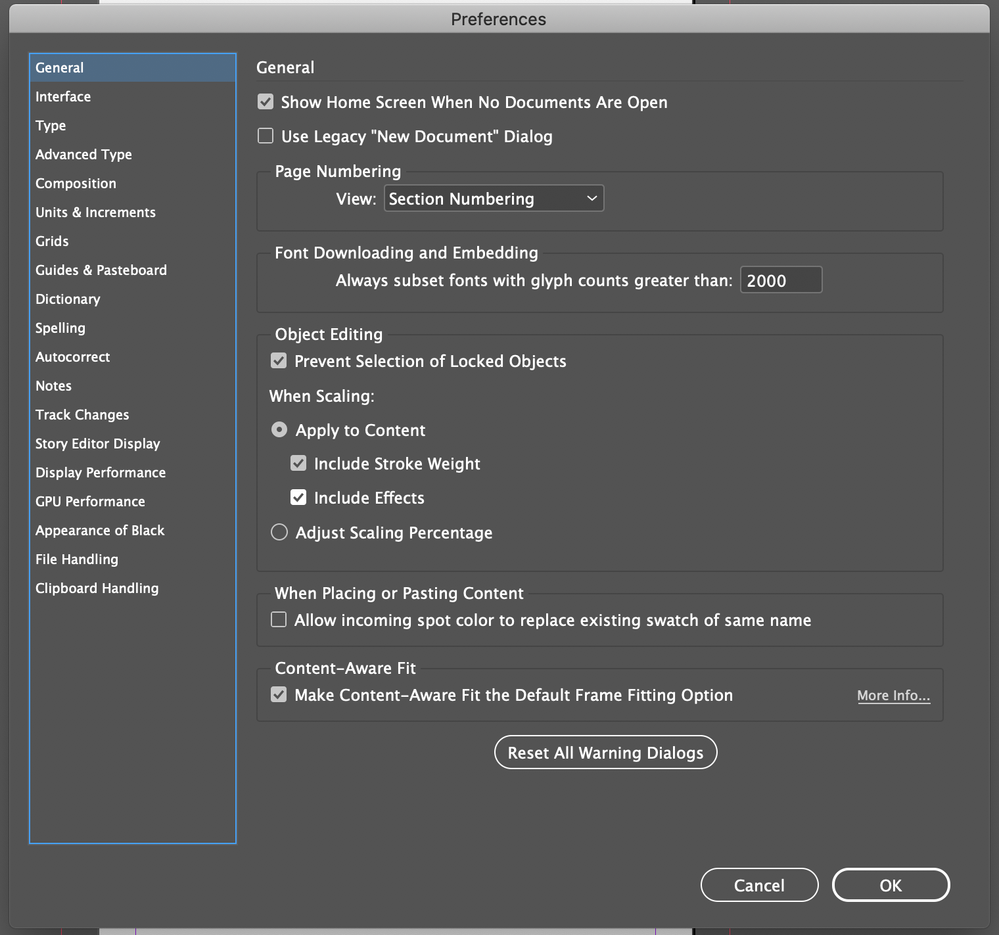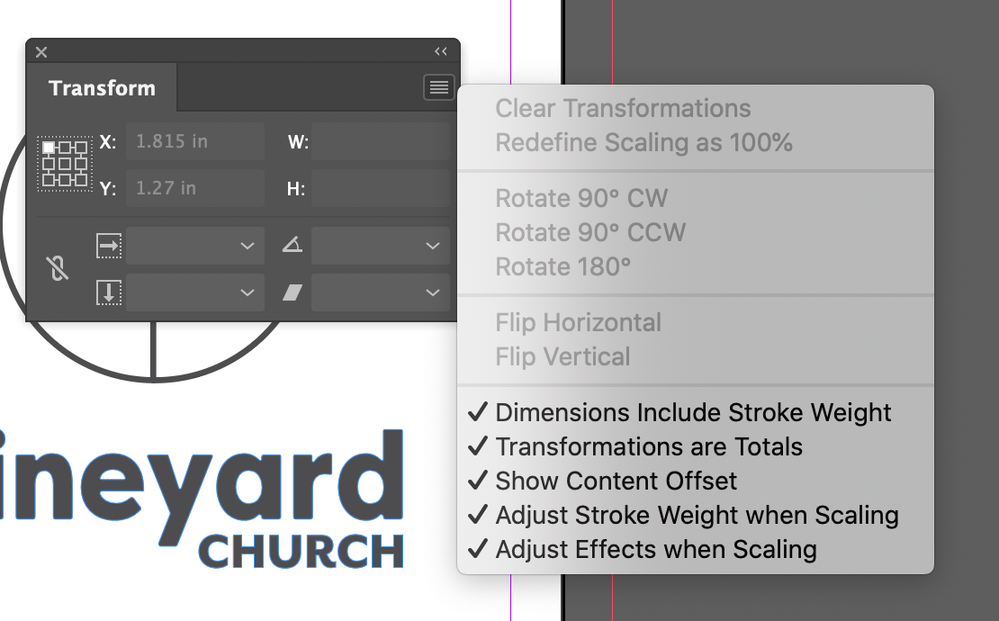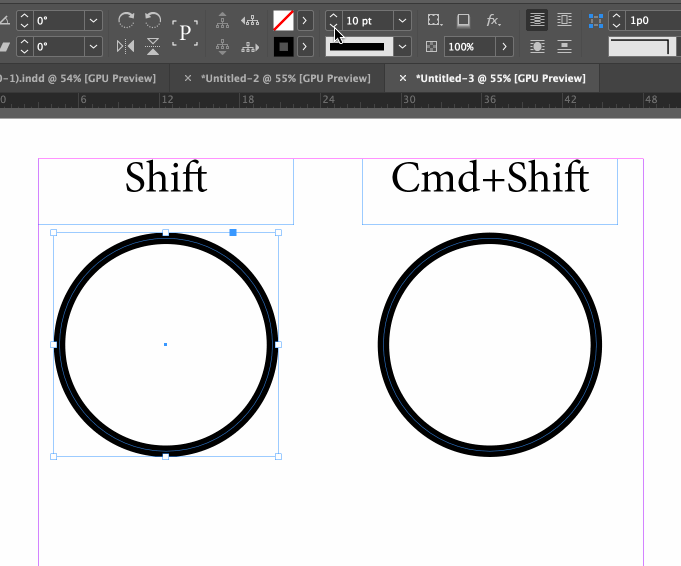- Home
- InDesign
- Discussions
- Re: Stroke Scaling not Working Indesign CC
- Re: Stroke Scaling not Working Indesign CC
Copy link to clipboard
Copied
This issue just started today.
When I scale an object the strok does not scale with it, even though my settings are set to scale stroke and effects. Here are my settings in Indesign preferences:
Here are my settings in the transform window:
So, if I'm correct, the strokes should be scaling, but it doesnt. Here's what's happening:
I've tried the following:
1. restting the preferences.
2. quitting and restarting indesign
3. Re-selecting preferences.
4. Restarting Computer.
I'm running Indesign CC (up to date) on a Macbook Pro 2019, OS 10.15.7.
Any advice is much appreciated. Thanks!
 1 Correct answer
1 Correct answer
Are you holding down Ctrl/Cmd as you scale? (Shift too, of course, to maintain the aspect ratio.)
~Barb
Copy link to clipboard
Copied
Hi Josh,
can you make the document available for testing?
Just put it on Dropbox or a similar service and share the download link.
Thanks,
Uwe Laubender
( ACP )
Copy link to clipboard
Copied
Here's the link.
https://drive.google.com/file/d/1o3FqKdLrXjuWCsCn-B0djldm459naqBi/view?usp=sharing
Thank you.
Copy link to clipboard
Copied
Are you holding down Ctrl/Cmd as you scale? (Shift too, of course, to maintain the aspect ratio.)
~Barb
Copy link to clipboard
Copied
Thanks! I did that and it works. So, that'll help me get the project done now. But, I'm still wondering why it doesn't work by default since I have it set up that way.
Josh
Copy link to clipboard
Copied
Hi @joshs1152553:
Glad that takes care of it for you.
On this user-to-user forum, we can't tell you why Adobe does anything (!) but we can usually offer the steps to help you accomplish a stated goal. In this case, the Cmd/Ctrl+Shift is a shortcut to resize frame and content proportionately. And I checked InDesign 2019—it works the same way in that version, as well, so this hasn't changed lately.
~Barb
Copy link to clipboard
Copied
Hi Josh,
don't know why, but I thought you were trying to scale the artwork with the Transform panel.
That will definitely work as expected with your set preferences if you type in new values for Scale. The same if you are using the input fields for Scale in the Control panel. That as an explanation why I suggested to make the document available.
FWIW: Simply dragging the handles of a frame, in your case a group, to a new size is something very different than scaling. Without holding an additional key, the Ctrl/Cmd key, you simply doing a new size. It will not scale a property like stroke weight. Thankfully Barb gave you the solution!
Regards,
Uwe Laubender
( ACP )