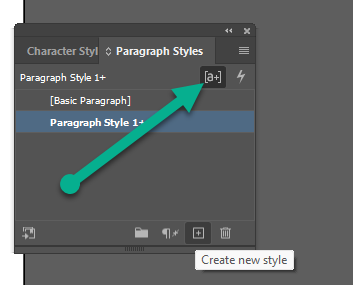Copy link to clipboard
Copied
I'm working on a new InDesign document using style sheets, and when I change a word size, font or color, it highlights the word. I can't make the highlight thing go away. Looked through Preferences, Type, Object, etc. Help!
 1 Correct answer
1 Correct answer
Copy link to clipboard
Copied
Uncheck this -
In addition here the video:
Copy link to clipboard
Copied
A better solution would be, not to make any style overrides at all. Use character styles. That is correct work.
Copy link to clipboard
Copied
I agree. I do use character style sheets (and teach students how to use them) but occasionally there's a one-time aberration needed, like a big exclamation point. I don't want or need to create a character style for it.
Copy link to clipboard
Copied
What do you loose, if you would create a style instead of a manual override?
Copy link to clipboard
Copied
>> a one-time aberration needed
Правила как раз созданы для того, чтобы их нарушать.
Where there's a rule, there's gotta be a way around it. For "one-time" is not so big "error".
Copy link to clipboard
Copied
If every time there was a one-word change and I made a new style for it I would end up with a Character Styles palette that's too long and confusing.
Copy link to clipboard
Copied
On other hand needs to cut all the strange onetime overrides.
+ You can use folders of styles and not fear to have many styles
Copy link to clipboard
Copied
Copy link to clipboard
Copied
Hi @ellens25 ,
Thanks for reaching out. I found a similar discussion which you can refer to here https://community.adobe.com/t5/indesign-discussions/highlighted-text-when-making-changes-to-font-and... Let us know if this helps or if you need any further assistance.
Regards
Rishabh
Copy link to clipboard
Copied
Thank you! It worked like a charm.
Get ready! An upgraded Adobe Community experience is coming in January.
Learn more