Copy link to clipboard
Copied
Hey all- is there a way to import things like Character styles and custom swatches from one document to another?
 1 Correct answer
1 Correct answer
ScooterD76 wrote
is there a way to import things like Character styles and custom swatches from one document to another?
Hi Scooter,
There are so many ways! In addition to what’s been said:
- Copy an object, i.e., text with a style, a frame with a fill or stroke, and paste it to the new document, then delete it. The assets, such as styles and swatches, will remain.
- Create a document with styles, swatches, etc., and save it as a snippet. In a new file, place the snippet to get the assets, then press E
Copy link to clipboard
Copied
You can save swatches from one document, and load them into another.
For Character and Paragraph styles (also object styles), you can load them directly into your open document from the source document.
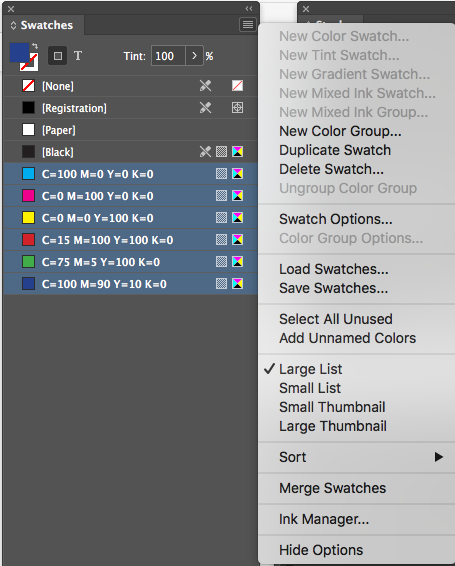
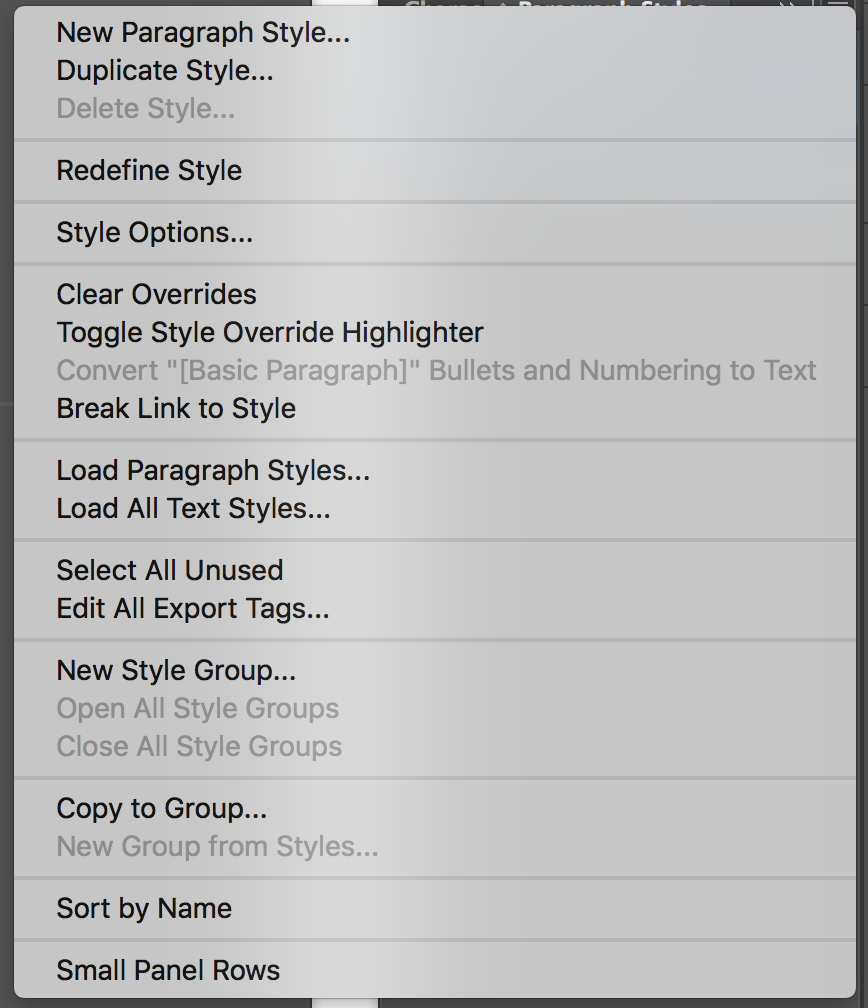
Copy link to clipboard
Copied
Hi Scooter:
What version of InDesign are you using?
Current versions allow you to save paragraph styles, character styles, color swatches, color groups and objects into a CC Library. Unlike the Styles panels and Swatches panels, elements in a CC Library are available in all of your InDesign files (and also in Illustrator and Photoshop). In addition, they travel with your Adobe ID so if you log into another computer with your Adobe ID, they are available. You can even share them with colleagues.
For more information see Creative Cloud libraries in InDesign .
~Barb
Copy link to clipboard
Copied
There are some limitations about sharing styles between InDesign and Illustrator and Photoshop using CC Libraries, as great a feature as it is.
Between InDesign and Illustrator it's pretty easy: The two applications can share text assets, paragraph styles, character styles, graphics and text colors. Some InDesign paragraph style features (GREP styles, line styles, keep options, for example) are not understood by Illustrator and are ignored. Text colors work if you stick to CMYK into an Illustrator CMYK document.
But Photoshop is pretty "style dumb." It only imports character styles. It doesn't support text assets or paragraph styles (even though you can create very simple paragraph styles in Photoshop).
Just to prevent surprises.
Copy link to clipboard
Copied
ScooterD76 wrote
is there a way to import things like Character styles and custom swatches from one document to another?
Hi Scooter,
There are so many ways! In addition to what’s been said:
- Copy an object, i.e., text with a style, a frame with a fill or stroke, and paste it to the new document, then delete it. The assets, such as styles and swatches, will remain.
- Create a document with styles, swatches, etc., and save it as a snippet. In a new file, place the snippet to get the assets, then press Escape to unload the text cursor.
The panel menus are always a good place to find the Load command.
Use whichever of these methods you think will work best for you.
Jane
Copy link to clipboard
Copied
Thanks everyone. Im creating thousands of documents using the same template, which i'm updating to include a set of colors and characters, so this is very helpful!
Get ready! An upgraded Adobe Community experience is coming in January.
Learn more
