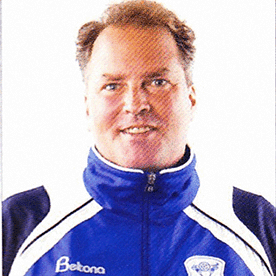Switching from Canva to InDesign
Copy link to clipboard
Copied
How difficult is it to switch making my magazine in Canva to InDesign?
Copy link to clipboard
Copied
I'm not sure if you're hoping InDesign can keep working with Canva projects; it can't.
I don't know how difficult it is but the process is
1. Get training in InDesign
2. Rercreate everything needed for your magazine (except the placed graphics, which you can place again).
Don't skip step 1 or things will truly be difficult.
I don't know if Canva is used for photo editing or drawings; it's important to know that InDesign isn't an all-in-one solution. It's used together with Photoshop and Illustrator. A subscription to InDesign is rarely enough unless someone else is providing all the graphic resources; All Apps is the subscription needed.
Copy link to clipboard
Copied
You can do basic photo editing with Canva but I use Photoshop mostly for that. I use Google docs to put together as a EPUB file which somewhat sucks. I just want something to reach the next level of my magazine with it's fast growth
Copy link to clipboard
Copied
You can convert the Canva PDF to InDesign with PDFMarkz. That will give you a pretty good conversion from Canva to a new layout in InDesign with layers, live text, images and all. Just make sure you Export a "PDF Print" from your Canva environment, for that will convert better with extracted images at resolution used. Of course InDesign will have a certain learning curve, but it is not rocket science.
Here is a video on how it works:
https://www.youtube.com/watch?v=Lh9-Cai0AZY
Copy link to clipboard
Copied
Hi! THis requires a licence, or we can do it on Trial Free Version?
Copy link to clipboard
Copied
You'll have to check with the utility maker. PDFMarkz is not an Adobe or InDesign product.
Copy link to clipboard
Copied
Difficult or easy is something that depends on many factors. InDesign has a fairly steep learning curve, even for those with some experience in publication design who might come in from other/older tools. Some training to get up to speed on the basics will go a long, long ways.
But it's worth it; InDesign and the supporting Adobe tools are the way pros do it. Canva is... a lot of things, but it's not really a pro tool and once you get out of its ecosphere and want, say, to print things other than using their service or on your office printer, it can get messy.
I note you tagged this for EPUB, though. Is your magazine print, online, EPUB or some combination of the three? The basic layout and so forth is the same for all, and probably much the same as what you're used to, but the last steps to print, EPUB and online/web forms will be different and probably more demanding than you're used to.
—
Copy link to clipboard
Copied
I got a self publishing company that handles the printing professional but some of the new things I want to add to the magazine like splitting a picture equally on 2 pages and better EPUB files can't be done in Canva. To get picked up by a distribution company I personally think I need to use a better platform. I use Photoshop a bit to edit some photos, but I mainly used Canva and Google docs. Just curious if it is worth buying to hit the next level
Copy link to clipboard
Copied
If you want to publish like a pro, you really have to go to a pro approach. Canva and Docs really aren't it — maybe for a company newsletter or high school magazine, but even then, most HS graphics classes and so forth use the Adobe set.
It's only $50 a month for the best graphics and publication platform you can get. 🙂 And learning it will enable you to do things you can't in simpler tools, and open doors to many different things in the field.
ID does decent fixed-page EPUB out of the box, and I assume that's what you're using and expecting to use. Reflowable is... better in many ways but not necessarily for elaborate page layouts, and it does take some knowledge and tweaking to get the most out of it.
—
Copy link to clipboard
Copied
I'm a be playing around with it as I learn to get a full magazine until I can leave canva. My car magazine is doing to good to take a break, but I really want the best of the best. No Adobe products have let me down but a hassle to learn lol, it took many YouTube videos to learn Photoshop and premiere. I just hoping InDesign is not the same lol
Copy link to clipboard
Copied
To learn Adobe InDesign and the Creative Suite, you need professional-level training from:
- Courses at your local community college
- Online courses at Lynda.com / LinkedIn Learning. I recommend these instructors / courses:
- https://www.linkedin.com/learning/indesign-2021-essential-training
- Anything by Nigel French, including these two on graphic design : https://www.linkedin.com/learning/indesign-elements-of-a-layout and https://www.linkedin.com/learning/indesign-layout-and-composition-14518260
- Anything by John McWade about publication design: https://www.linkedin.com/learning/magazine-design-getting-started
- And, well, really anything in the InDesign section. All of the instructors are seasoned pros in the graphic design industry.
| PubCom | Classes & Books for Accessible InDesign, PDFs & MS Office |
Copy link to clipboard
Copied
depends on your knowledge of indesign. how much do you know?
Copy link to clipboard
Copied
Not much minus what I've watched on YouTube. I got it free for 30 days and going to mess around with it this weekend but it definitely seems super difficult
Copy link to clipboard
Copied
ok, you should do this training. you get a free month access, so this may work about right in 30 days.
Find more inspiration, events, and resources on the new Adobe Community
Explore Now