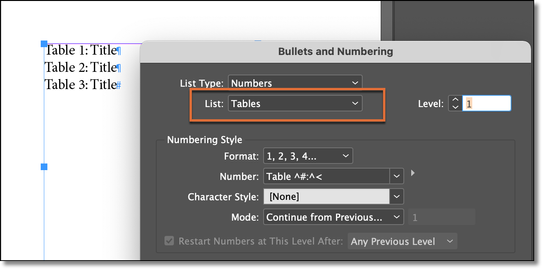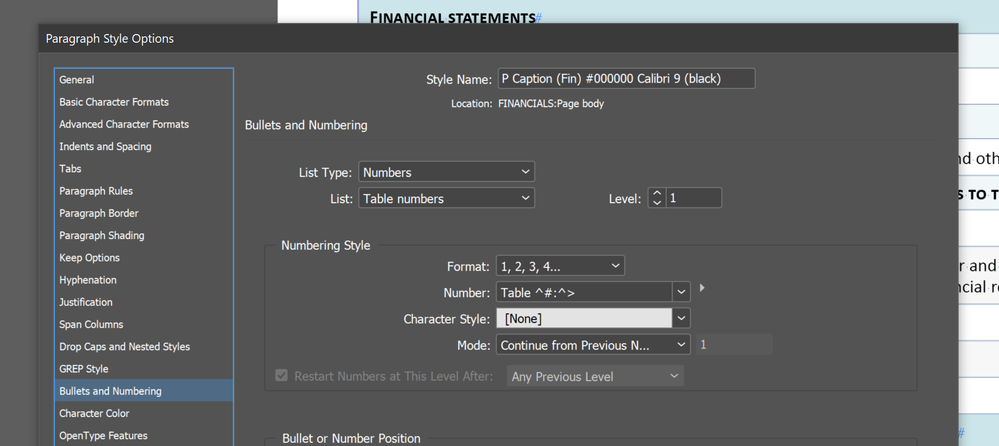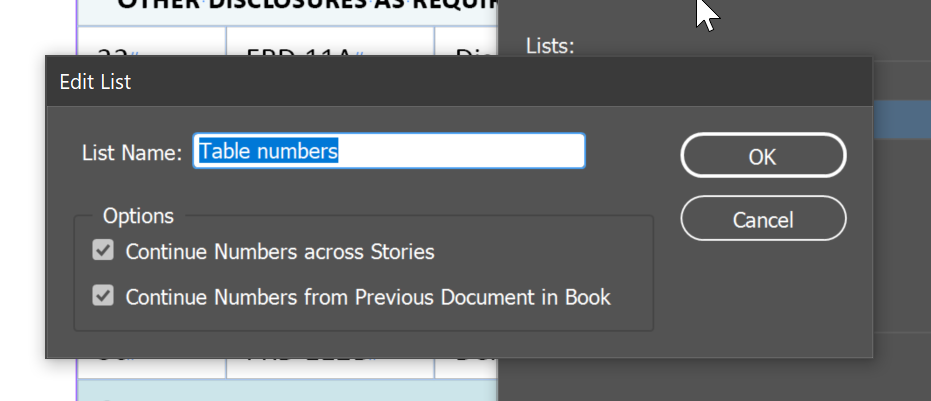- Home
- InDesign
- Discussions
- Re: Table caption numbers not working in next chap...
- Re: Table caption numbers not working in next chap...
Copy link to clipboard
Copied
Hello
I have a book with a number of chapters.
First chapter has 89 tables.
I have a list called Table Numbers and ticked 'Continued numbers across stories' and 'Continue numbers from previous document in book'.
I have a paragraph style and in the bullets and numbering section it uses the Table numbers list and the numbers style is:
Table^#:^n (just checking it again and it now says Table^#:^> I don't know if that means anything)
Mode is continue from previous number
In Chapter 2, I have applied the style to the next table (Table 90) and it has set it as Table 1:
I synced the chapters and there is no change. It is not continuing from the previous chapter.
Could someone assist me please? Thank you in advance. Really appreciate it.
 1 Correct answer
1 Correct answer
Hi @xxxxmintsa:
And I used an en dash rather than a tab
Just wrapping up the spacing question. You originally wrote: ^> which is an em space. Somehow I inverted it to ^< which is a thin space. My apologies. I think you are good with that part of the question?
On to the numbering. Your screen shots look perfect. 😀
I have my file set up exactly as yours. Once in the book, I choose Update All Numbers from the Book panel menu and you can see the chapter 2 numbers are updating. You don't need
...Copy link to clipboard
Copied
There is an option to Update Chapters & Numbers
Copy link to clipboard
Copied
Hi there
I'm not understanding your point.
I have done everything that is required (your link) as I have described. But there is obviously an issue.
Copy link to clipboard
Copied
Hi @xxxxmintsa:
Would you mind sharing a screen shot of the numbering properties in both docs?
Something like this:
My first question is did you name the lists, and is the name the same in both files? (Your two screen shots will answer that.) Once we get the numbering set up correctly, we can move on to updating the book.
And to address this—Table^#:^n (just checking it again and it now says Table^#:^> I don't know if that means anything)—the meta character after the colon controls the space between the end of the numbering and the text of of the table title:
- Table ^#:^n will produce Table 1:^n (you don't want that, but that may be a typo in your post).
- The default is Table ^#:^t which will add a tab after the colon.
- Yours is now set to a thin space ^< following the colon.
None of this impacts the numbering, it is just the space following the colon.
~Barb
Copy link to clipboard
Copied
Hello
Here are the screen shots.
1st is first chapter.
2nd is 2nd chapter
3rd is the list name.
And I used an en dash rather than a tab because when the numbered list goes into double/triple figures I want the start of the caption to be the same for all captions.
Copy link to clipboard
Copied
Hi @xxxxmintsa:
And I used an en dash rather than a tab
Just wrapping up the spacing question. You originally wrote: ^> which is an em space. Somehow I inverted it to ^< which is a thin space. My apologies. I think you are good with that part of the question?
On to the numbering. Your screen shots look perfect. 😀
I have my file set up exactly as yours. Once in the book, I choose Update All Numbers from the Book panel menu and you can see the chapter 2 numbers are updating. You don't need to share a video, but can you compare your workflow to mine and tell us if you notice a difference?
~Barb
Copy link to clipboard
Copied
Thank you so much. That resolved it.
Copy link to clipboard
Copied
That's incredible, as it's what I said way back at the one of the first replies.
I guess I have to be more concise 😊
Find more inspiration, events, and resources on the new Adobe Community
Explore Now