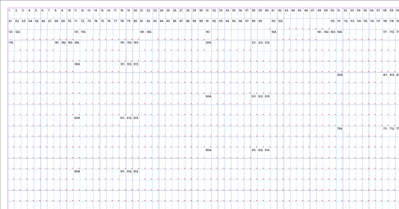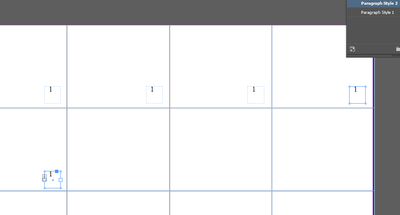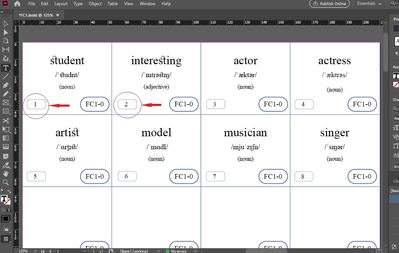Copy link to clipboard
Copied
Hi,
I want to know is there any way to auto number the table cells in whole document?
For example;
In master page I create a table with 27 cells. This table repeated in every page. I want in every cell there is an auto number procedure that show cell Number.
First page; cell number 1, 2, ..., 27.
Second page; cell number 28, 29, ..., 54 and etc.
 1 Correct answer
1 Correct answer
Yes, it is easy: create a paragraph style and set it up like this in the “bullet and numbering” options. The important trick is to define a list
Apply this paragraph style in every cell and type a space (or any other character) to see the autonumbering. Create the pages you need, then select each table on every page and override it by Command+Shift keys (macOS) or Ctrl+Shift keys (Windows). You will see the numebering automatically changing.
Copy link to clipboard
Copied
Yes, it is easy: create a paragraph style and set it up like this in the “bullet and numbering” options. The important trick is to define a list
Apply this paragraph style in every cell and type a space (or any other character) to see the autonumbering. Create the pages you need, then select each table on every page and override it by Command+Shift keys (macOS) or Ctrl+Shift keys (Windows). You will see the numebering automatically changing.

Copy link to clipboard
Copied
Thank you very much,
There is only one more question. If I want to apply this auto numbering inside a frame tool in every table cells, what can I do?
I mean that I don't want to insert number directly into the cells. Of course inside the frame wich is itself inside the table cell.
Copy link to clipboard
Copied
Hello, @jmlevy - when adding numbers to a table, is there a way to have it number down the column first and not across the rows? Thanks, James
Copy link to clipboard
Copied
Hi @jamesf86614706 I don't think so.
Copy link to clipboard
Copied
Got it. Thanks!
Copy link to clipboard
Copied
thanks, it worked great but i have a bug and some of the cells show ared bullet... any ideas?
Copy link to clipboard
Copied
Red bullets mean that there is overset text in the cells.
Copy link to clipboard
Copied
im afraid its not the case, i changed to regular style and its just single letter "1"... any other ideas? i tried copy and past the cells that are ok, tried deleting and putting in a letter or space ..
Copy link to clipboard
Copied
Sorry you were right, its solved 🙂 thanks a lot for this tip!!!
Copy link to clipboard
Copied
I can definitively assure you that red dots as your screenshot shows are the indicator of overset text in a cell. Check your table using the story editor (Cmd Y [Mac] Ctrl Y [Windows])

Copy link to clipboard
Copied
Thank you very much,
There is one more question:
If I want to insert auto numbering inside a frame, what should Ido?
It means that I don't want to insert auto numbering inside the table cells directly, but of course inside the Frames that are inside the table cells.
I use paragraph style but the numbers aren't continued and all of them are te same "1".
Like that:
Copy link to clipboard
Copied
But why would you want to do that ? Why don't you type the text directly in the cells? Anyway, the process is the same: you have to create the paragraph style as I explained in my first post, using the autonumbering feature AND a list.

Copy link to clipboard
Copied
First of all;
Spesial thanks for your information and helps.
I did your suggestion and it was OK.
You ask me, why I don't type the text directly in the cells.
well, I am going to prepare flash karts, so each paper cut into 27 peaces.
As I want the flash karts look like good for student, I decided to do that.
So I would appreciate that there is any information or suggestion for me to do it better and easier.
Finally, there are two more questions related to previous topic.
1- For auto numbering, we should click inside the frame and insert a space for example.
Is there any procedure that make it automatically for each new page that is added without clicking insid it or etc.???
2- I insert a table in master page and after that use a frame inside each cell to have the auto numbering, but the problem is that, when I want to click inside a frame in normal pages (not master page), the frame is not selected. How can I solve this problem?
[By ctrl+shift+click inside the frame, the table cell is selected not the frame]
Thanks
Copy link to clipboard
Copied
You can achieve what you show in your screen capture by typing directly in the cell and using the paragraph border feature
https://helpx.adobe.com/indesign/using/formatting-paragraphs.html#Createaparagraphborder
But if you absolutely want to use separate frames, it will work on the condition of you have created a list for autonumbering, as I wrote in my first post.
For auto numbering, we should click inside the frame and insert a space for example.
Is there any procedure that make it automatically for each new page that is added without clicking insid it or etc.???
You have to insert a space (or any character) to trigger autonumbering. If you do it on the masterpage, it will be done for all the pages depending on this master page
I insert a table in master page and after that use a frame inside each cell to have the auto numbering, but the problem is that, when I want to click inside a frame in normal pages (not master page), the frame is not selected. How can I solve this problem?
[By ctrl+shift+click inside the frame, the table cell is selected not the frame]
You can go on the pages panel and override all page items
https://helpx.adobe.com/indesign/how-to/override-master-pages.html

Copy link to clipboard
Copied
Hi;
I was following your instructions and finally I could do the work with "paragraph border".
I send this picture for you to see that your suggestions are worked.
Thank you very much.
Copy link to clipboard
Copied
Great! Happy having been helpful!
Find more inspiration, events, and resources on the new Adobe Community
Explore Now